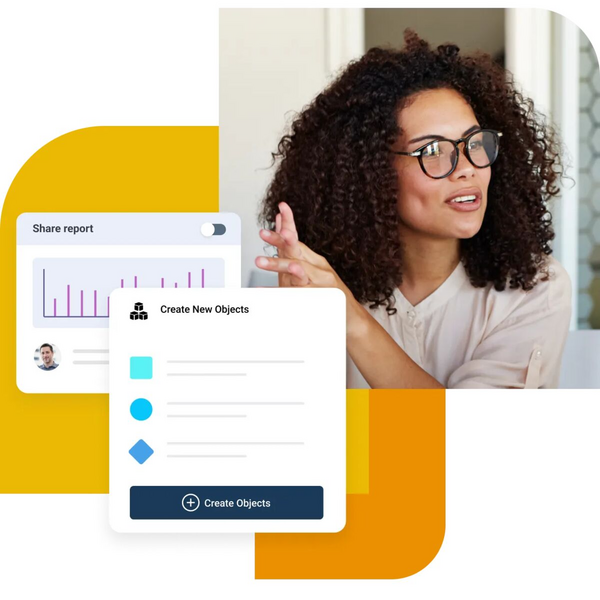Complete guide to cloud asset management
Tag along as we dive into how cloud asset management helps centralize your virtual resources, providing 360-degree visibility that can lead to improved cost-effectiveness and better compliance.
Feb 24, 20257 MIN READ
Today’s IT landscape is more wide-ranging and disparate than ever before, encompassing on-premises hardware, edge environments, and cloud-hosted services. For cloud-based resources, cloud asset management (CAM) can be instrumental in ensuring the continued effectiveness of digital assets by unifying them in a single location, automating time-consuming tasks, and enhancing security measures.
Today, we’ll dive into what cloud asset management is, the benefits it can provide, and some best practices you can employ to help maximize the potential of your CAM approach.
What is cloud asset management?
Cloud asset management refers to the process of tracking and organizing a company’s digital assets that exist in cloud environments. These typically include data storage, virtual machines, applications, databases, and other infrastructure elements hosted on cloud-computing platforms. Effective CAM is crucial for maintaining visibility over all cloud resources, ensuring that they’re optimally configured, secure, and compliant with industry standards.
Why is cloud asset management important?
Without a structured approach to cloud asset management, companies risk overspending on unused or misconfigured resources, as well as inefficiencies from lack of optimization. CAM provides a clear view of all cloud resources, helping businesses eliminate redundant assets, better allocate resources, and streamline workflows to reduce operational costs.
Beyond cost savings, cloud asset management is crucial for enhancing security and compliance. By keeping an up-to-date inventory and monitoring cloud assets in real-time, organizations can better protect themselves against unauthorized access, potential vulnerabilities, and data breaches. The ability to track usage patterns and receive alerts when changes occur also ensures that IT teams can respond quickly to potential risks, thereby safeguarding data integrity and ensuring adherence to relevant regulations.
Benefits of cloud asset management
As businesses increasingly rely on cloud services, maintaining a clear view of these resources becomes essential for cost control, security, and more. Through comprehensive tracking, centralized inventory, and automation, cloud asset management empowers IT teams to optimize and protect their cloud assets more effectively.
Let’s take a look at some of the key benefits that CAM can offer:
Centralized inventory in the cloud
With multiple departments often using different cloud services, it’s easy for cloud environments to become fragmented, making it difficult to keep track of assets, costs, and configurations. CAM tools consolidate these resources into a single inventory, allowing organizations to view all virtual machines, applications, databases, and other assets from a central dashboard. It’s estimated that 80% of employees waste half an hour per day simply retrieving information, suggesting that housing all data in one location offers the potential to significantly increase productivity.
Moreover, when all cloud assets are tracked in one place, companies can more easily enforce security policies and compliance standards across departments and platforms. This approach minimizes the risk of shadow IT, where employees use unapproved or unmanaged resources, often creating security vulnerabilities.
Automation capabilities
Through automation, cloud asset management tools can automatically detect new resources as they’re deployed, catalog them in real time, and update the centralized inventory. This automated inventory management ensures that all cloud assets are consistently tracked and accounted for without relying on manual processes, which can be error-prone and time-consuming.
In addition to inventory, CAM automation also plays a key role in cost optimization. For example, automation can be configured to detect underutilized resources, such as idle virtual machines or over-provisioned storage, and either notify the IT team or initiate right-sizing actions to reduce costs.
Security and compliance
The always-up-to-date inventory ensured by cloud asset management allows technical teams to monitor who has access to which resources, verify proper configurations, and track any potential risks in real time. This enhanced visibility helps prevent security gaps that could arise from misconfigured or overlooked assets, such as open ports, overly permissive access controls, or outdated software.
Compliance is another vital benefit, as CAM assists businesses in meeting industry regulations by ensuring that assets align with required standards. For instance, automated compliance checks can be configured to continuously monitor cloud environments, alerting teams if any resources are failing to adhere to regulations like GDPR, HIPAA, or any other frameworks.
Reduced costs
Through detailed tracking and reporting, cloud asset management provides insights into which resources are most crucial to operational functions, enabling IT teams to prioritize high-impact assets. This helps prevent over-allocation, where resources might be assigned in excessive amounts or at higher performance levels than necessary.
Another cost-saving benefit is the improved management of licensing and subscription-based services. CAM can track and manage software licenses, software-as-a-service (SaaS) subscriptions, and service-level agreements (SLAs) across the organization, ensuring that only the necessary licenses and subscriptions are active. This visibility helps prevent ‘cloud sprawl,’ where overlapping or forgotten services lead to duplicate charges.
Get a hold of the intuitive, flexible, and easy-to-use ITIL aligned software.
Cloud asset management best practices
In order to maximize the value of your cloud investments, it’s essential that you adopt a set of tried-and-true practices that promote efficiency, security, and cost optimization. By implementing proven guidelines, you’ll gain greater control over your cloud resources, ensuring that all assets are properly managed, tracked, and optimized.
Some key practices to follow include:
Enhance operational efficiency
Implementing a consistent tagging system across all cloud assets empowers businesses to categorize resources by attributes such as project, department, or owner, creating an organized structure that simplifies asset tracking and cost allocation. With a standardized tagging system, IT teams can quickly filter and search for specific assets, monitor usage patterns, and identify areas for optimization. Case in point: in a study of a medical facility in New England, implementing a tagging system reduced its error rate by 43.5%.
Another crucial practice is automating routine asset management tasks, such as monitoring, reporting, and compliance checks. For example, automated monitoring tools can continuously track asset performance, utilization, and cost data, providing real-time insights without requiring manual updates. This capability enables proactive management, as technical teams receive alerts on potential issues or cost-saving opportunities, thereby allowing them to act more quickly.
Increase system reliability
By continuously tracking the health of cloud assets, companies can detect issues before they lead to system downtime or performance degradation. For example, monitoring tools serve to provide real-time insights into resource utilization, network performance, and error rates, ensuring that potential problems are identified early. This proactive approach helps maintain system stability and enhances the reliability of cloud-based services, ultimately improving operational performance as a whole.
Additionally, regularly auditing and validating cloud resources assist in verifying that systems are correctly configured and compliant with best practices. By keeping accurate records of asset configurations, dependencies, and versioning, businesses can more easily troubleshoot issues and prevent misconfigurations that might lead to system failures.
Better ROI
A key best practice for improving return on investment (ROI) in CAM is to optimize resource utilization through right-sizing and auto-scaling. Right-sizing ensures that each cloud asset, such as virtual machines or storage, is always appropriately scaled to meet the current needs of the business. Auto-scaling, on the other hand, enables cloud environments to dynamically adjust capacity based on demand, verifying that the organization only pays for the resources it needs at any given time.
Another important practice is implementing cost tracking and budget management within cloud asset management. Many CAM tools offer granular cost reporting, which allows companies to track their cloud spending across different departments, projects, or services. By setting up budget alerts and cost forecasts, businesses can prevent unexpected overruns and ensure that their cloud spending stays aligned with financial goals.
Cloud asset management software
Cloud management software generally falls into three main categories: public cloud management, private cloud management, and multi-cloud or hybrid cloud management.
Public cloud management: Tailored for companies using public cloud services like AWS, Azure, or Google Cloud. These platforms offer centralized tools to monitor, analyze, and manage resources across public cloud environments, emphasizing security and compliance.
Private cloud management: Designed for businesses that manage their own on-premises cloud infrastructure or use private cloud providers. It offers more control over data privacy and customization, which is critical for industries with stringent data regulations.
Multi-cloud and hybrid cloud management: These help organizations manage resources across multiple cloud platforms, enabling flexibility to shift workloads between public and private clouds based on demand and cost.
Choosing the right cloud management solution for your business involves aligning it with your cloud strategy, budget, and compliance needs. If your company is heavily invested in a single public cloud provider, native tools provided by that platform might suffice, as they offer deeper integration. However, if your infrastructure spans multiple providers or combines private and public clouds, a multi-cloud management solution could simplify oversight.
Optimize your cloud asset management with Freshservice!
Freshservice acts as your complete IT service management (ITSM) solution, offering an impressive suite of IT asset management (ITAM) capabilities to help you keep track of and identify dependencies between hardware, software, cloud-based resources, and more.
Standout tools like asset normalization assist in creating a unified view of all resources across multiple systems, offices, and clouds, while our integrated configuration management database (CMDB) provides in-depth visibility into how they’re all connected to each other. Meanwhile, asset lifecycle management serves to track purchase orders, initialize resources, and keep a record of every piece of information to ensure you’re always getting the most out of your cloud investments.
Even more, Freshservice’s SaaS management aids in right-sizing your software subscriptions to verify continued cost-effectiveness, while also ensuring adherence to contractual agreements to help avoid potential legal consequences. Available at four distinct price tiers, Freshservice is also supremely scalable, designed to always meet your organization’s current requirements.
Ready to experience the power of Freshservice for yourself? Sign up for a free trial or request your demo today!
Which is the most suitable IT service desk software for your business?
Get Freshservice’s all-in-one ITSM solution, powered by AI.
More resources
No-nonsense guide to ITSM
Complete guide to ITOM
Level up the workplace with automation and AI
Ebook: ITSM and ITOM made fast and easy
How can Freshservice assist with cloud asset management?
With an extensive set of ITAM tools like automated discovery, asset lifecycle management, and an integrated CMDB, Freshservice provides complete visibility into your cloud-based assets at all times. These features help ensure continued cost effectiveness, effective change management, and legal compliance.
How does cloud asset management differ from traditional asset management?
Unlike traditional asset management, which involves overseeing tangible infrastructure within a fixed location, cloud asset management deals with dynamic, often transient resources such as virtual machines, databases, and containers. Additionally, CAM often involves real-time monitoring and automation to accommodate the flexibility of cloud resources, which standard asset management systems typically lack.
What challenges are commonly faced in cloud asset management?
For one, the dynamic nature of cloud environments, where resources can be spun up and down rapidly, makes it difficult to maintain visibility over assets, especially in multi-cloud or hybrid setups. Organizations may also struggle with centralized control and efficient governance, particularly when dealing with multiple cloud providers or decentralized cloud management practices.
Can cloud asset management tools integrate with existing IT systems?
Yes.
Many CAM solutions offer APIs and connectors to integrate seamlessly with ITAM tools, CMDBs, and security information and event management (SIEM) systems. With Freshservice, for example, users can fast-track custom integrations with ready-to-use connectors, templates, built-in security, flexible APIs, and an intuitive low-code UI.
What types of assets can be managed in the cloud?
Various types of assets can be managed in the cloud, including computing resources, storage, networking components, and software applications. Storing these assets centrally in the cloud enables organizations to optimize usage, enhance security, and control costs dynamically.