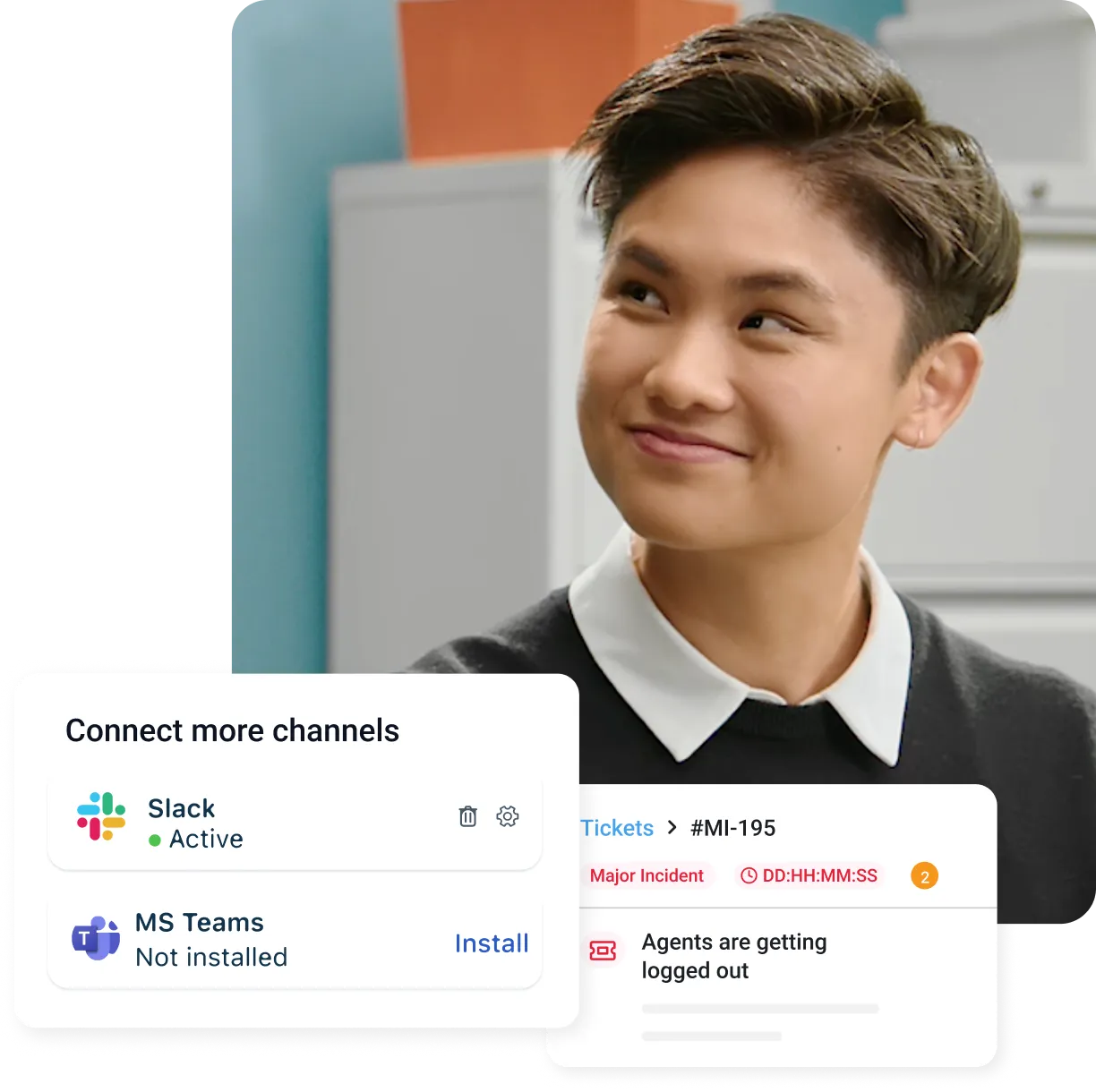Best IT process automation tools for 2025: Complete guide
From triaging tickets to automating SaaS access, Freshservice simplifies IT process automation from start to finish.
Oct 21, 202520 MIN READ
IT teams today face a new reality: delivering faster resolutions, managing a growing stack of tools, and doing more with leaner teams and shrinking budgets. Traditional methods such as manual ticket assignments, endless tab-switching, and constant follow-ups create bottlenecks that hamper progress and strain resources.
IT process automation tools can help you streamline workflows and eliminate repetitive tasks. They help your team dedicate energy to what truly drives value: performance, stability, and uptime.
Let’s explore how to evaluate automation platforms, highlight the leading solutions, and pinpoint common pitfalls, helping you embrace automation with confidence and clarity.
What are IT process automation tools?
IT process automation tools are software solutions designed to streamline operations by automating repetitive tasks, such as ticket routing, user provisioning, and system updates, thereby reducing the workload on IT teams and improving efficiency.
These tools follow a simple framework: trigger → conditions → actions → logs → auditability.
For instance, when a ticket is created (trigger), predefined rules assess its priority (conditions), the ticket is automatically assigned to the correct agent (action), the entire process is logged (logs), and teams can monitor the sequence of events.
This automates the routine IT process of ticketing by reducing manual effort, while improving logging and operational consistency.
What are the key features to look for in IT process automation software?
An IT automation solution should offer more than just basic automation. It should be secure, scalable, low-code-friendly, and enable full workflow orchestration across systems.
Here's a checklist, with each capability mapping to a clear operational win:
Visual workflow designer: Drag-and-drop builders reduce reliance on developers and speed up iteration. This is ideal for teams that aim for agility.
Prebuilt connectors and APIs: A strong IT automation platform should connect with tools you already use. This saves time and avoids complex custom work.
Low/no-code interface: Let IT admins or support leads build workflows without waiting on engineering. That’s faster fixes, fewer bottlenecks.
Cross-module orchestration (ITSM, ITOM, and ITAM): Partial automation creates silos. Accurate IT process automation solutions fix problems end-to-end.
Event-driven automation (alerts → runbooks): When the system reacts instantly to events, you cut time-to-response. This is vital for incident management and uptime.
AI-powered assists: Features such as smart classification, auto-summarization, or solution suggestions reduce first-response time and increase deflection.
Governance (RBAC, approvals, audit logs): All automation must be traceable. Governance ensures the right people access the right workflows at the right time.
Observability hooks (status pages, dashboards): Don’t just run automations—track their outcomes. Know what ran, what failed, and what was resolved.
Security and compliance: The tools should support SSO, data encryption, logging, and regional data storage. Robust IT process automation solutions integrate these features by default.
Get Freshservice’s all-in-one ITSM solution.
Schedule a demo right away!
Top 15 IT process automation tools in 2025
Not every automation tool fits every team. Some work better within ITSM suites, while others are built for quick task routing or enterprise-scale orchestration.
Here are the best IT process automation tools for 2025, based on their performance in real-world IT environments:
Tool | Best suited for | Features | G2 rating | Free-trial availability | Pricing |
Freshservice | IT teams needing unified ITSM/ITOM/ITAM with built-in automation | Workflow automations, AI assists, incident & change orchestration | 4.6/5 | Yes (14 days) | Pricing starts from $19/month |
Zluri | SaaS management with identity-led automation | SaaS discovery, access governance, license optimization | 4.6/5 | No | Contact vendor |
Quixy | No-code app + workflow building for business/IT | Drag-and-drop builder, templates, and AI assist | 5/5 | No | Contact vendor |
ActiveBatch | Enterprise workload/job orchestration across hybrid stacks | Central scheduler, event-driven flows, dependencies | 4.6/5 | No | Contact vendor |
Jira Automation | Teams already on Jira needing built-in no-code rules | Project/global rules, templates, cross-project actions | 4.3/5 | Yes (free plan option) | Pricing starts from $7.53/month |
ClickUp Automation | Fast, no-code task/ticket automations in one workspace | 100+ templates, AI builder, audit log | 4.7/5 | Yes (free plan option) | Pricing starts from $10/month |
Zapier | Cross-stack “glue” automations across 8,000+ apps | Triggers/actions, branches, schedules, webhooks | 4.5/5 | Yes (Free + trials) | Pricing starts from $29.99/month |
Kissflow | Low-code workflows for lean IT/citizen dev teams | Drag-and-drop flows, decision tables, dashboards | 4.3/5 | No | Contact vendor |
Comindware (CMW Tracker) | Adaptable workflows needing on-the-fly changes | Visual designer, ElasticData, task routing | 4.6/5 | Yes (30 days) | Contact vendor |
ProcessMaker | Low-code BPM for complex, multi-step IT workflows | BPMN modeling, forms, docs, process intelligence | 4.3/5 | Yes | Pricing starts from $3000/month |
Integrify | Low-code approvals & request workflows across departments | Form/workflow builder, audit trails, dashboards | 4.5/5 | Yes | Contact vendor |
Redwood (RunMyJobs) | Enterprise IT/ERP orchestration at scale | Cloud-native WLA, SLA monitoring, SAP/Oracle connectors | 4.7/5 | Yes (30 days) | Contact vendor |
Ignio by Digitate | AI-driven AIOps & closed-loop remediation | RCA, noise suppression, autonomous actions | 4.4/5 | No | Contact vendor |
Dynatrace | AI observability with automated remediation | OneAgent discovery, Davis AI RCA, workflow automation | 4.5/5 | Yes (15 days) | Per-hour pricing |
Nintex | Enterprise low-code forms, workflows & RPA | Drag-and-drop builder, doc gen, bots | 4.2/5 | Yes (30 days) | Contact vendor |
1. Freshservice (Ideal for IT teams seeking unified, AI-powered automation across ITSM, ITOM, and ITAM)
Freshservice is specifically designed for IT teams looking to automate intelligently, rather than spending endless hours on configuration. It goes beyond basic ITSM automation, offering deep, event-driven workflows that touch everything from incident response to change approvals.
With features like Business Rules, Scenario Automations, and Priority Mix, it eliminates manual effort in service delivery while maintaining strong governance.
Freshservice stands out in orchestrating end-to-end processes, not just steps. The Orchestration Center connects with your apps, infrastructure, and communication tools to trigger actions, auto-resolve known errors, or spin up workflows across ITSM, ITOM, and ITAM.
Meanwhile, alerts management, on-call rotations, major incident workflows, and custom objects help teams manage everything from day-to-day tickets to critical outages.
You can also add an intelligent layer of sophistication to your automation with Freddy AI Agents, which classify tickets, suggest responses, and deflect a large number of repetitive requests through self-service.
A real-world difference: How Texas A&M handled 600+ daily tickets with Freshservice
Texas A&M University’s legacy helpdesk couldn’t keep up with growing transit, parking, and support demand. After switching to Freshservice, the university automated workflows, scaled operations, and improved visibility across the campus.
Today, the university manages over 600 tickets daily with 30% faster resolution times and response SLAs under 12 hours, even during game days with 150K+ visitors.
Pros
Cut average resolution time by 15% with Freddy AI Copilot
Deliver 39% faster first response time with Reply Suggester
Gain real-time visibility into infrastructure health and service status
Streamline on-call scheduling, major incidents, and post-incident reporting
Scale easily across distributed teams without compromising governance
Build workflows faster with low/no-code tools and 200+ integrations
Enable seamless approval flows with standardized templates and custom rules
Cons
Initial setup for complex orchestrations and custom objects may require planning
Teams new to structured ITSM automation may need onboarding and training
What users say about Freshservice
Freshservice consistently earns praise from IT teams for making automation seamless and enhancing agent and end-user experiences. As one Capterra reviewer noted:
"Freshservice really streamlines both the end user and IT experience. Even the least advanced users find it easy to submit tickets, and the layout is simple and comprehensible. The leaderboard and achievements features allow IT staff to evenly distribute workload as well as give users an incentive."
2. Zluri (Ideal for IT teams managing SaaS sprawl with automation)
Zluri is a SaaS Management Platform (SMP) that helps IT teams discover, manage, secure, and optimize their SaaS ecosystem. It automates onboarding and offboarding, controls access based on identity, manages renewals, and offers deep visibility into SaaS usage.
Zluri simplifies license optimization, compliance, and governance while keeping shadow IT in check.
Pros
Automate SaaS onboarding, offboarding, and access reviews
Provide detailed insights into SaaS usage and spending patterns
Integrate with 300+ apps for seamless identity-driven workflows
Cons
Initial workflow setup can require planning and configuration
Limited out-of-the-box connectors for some niche or legacy apps
What users say about Zluri
A G2 reviewer says:
“Zluri has helped us immensely in discovering shadow IT, track application usage and spend, and automate our onboarding and offboarding processes.”
3. Quixy (Ideal for business teams and citizen developers creating custom apps quickly)
Quixy is a no-code platform that lets teams turn ideas into workflows with a drag-and-drop builder, AI-driven automation, and heavy-duty integrations. It’s ideal for solving problems without relying on developers, whether digitizing paperwork, building approval flows, or managing mobile field service apps.
Pros
Build custom apps in minutes using its intuitive drag-and-drop UI
Automate multi-step workflows across departments with built-in rules and templates
Embed advanced features such as e-signature, QR scanning, and mobile UI in forms
Cons
The platform’s rich feature set can feel overwhelming to new users
Not all legacy or niche systems are supported out of the box by integration connectors
What users say about Quixy
A G2 reviewer says:
“Managing Tasks Across Teams with Ease is most liked in Quixy. We have seen improved Organization structure with Separate Folders for In-Progress and Processed Work.”
4. ActiveBatch (Ideal for IT teams orchestrating complex, enterprise-level jobs and workflows)
ActiveBatch is a workload automation platform designed for enterprise-scale IT operations. It helps you create, manage, and monitor cross-system and cross-platform workflows (from file transfers and batch jobs to infrastructure automation). It fits especially well where IT process automation must bridge legacy systems, batch jobs, and hybrid environments.
Pros
Orchestrate workloads across platforms and systems from one interface
Scale to manage complex, enterprise-level automation with conditional logic and dependencies
Support hybrid environments—on-prem, cloud, and legacy systems—in unified workflows
Cons
Initial setup and mapping for distributed systems can be complex and time-consuming
Interface and configuration may feel dated for users expecting modern low-code experiences
What users say about ActiveBatch
A G2 reviewer says:
“What I really like best about ActiveBatch is how straightforward they make building and managing complex workflows, even across different platforms.”
5. Jira Automation (Ideal for teams looking for built-in, no-code automation across projects)
Jira Automation offers teams a practical way to streamline process workflows through no-code rule builders that connect triggers, conditions, and actions. These built-in capabilities allow users to automate task assignments, status updates, notifications, and recurring processes across projects—without requiring technical expertise.
By reducing manual steps and maintaining consistency, Jira Automation helps teams boost productivity and focus energy on higher-value work.
Pros
Build automation rules with drag-and-drop ease—no scripting required
Scale automation via project or global rules for enterprise-wide execution
Access a template library and sandbox to prototype rules safely
Cons
Rule limits vary by license tier; heavy automation may require premium plans
Automation setup can get complex with branching logic and smart value use
What users say about Jira Automation
A G2 reviewer says:
“Jira has been a reliable tool for keeping my work organized and aligned with the rest of the team, i like its flexibility in creating boards and workflows that fir different project needs.”
6. ClickUp Automation (Ideal for IT teams seeking fast, no-code automation within a unified work platform)
ClickUp Automation allows teams to create easy workflows using visual triggers, AI suggestions, and dynamic assignees. Automating task assignments and status changes, as well as sending emails and summaries, helps simplify IT process tasks without leaving the ClickUp workspace.
The built-in audit logs and AI-powered updates bring clarity and intelligence to routine tasks and workflows.
Pros
Get 100+ ready-made automation templates to handle tickets, alerts, and task handoffs
Use AI Builder to convert plain-English instructions into workflows instantly
Track every automation activity with built-in audit logs for visibility and control
Cons
Deep logic flows may require mixing multiple automations for complex IT workflows
Automation options are limited to tasks/projects—lacks native ITSM/ITOM integration
What users say about ClickUp Automation
A G2 reviewer says:
“I love how I can create views tailored to each project, set automations, and integrate it with other tools I already use. It’s very versatile, whether for personal task tracking or complex business operations.”
7. Zapier (Ideal for IT teams requiring flexible, cross-tool workflow automation on demand)
Zapier enables IT teams to automate cross-platform workflows with flexibility and minimal setup, connecting thousands of apps beyond the ecosystem of any single tool.
Its intuitive, code-free “Zap” system lets users link triggers and actions between disparate software, making it easy to coordinate data flows, notifications, and routine processes wherever integration is needed. This makes Zapier a versatile option for on-demand automation, especially when custom logic or multi-tool connectivity is critical.
Pros
Automate cross-app workflows instantly—no scripts required
Enjoy prebuilt templates for common IT use cases like incident routing and alert escalations
Get 8,000+ app integrations, including ITSM and monitoring tools
Cons
Logic-heavy workflows may become brittle or hard to manage at scale
Lacks full ITSM/ITOM integration capabilities—best for lightweight orchestration, not deep service management
What users say about Zapier
A G2 reviewer says:
“I don’t have to be a developer to make powerful automations — I just connect my favorite apps, set up a “Zap” in a few easy steps, and let it run. It saves me time, eliminates repetitive tasks, and makes my workday so much smoother.”
8. Kissflow (Ideal for lean IT teams or citizen developers looking for fast, manageable automation without code)
Kissflow is a low-code, no-code process automation platform built for speed and ease. Using drag-and-drop design, AI-powered templates, and decision tables, it enables teams to automate tasks such as service requests, change approvals, and ticket routing without requiring coding or complex integrations.
Its focus on interface plus intelligence empowers IT and business users to build simple, governed, and flexible workflows.
Pros
Build and automate workflows in minutes with intuitive drag-and-drop tools and smart templates
Use AI-driven features—like flow suggestions and decision logic—to reduce manual steps and speed setup
Gain visibility with real-time dashboards, forms, and audit trails that keep processes transparent
Cons
May lack depth for enterprises needing granular ITSM/ITOM integrations or complex logic
The simplicity that makes it agile also limits highly customized workflow control in regulated environments
What users say about Kissflow
A G2 reviewer says:
“It makes it significantly easier to stay managed by bringing all of our tasks, updates, and communication into one place. Automation takes care of reminders and approvals for us as deadlines not having to be our concern anymore.”
9. Comindware (Ideal for IT teams needing real-time, adaptable process workflows)
Comindware (now CMW Lab’s Tracker) provides IT teams with dynamic workflow automation, combining real-time monitoring, low-code process customization, and intuitive drag-and-drop design.
Its flexible platform allows users to easily adjust and deploy process workflows as needs change, while built-in analytics and integration features deliver immediate visibility across operations. This adaptability makes it well-suited for organizations that require responsive, tailored automation in complex, evolving environments.
Pros
Make IT process automation accessible with a visual drag-and-drop workflow designer
Keep workflows flexible thanks to its ElasticData architecture—no redeployments needed
Access built-in task routing and automation that suits cross-functional workflows and IT-specific use cases, such as approvals and incident flows
Cons
Initial setup can challenge non-technical users due to the tool’s flexibility and deeper logic
Fewer native integrations focused on ITSM/ITOM compared to more specialized tools
What users say about Comindware
A G2 reviewer says:
“Without suffering delays and relying on IT expertise, it enables users to manage their organizational work-flows virtually. Group tasks can be controlled and evaluated through this web-based platform as it increases the benefit of social networking and minimizes risks and distractions.”
10. ProcessMaker (Ideal for teams requiring low-code, AI-enhanced workflow modeling and automation)
ProcessMaker is a low-code business process automation (BPA) and BPM platform that allows teams to visually design, analyze, and run complex workflows.
It supports drag-and-drop process modeling, conditional logic, automated document generation, and real-time monitoring. It is ideal for orchestrating IT tasks such as incident approval flows, cross-team escalations, and post-incident reporting.
Pros
Gain a scalable low-code designer with real-time automation and monitoring capabilities
Discover, map, and optimize high-impact workflows with built-in process intelligence
Enables autonomous workflows that act based on context and intent with agentic AI
Cons
Navigation and UI can feel outdated, making onboarding slow for new users
Reporting tools are somewhat limited—advanced analytics may need separate solutions
What users say about ProcessMaker
A G2 reviewer says:
“It eliminates the need for a lot of coding by enabling simple drag-and-drop process creation. We can be more digitally agile because testing scripts and previewing forms is simple and time-efficient.”
11. Integrify (Ideal for IT teams seeking scalable, low-code workflow automation across departments)
Integrify is a low-code workflow automation platform that replaces manual ticketing and approval chains with streamlined, rule-based orchestration. From IT requests and incident workflows to expense approvals and self-service portals, it delivers structured, auditable processes with built-in reporting and real-time dashboards.
Pros
Build workflows quickly with its drag-and-drop workflow and form builder
Strengthen security with enterprise-grade permission controls and audit trails
Scale automation across IT, finance, HR, and operations with API and custom portals
Cons
UI and dashboards feel dated; they lack modern polish and customization
Reporting capabilities are basic—advanced analytics require workarounds
What users say about Integrify
A G2 reviewer says:
“Integrify is an incredible platform for anyone looking to migrate antiquated manual processes to a flexible, digital audit compliant enviroment. As someone with limited IT knowledge, I greatly appreciate the easy intuitive functionality when building out a new process. Integrify customer service is also top notch. They are always very responsive, and make it a priorty to ensure we are getting the most from their platform.”
12. RunMyJobs by Redwood (Ideal for enterprises with hybrid systems looking for cloud-native IT process automation)
RunMyJobs by Redwood is a cloud-native workload automation platform that orchestrates complex IT workflows across on-prem, cloud, ERP, and SaaS systems in a unified, visual interface.
You get event-driven orchestration, predictive SLA monitoring, and deep integrations with SAP, Oracle, APIs, and legacy systems—all designed to replace fragmented scripts and siloed schedulers with real-time, governed automation.
Pros
Automate IT task orchestration across hybrid environments with event-driven logic
Prevent issues before they surface with built-in SLA monitoring and predictive analytics
Integrate deeply with SAP, Oracle, APIs, and legacy systems through low-code connectors
Cons
Setup and migration from legacy schedulers may require careful planning and ramp-up
A higher learning curve for teams unfamiliar with workload automation fabrics
What users say about RunMyJobs by Redwood
A G2 reviewer says:
“The tool is stable with less than 1% error rate and almost perfect score on SAAS cloud uptime, we are a customer with Redwood for more than a decade now with processes that are running from day one until today and they have the exact same performance.”
13. ignio by Digitate (Ideal for enterprises seeking adaptive, AI-powered automation across IT operations)
ignio is Digitate’s AIOps platform that blends unified observability, AI-powered insights, and closed-loop automation to transform IT teams from reactive to proactive.
With features such as AI agents, real-time dashboards, root-cause analysis, and autonomous remediation across hybrid infrastructures, it enables automated incident detection, self-healing, and capacity optimization, eliminating the need for scripts or manual workflows.
Pros
Learn system context to detect, triage, and resolve incidents automatically
Suppress alert noise and prioritize issues based on real-time business impact
Deliver closed-loop automation across technologies with ready-to-use workflows
Cons
Deploying and customizing ignio for complex enterprise landscapes may require specialized expertise
Primarily built for large-scale environments—overkill for small or simple IT teams
What users say about ignio by Digitate
A G2 reviewer says:
“Ignio builds a self-updating cognitive map of our environment, which helps reduce alert noise, triage faster, and automatically resolve incidents before they impact users.”
14. Dynatrace (Ideal for ITOps teams looking for AI-driven, full-stack automation across hybrid environments)
Dynatrace is an AI-powered observability platform that automates context-rich workflows across the entire IT stack. With automated dependency mapping (Smartscape), real-time topology, AI-based root cause detection (Davis), and bidirectional automation (AutomationEngine and AppEngine), it powers incident detection, alert management, and resolution without manual intervention, making automation scalable and proactive.
Pros
Discover and map dependencies across services in real time with OneAgent
Identify and remediate issues automatically using AI-based business impact analysis
Automate workflows with a unified engine that turns alerts into tickets or remediations
Cons
The platform’s full power requires onboarding to AI observability concepts and proper configuration
Suited for cloud-native or microservice-heavy environments—not ideal for small, static IT stacks
What users say about Dynatrace
A G2 reviewer says:
“Using the tracing of requests through multiple microservices, I can find where the request is stalling out and or failing. It has helped me and my team get to the root of many problems without having to write custom code.”
15. Nintex (Ideal for IT and business teams seeking enterprise-scale, low-code automation across processes)
Nintex is a powerful, low-code automation platform that enables IT teams to streamline structured workflows—from approvals and ticketing to document generation and RPA-enhanced tasks.
It supports workflow modeling, bots, and forms automation, allowing IT teams to automate common yet critical workflows while improving consistency and speed. Nintex puts automation within the reach of both IT and citizen developers.
Pros
Build workflows quickly with a drag-and-drop interface
Save time with AI-powered forms and workflow generation
Automate approvals, document tasks, and RPA activities with secure governance
Cons
Complex workflows may require IT oversight or formal training
Integrating legacy or niche systems may need custom connectors
What users say about Nintex
A G2 reviewer says:
“Nintex has completely changed the game for automating our business processes. The powerful and easy to use workflow automation feature is really strong.”
Top IT process automation use cases
IT process automation tools help decrease manual effort and reduce errors in daily operations. With the right IT process automation software, teams streamline routing, approvals, and remediation, transforming scattered tasks into governed, repeatable IT processes.
Here are three high-impact use cases and how these IT process automation solutions deliver results:
1. Ticket triage and incident routing
Before automation: Manual ticket sorting slowed responses and increased SLA breaches.
After automation: IT process automation tools such as Freshservice Incident Management auto-classify tickets, summarize incidents with Freddy AI, trigger on-call alerts, update status pages, and generate post-incident reports automatically.
Mini case study: RedSalud
RedSalud unified SLA tracking, automated physician onboarding, and centralized workflows with Freshservice. Now, 300+ agents handle tickets seamlessly, and 50% are resolved by non-IT users across 40 hospitals and 13,000 staff.
Metrics moved:
96% SLA attainment
53% ticket deflection
Faster FRT and MTTR
2. SaaS lifecycle management (onboarding and offboarding)
Before automation: Manual provisioning, slow approvals, and missed deprovisioning created delays, license waste, and audit risk.
After automation: IT process automation tools such as Freshservice IT Asset Management auto-provision apps by role, generate tasks, capture approvals, reclaim licenses on exit, and log everything for audits—an IT automation platform approach that scales.
Mini case study: Probe CX
Probe CX moved toward zero-touch onboarding/offboarding with Freshservice. Software deployment has become fully automated; tickets, access, and updates now flow from a single place—cutting manual work and speeding day-one readiness.
Metrics moved:
~5 minutes saved per software install ticket (50+ minutes per user annually)
Faster onboarding with automated approvals and task orchestration
Audit-ready activity logs across the lifecycle
3. System monitoring and remediation
Before automation: IT teams juggled fragmented alerts, reactive fixes, and disconnected monitoring tools—slowing detection and resolution.
After automation: IT process automation tools such as Freshservice IT Operations Management unify monitoring, auto-create tickets from alerts, run workflows, notify on-call agents, and consolidate updates with AI-powered agents—all within one IT automation platform.
Mini case study: Freshworks
Freshworks handles over half a million tickets annually with under 290 agents by using Freshservice to consolidate alert channels (like Slack), automate ticket creation, route incidents intelligently, and surface performance metrics across monitoring streams. This real-time orchestration accelerates detection and resolution.
Metrics moved:
27% decrease in time per contact
31% better average resolution time
Faster incident response via centralized alert-to-action workflows
What are the benefits of adopting IT process automation tools?
Automation is clearly the need of the moment, and the best IT process automation solutions offer a range of powerful features. To help in choosing the right solution, here are the key benefits of adopting the right IT process automation software:
Faster response and resolution: Auto-triage, skill-based routing, on-call alerts, and AI summaries reduce queue time and improve SLA adherence (resulting in better FRT/MTTR).
Fewer errors: Standard steps, approvals, and change windows reduce misroutes and ineffective deploys; every action is consistent and reviewable.
Lower costs: Offboarding revokes access and reclaims licenses; fewer escalations and less context-switching add up across an IT automation platform.
Happier teams: Less swivel-chair work and clearer ownership, free agents to focus on fixes, prevention, and knowledge updates.
Audit-ready: A centralized IT automation system captures who/what/when/why with exportable logs for audits and compliance checks.
Explore the benefits of Freshservice workflow automator
Get a free trial!
What are the common challenges and how to overcome them?
Adopting IT process automation tools can transform your IT operations, but achieving this transformation may not always be smooth. Teams can face several roadblocks. Identifying and overcoming them can help you make the system work for you.
Challenge | Why it happens | How to overcome it |
Integration complexity | Legacy tools and multiple platforms create sync issues. | Start with your top five systems, leverage native connectors, and roll out IT automation platform integrations in phases (1–2–3). |
Change resistance | Teams hesitate to adopt new workflows. | Pilot one visible workflow, showcase quick wins, train internal champions, and iterate gradually with IT automation tools. |
Initial setup effort | Mapping workflows and roles can feel overwhelming. | Utilize pre-built templates, initiate no-code SaaS-first deployments, and establish clear ownership across your IT automation system. |
Governance and control | Missing audit logs and unclear approvals create compliance risks. | Enable RBAC, approval flows, change windows, and automated rollback paths within your IT process automation solutions. |
Role of AI and intelligent automation in modern IT tools
AI is no longer a futuristic add-on to IT automation; it has become a key component. It’s becoming the foundation for how IT teams work. By making workflows faster, smarter, and more context-aware, AI helps organizations shift from reactive firefighting to proactive, data-driven operations.
The latest McKinsey Global Survey confirms this shift: enterprises are redesigning workflows, assigning senior leaders to AI governance, and retraining employees to adapt to intelligent automation, even as they work to manage new risks. In practice, this means AI is woven into everyday IT tasks—not replacing human judgment, but enhancing it:
Intelligent triage: Instead of manually sorting tickets, AI can automatically classify incidents, set priorities, and route requests. In Freshservice, Freddy AI Agent powers self-service and intelligent assignment, helping teams resolve more requests at first contact and minimizing SLA breaches.
Agent assist: Beyond routing, AI accelerates resolutions by suggesting replies, surfacing relevant knowledge, and recommending the next best action. With Freddy Copilot in Freshservice, IT teams have significantly reduced average resolution times in real-world deployments.
Summaries and hand-offs: Collaboration improves when context isn’t lost between teams. AI-generated summaries in Freshservice reduce back-and-forth, speed up escalations, and keep everyone aligned during major incidents.
Predictive routing and anomaly detection: The biggest gains come when AI works ahead of problems. AI tools can identify anomalies, highlight patterns, and integrate with monitoring systems, enabling IT teams to prevent failures before they impact end users.
Future outlook: No-code platforms and agentic automation
While AI is already transforming IT automation today, the next 12–24 months will bring a deeper shift. IT process automation tools are expected to evolve from rule-based task execution into smarter, context-driven orchestration that balances speed, autonomy, and governance.
Citizen developers, within guardrails: Low-code and no-code builders will empower business teams to design workflows without waiting on IT, accelerating delivery across the organization. At the same time, clear policies, approval flows, and rollback options will keep these new automations safe and compliant.
Agentic bots with context awareness: A new generation of agentic bots will move beyond scripted rules to act independently based on real-time data. They’ll resolve incidents, orchestrate services across systems, and adapt workflows on the fly—while staying within governance boundaries.
Human oversight for edge cases: Even as automation grows more autonomous, critical, security-sensitive, and high-risk changes will still require human intervention and checks. This ensures that IT automation systems remain auditable, compliant, and aligned with enterprise risk management.
Streamlining IT process automation with Freshservice
Managing IT workflows across multiple tools leads to blind spots, delays, and inefficiencies. Freshservice brings everything together in one IT automation platform, helping teams automate smarter, respond faster, and deliver better outcomes.
With unified ITSM, ITOM, and ITAM, you get complete visibility and control across your infrastructure. No-code workflows and prebuilt templates speed up deployments, while Freddy AI Agent powers FRT, MTTR, and SLA compliance faster.
Automation streamlines workflows with built-in RBAC, approvals, audit logs, and seamless integrations across collaboration, monitoring, and identity systems, thus ensuring security and efficiency.
Take a fresh approach to workflow automation
Try Freshservice for free today!
Frequently asked questions related to IT process automation
How do IT process automation tools benefit IT teams?
IT process automation tools reduce manual tasks, accelerate ticket resolution, improve SLA compliance, and give team members better visibility into workflows. They streamline operations, freeing agents to focus on higher-value tasks.
What features should an IT automation platform include?
A robust IT automation platform should offer workflow automation, no-code builders, AI-powered triage, ITSM/ITOM/ITAM system integrations, audit trails, and predictive insights for faster decision-making.
Which use cases are best suited for IT process automation?
IT process automation solutions work best for incident routing, change management, SaaS lifecycle management, system monitoring, and remediation—helping teams improve speed, accuracy, and compliance.
How do automation platforms help integrate IT systems?
An IT automation system connects ITSM, ITOM, ITAM, monitoring, identity, and collaboration tools. It syncs data automatically, reduces silos, and enables seamless end-to-end workflows across your IT stack.
How long does it take to implement automation in IT processes?
Implementation time depends on process complexity, but most IT automation tools with no-code workflows and prebuilt templates can deliver measurable results within weeks, not months.
What’s the difference between IT process automation and RPA?
IT process automation software manages IT workflows like incident routing, monitoring, and SaaS access, while RPA focuses on automating repetitive, rule-based tasks at the UI level. They complement each other, solving different problems.