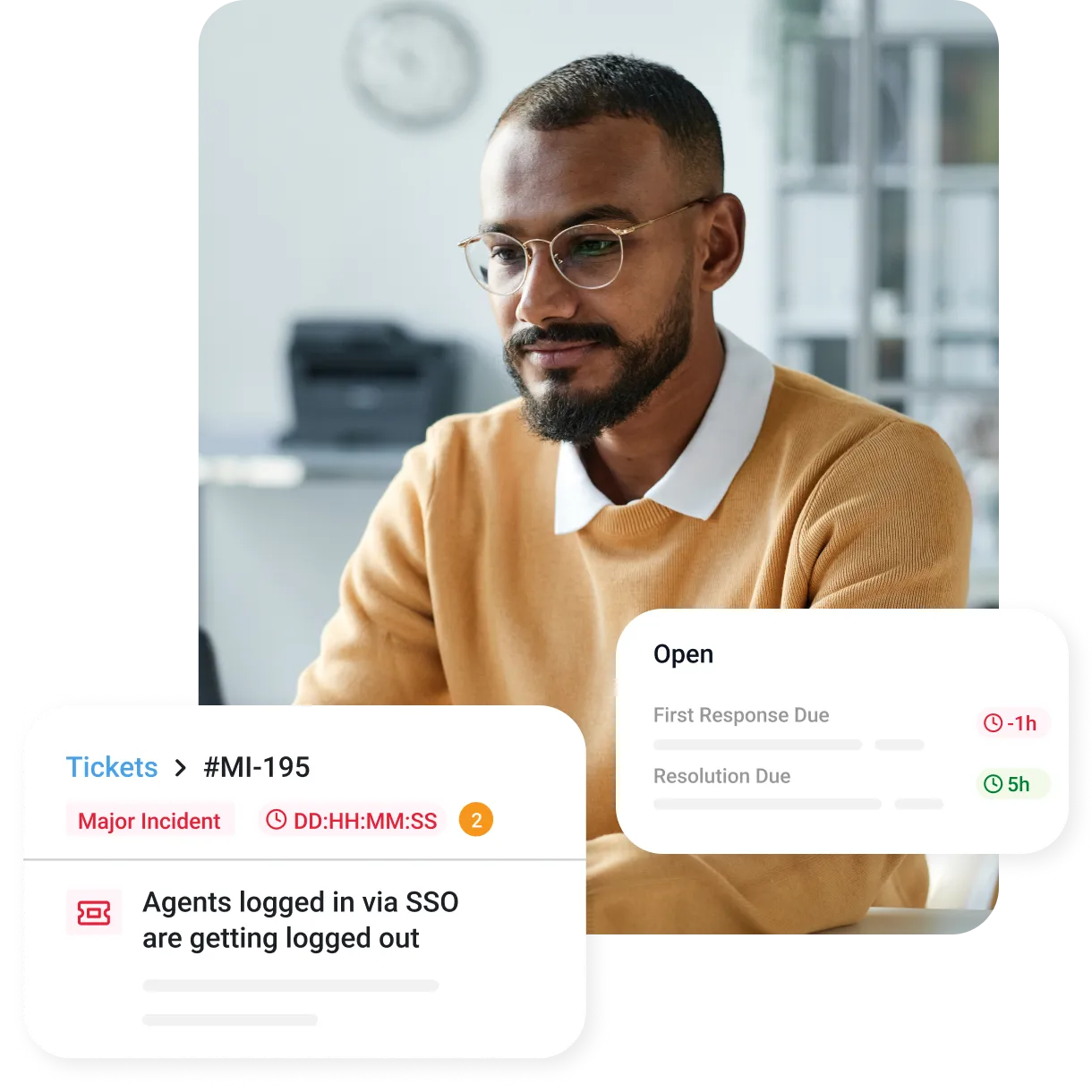IT service manager explained: Roles, career path, and best practices
Looking to ensure seamless IT operations while guiding teams and resolving challenges? Freshservice’s unified IT management platform has you covered.
Jun 25, 202513 MIN READ
When a system fails in the middle of the night, someone has to make the right call—fast and without a script. That’s the work of an IT service manager. It’s less about fixing things yourself and more about making sure the right people, tools, and processes are in place when it matters most.
Today, IT supports almost every part of the business, from payroll to customer experience. That makes the IT service manager’s role central to daily operations.
Let’s dive into what it takes to step into this role—whether you’re advancing from a technical position, exploring IT leadership, or managing a team that relies on reliable, responsive support. We’ll explore IT service manager responsibilities, key skills, and practical habits that make service management effective.
Who is an IT service manager?
An IT service manager oversees the planning, delivery, and improvement of IT services within an organization. In small to mid-sized companies, this role functions as the operational center of the IT department.
IT service managers are less concerned with hands-on technical work and more with designing the systems and processes that support daily operations. The role is often mentioned synonymously with project managers or system administrators. However, the scope and goals are different. Here are a few factors to consider:
Project managers handle short-term deliverables with defined start and end dates. Their job is to execute. For instance, getting a new software tool live or rolling out a system upgrade.
System administrators keep the backbone of IT running; they maintain servers, networks, and software for optimal performance.
IT service managers take responsibility for how IT functions on a day-to-day basis. They manage ongoing service delivery, prioritize user satisfaction, and optimize IT operations over time.
The service manager’s role in IT is process-driven and performance-focused. They track metrics such as resolution time, incident frequency, and service uptime. IT service managers lead incident management and change management efforts to minimize business disruption. They also create systems for continuous improvement.
Key responsibilities of an IT service manager
IT service manager is the operational lead responsible for how IT functions on a daily basis. In growing businesses, their impact determines how well technology scales with the organization. Responsibilities of an IT service manager typically include:
Overseeing IT service delivery and support
One of the service manager’s key responsibilities is to make sure that IT services are delivered efficiently and reliably. They must set clear expectations around service levels, like response times, resolution times, and system availability, and put systems in place to meet them.
In practice, this could mean configuring a help desk platform, defining categories for service requests, and standardizing how different issues are prioritized.
Managing IT teams and resources
Whether a team consists of two generalists or a full IT department, the IT service manager needs to allocate resources for the best possible results. They must assign responsibilities, manage support schedules, and ensure that recurring tasks, such as patch management or backup checks, are being carried out diligently.
They must also assess skill gaps and training needs, especially in fast-changing environments where new tools and security requirements are common.
Mandating compliance with ITIL and other frameworks
Most SMBs won’t implement ITIL in its full complexity, but that doesn’t mean best practices are optional. The service manager uses frameworks like IT service manager ITIL to introduce structure without unnecessary overhead.
For example, you might formalize the process for submitting and reviewing change requests or implement a basic problem management process to reduce recurring issues. These practices reduce operational risk, improve service consistency, and make the IT environment more predictable, especially as the company scales or undergoes audits.
Monitoring and improving service quality
Without metrics and feedback loops, there’s no way to know whether IT is performing well. The service manager is responsible for defining what “appropriate” looks like, be it ticket resolution time, system uptime, or internal user satisfaction.
Managers have to build dashboards, run reports, and analyze patterns over time. If certain issues keep reappearing, they must analyze the root cause and fix the problems. If support volumes spike, they must investigate what changed. Their focus needs to be proactive.
Handling escalations and incident management
When problems surface, the service manager is the one who steps in to contain the impact and coordinate the response. They have to strategize escalation paths so that critical issues don’t sit in someone’s inbox.
Even after the issue is resolved, the manager leads a review to understand what failed. Leadership under pressure is key here.
Essential skills for IT service managers
An IT service manager needs to strike the right balance between people, processes, and systems. In SMBs, where roles are often fluid, success often depends on how effectively they can move across functions and adapt to shifting needs.
Here are the key skill sets an IT service manager must focus on:
Technical knowledge
A strong grasp of IT infrastructure, networking, and software systems is a must. IT service managers may not be configuring firewalls or writing scripts every day, but they need to understand how systems are connected, where potential vulnerabilities lie, and what practical service levels look like.
They must also be acquainted with ITIL and similar frameworks, which provide structure for incident management, change control, and service delivery. Experience with ITSM platforms is also a strong asset, especially if their team is looking to scale operations.
Ability to lead and communicate clearly
IT service managers are the bridge between the technical team, business stakeholders, and external vendors. This means leading conversations and translating technical risks into terms everyone can understand.
Strong communication skills are a must. IT service managers must stay clear and calm, especially when situations get tense during incidents. Leadership also shines in the way you motivate your team and handle conflicts when they arise.
Layered thinking and a knack for problem-solving
When systems underperform or users keep reporting the same issues, the IT service manager must look past the symptoms and get to the root cause. They need to be confident working with data: pulling reports from the ticketing system, analyzing failure trends, and connecting technical issues back to process gaps that need fixing.
Customer-focused mindset
Even in internal IT roles, user satisfaction is the end goal. IT service managers must think like a service provider, measuring success through the user’s perspective, building support workflows that are easy to navigate, and receiving feedback without getting defensive.
These strengths go a long way. But in many cases, certifications and formal qualifications still matter, especially when you're aiming for more senior roles or trying to stand out in a competitive field.
Which is the most suitable IT service desk software for your business?
Get Freshservice’s all-in-one ITSM solution, powered by AI.
Qualifications and certifications to become an IT service manager
There’s no single path into this role, but specific credentials and relevant experience typically indicate readiness. SMBs looking to hire or promote internally often consider these the baseline requirements.
Core industry certifications
ITIL Foundation (and beyond): This is the most recognized framework for IT service management. The Foundation level covers core concepts such as the service lifecycle, change management, and incident response. For those managing complex environments, advancing to the Intermediate or Managing Professional levels adds deeper process knowledge.
CompTIA certifications (Network+, Security+): While not service manager-specific, these certifications validate technical understanding of infrastructure and security. They’re useful when you have to manage teams or assess vendor performance.
Certified in the Governance of Enterprise IT (CGEIT): This is more common in larger organizations, but also appreciated in SMBs approaching maturity. CGEIT focuses on fitting IT with business governance and compliance.
Good-to-have qualifications
Project management certification (such as PMP, PRINCE2): IT service managers need to work closely with project managers or handle small-scale projects. Having formal training in project workflows and risk management is a big advantage.
Agile/Scrum certifications: As more companies adopt agile ways of working, understanding Sprint planning, standups, and backlog management is becoming the norm.
Business or IT-related degree: While not mandatory, degrees in Information Systems, Computer Science, or Business Administration give a competitive edge. In smaller companies, on-the-job experience may outweigh formal education, but having both may be advantageous.
Tool-specific training: In many SMBs, the service manager is hands-on with configuration. Certifications in tools like Microsoft 365 Admin go a long way.
Let’s check out what your tech setup will look like as an IT service manager.
Tools and technologies used by IT service managers
IT service managers use a range of tools, but in SMBs, limited budgets and small teams require a lean, practical tech stack.
IT Service Management (ITSM) platforms: These tools are the foundation of day-to-day operations. They manage ticketing, service catalogs, knowledge bases, and automation. Service managers often choose and set up these platforms, but the most crucial part is designing workflows that make the tools usable.
Monitoring and alerting tools: As an IT service manager, you need to have visibility into system performance, outages, and early warning signs. Nagios, Zabbix, and PRTG are staples for infrastructure monitoring. Without them, incidents become harder to contain and response time suffers.
Collaboration and communication: Communication platforms are essential to the workflow, whether you’re handling escalations or coordinating change approvals. Common tools include Slack and Microsoft Teams for internal teamwork, and Statuspage or similar platforms for sharing incident updates internally or publicly.
Asset and configuration management: It’s essential to know what systems exist, their locations, and who owns them. A well-maintained CMDB prevents surprises and makes everything from onboarding to audits much easier to manage.
These tools don’t always fit together seamlessly. It takes trial and error to get things running smoothly. The tools help, but it’s the service manager who builds the process around them.
Challenges faced by IT service managers
In most organizations, the IT service manager is constantly balancing competing demands: keeping support prompt without risking stability, responding to business needs without stretching the IT team too thin, and finding ways to stay on budget without cutting corners on performance.
This balancing act shows up in everyday decisions. Here are some of the challenges that come with the role:
Managing expectations with limited resources
In many SMBs, IT teams are lean: three people supporting dozens or hundreds. Yet the expectations keep growing. New tools, tighter security, faster support, more automation.
The service manager has to decide what gets attention right away and what can wait. It’s a role that demands constant prioritization, sound judgment, and a clear view of what matters most at any given moment.
Legacy systems that no one wants to touch
A surprising number of organizations still run on outdated infrastructure like aging file servers, unsupported applications, and brittle integrations. Replacing them costs money.
Keeping them running often comes at the cost of peace of mind. You end up as the caretaker of systems no one else fully understands, hoping nothing breaks over a long weekend.
Lack of buy-in from leadership
Valuable ideas often lose momentum when IT is seen purely as a cost center. A proposed upgrade that could save dozens of hours each month may go unnoticed or unapproved if the problem isn’t clearly understood. Without a clear view of the impact, the solution rarely gets the green light.
That’s why service managers often need to justify each improvement by translating technical needs into business terms—like reduced risk, time savings, or improved user experience—to gain buy-in.
Burnout from escalations and firefighting
Even with solid processes in place, incidents still happen. A system goes down, a key integration fails, or a critical request gets stuck — and everything else has to pause. You're coordinating the response, answering frustrated users, keeping leadership updated, and making sure your team doesn't burn out in the process.
When this kind of disruption happens a few times in a month, even experienced managers start to feel the pressure. Without time to focus on preventive measures, the team ends up stuck in a cycle of reacting instead of improving.
Mediating cross-functional politics
Finance wants a new tool. HR is frustrated with onboarding delays. Marketing needs better access to analytics. Every team looks to IT for support but their priorities, language, and sense of urgency don’t always match.
As the service manager, you’d be the one translating those needs, solving problems across departments, and keeping conversations productive. This takes more than technical know-how. It means managing expectations, balancing trade-offs, and building trust with people who think differently from one another.
IT service manager career path and growth opportunities
The IT Service Manager (ITSM) role offers strong upward mobility, especially in companies that view IT as a core enabler of operations. Most service managers don’t start out in the role fresh out of college.
They often work their way up through technical roles, building hands-on experience along the way. Many begin in frontline support, handling issues like hardware troubleshooting, software glitches, or user access problems. From there, they may move into infrastructure or systems roles.
Before taking on a full-fledged ITSM role, it’s common to hold a hybrid role, managing small teams or internal service projects. At that stage, technical depth still matters, but soft skills like communication, prioritization, and basic team management start to take center stage.
But what happens after you get the role?
The growth path
After working as an IT service manager, several career advancement opportunities become available. You might move into roles such as:
Senior IT service manager or IT operations manager
Director of IT or Director of Service Delivery
VP of IT/Head of IT
Chief Information Officer (CIO)
The CIO sits at the top of the IT ladder. They set the vision for how technology supports business growth and shape the roadmap for future innovation. Beyond overseeing infrastructure, modern CIOs play a critical role in shaping data strategy, managing key vendor relationships, and driving innovation across the organization.
How much do IT service managers get paid?
IT service manager salary varies based on experience, location, and industry. Compensation can differ widely depending on these factors, reflecting the diverse demands and responsibilities of the role.
The average base salary for an IT service manager in the US is approximately $149,984 per year, with total compensation, including bonuses and incentives, around $163,067 annually.
Location also plays a significant role. Cities like San Francisco, New York, and Boston tend to offer higher pay, with average salaries reaching up to $187,314 per year in San Francisco.
Best practices for IT service managers
The IT service manager role is, without a doubt, a demanding one. You're expected to keep things running smoothly, support every department, and lead your team, often with limited resources. So, how do you excel when expectations are sky high?
Here’s a no-fuss list of best practices to help you stay grounded and effective in the role:
Work with business leaders to make sure IT supports their main goals and solves their problems.
Borrow from ITIL (for handling incidents and changes), but keep it simple or scale them as needed to fit your organization’s size and pace.
Create standard ways of doing common tasks (like new employee onboarding or user setups), but be ready to adapt when needed.
Free up your team’s time by automating repetitive IT tasks such as password resets, ticket triage, and routine updates.
Track key metrics, like resolution time or system uptime, to identify trends, justify improvements, and highlight IT’s impact.
Put your users first; coach your team to communicate clearly, listen actively, and prioritize the user experience in every interaction.
Always look for ways to do things better; review incidents to learn from mistakes and encourage your team to share ideas that improve how things get done.
Keep everyone in the loop about IT changes, issues, or new features to build trust.
How Freshservice empowers IT service managers
Freshservice helps IT service managers stay organized and ahead of the curve. Instead of juggling emails, spreadsheets, and manual follow-ups, it provides a centralized platform to manage tickets, assign tasks, and prioritize what matters most. Freshservice simplifies tracking support, automates routine tasks, and makes overall operations easier to manage.
From self-service options for employees to advanced analytics for smarter decision-making, Freshservice makes it easier to deliver consistent, high-quality IT support. Whether you're scaling a growing team or trying to reduce downtime, it’s built to make IT more efficient and less stressful.
You can also automate the busywork without needing to write a single script. Freshservice lets you build workflows to route tickets, reset passwords, or handle common issues. When you're ready to add AI or chatbot it won’t get in your way. With built-in reporting, it’s easy to track what’s working and keep improving as you go.
Get a hold of the intuitive, flexible, and easy-to-use ITSM Software.
Related resources
No-nonsense guide to ITSM
Complete guide to ITOM
Level up the workplace with automation and AI
What is an IT ticketing system
Frequently asked questions about IT service managers
What does an IT service manager do on a daily basis?
IT service managers handle ticket flow, coordinate with teams, manage escalations, and monitor systems to keep services stable. They also review performance data, align with ITIL standards, and plan for continuous improvement—all while acting as the bridge between technical teams and business needs.
What strategies can IT service managers use to improve customer satisfaction?
IT service managers can improve customer satisfaction by automating repetitive tasks to reduce response times and free up team capacity. Tailoring communication to suit different audiences—whether technical staff or end-users—helps build clarity and trust. Actively collecting and acting on feedback allows teams to refine processes and address pain points. Additionally, being transparent during incidents and proactively resolving recurring issues contributes to a smoother experience and higher satisfaction score.
What key performance indicators (KPIs) should IT service managers monitor?
Important KPIs include first response time, average resolution time, SLA adherence, ticket volume trends, and CSAT scores. Monitoring change success rates and repeat incident frequency also helps ensure services are stable and improving over time.