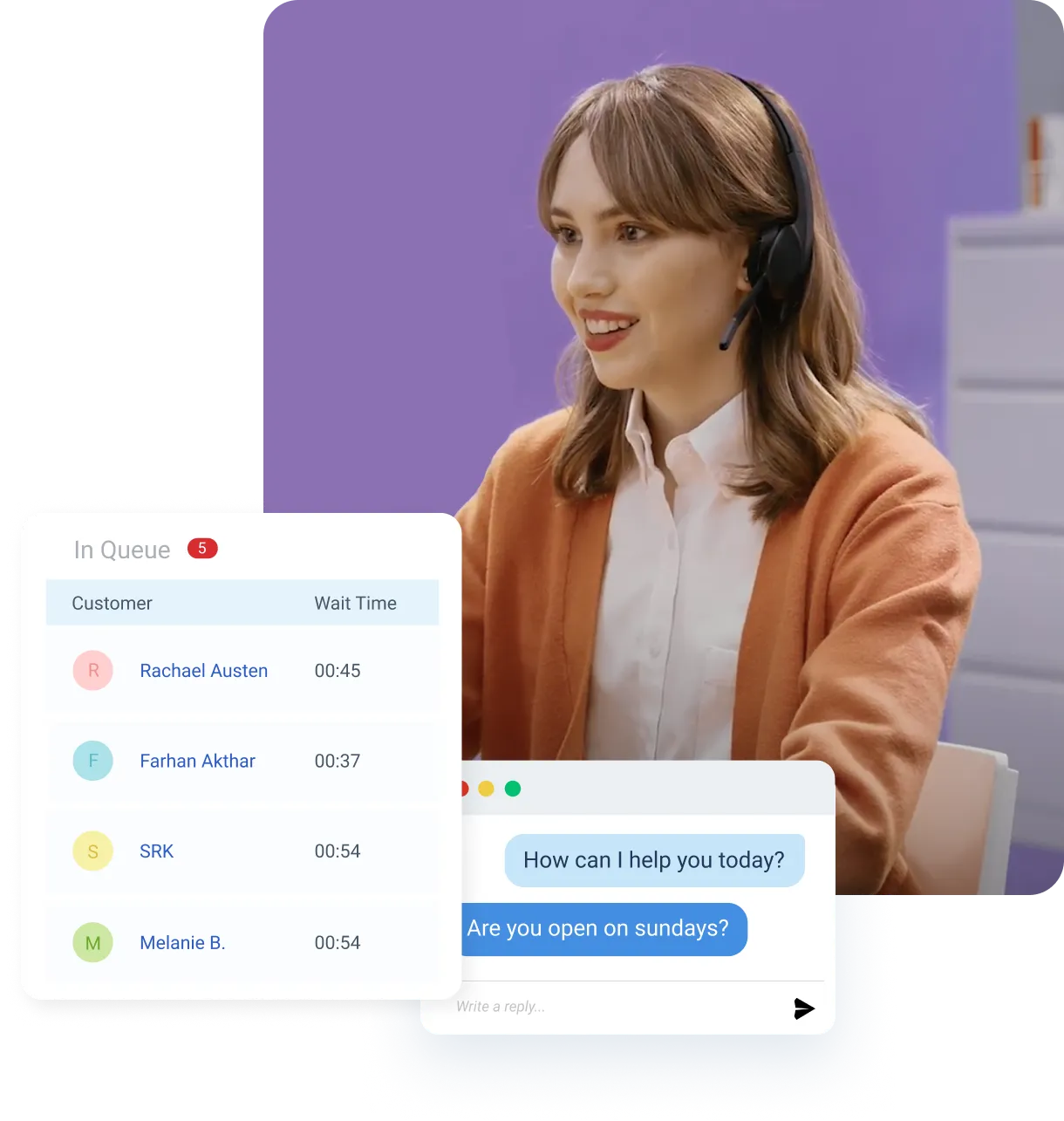How live chat scripts help your customers receive the best service possible
Dive into what live chat scripts are and how these valuable resources serve to ensure users are provided with quick and consistent responses in every interaction.
Mar 03, 202528 MIN READ
Modern organizations are often tasked with overseeing expansive support teams, spread out both geographically and across a plethora of different communication channels. Thus, it can often be challenging to verify that all team members have access to the same information and are delivering uniform interactions on all platforms. Live chat scripts have emerged as a powerful tool to help accomplish this, acting as predefined playbooks that can be used in a variety of frequently experienced situations.
These scripts are often leveraged in a plethora of different scenarios, including initial greetings, requests to be transferred, sending promotional information, or putting a customer on hold.
Join us as we break down what live chat scripts are and examine various examples of live chat scripts for your website and how your business might utilize it in different scenarios.
What are live chat scripts?
Live chat scripts act as pre-written templates used by customer support teams to facilitate consistent communication during chat interactions. These scripts help agents quickly respond to common queries, ensuring that responses are accurate, professional, and aligned with company standards. They typically cover greetings, problem-solving steps, escalations, and closing remarks.
They’re often customizable, allowing reps to tailor the conversation while staying within the framework provided. This balance between personalization and standardization helps support teams deliver a high level of service while also handling large volumes of inquiries effectively.
Key components of successful live chat scripts
The success of a live chat interaction depends largely on the structure and content of the script guiding the conversation. From setting the right tone at the beginning to ensuring a smooth problem resolution and follow-up, every stage of the live chat interaction needs to be carefully thought out.
Some key elements in a well-rounded script include:
A well crafted greeting
A well-crafted greeting in a live chat script should include a welcoming introduction that sets a positive tone for the conversation. It typically starts with a friendly salutation followed by an expression of willingness to assist, such as "How can I help you today?" or "Thank you for reaching out to us!" Mentioning the individual’s name, if available, personalizes the interaction and enhances the customer experience (CX) by making them feel valued. The greeting should also briefly identify the support agent to create a clear and professional atmosphere from the outset.
Finding the problem
When attempting to determine a customer’s issue, the initial questions should be clear, open-ended, and geared toward encouraging the individual to provide specific details. The script might include prompts like, "Can you please describe the issue you're experiencing?" or "Could you provide more details about the problem you're facing?" These open-ended inquiries provide the user with the opportunity to explain their situation fully, which is crucial for understanding the problem accurately.
Additionally, follow-up questions such as "When did this issue start?" or "Have you encountered this before?" can help clarify the timeline and identify any patterns, making it easier to diagnose the root cause.
Solving the problem
After identifying the issue, representatives should provide an unambiguous explanation of the solution, using language that’s easy for the customer to understand. This could include phrases like, "I can help you with that. Here's what we'll do..." followed by a step-by-step description of the actions required. It's essential that the script breaks down complex procedures into simple, digestible steps so the individual feels confident in following along.
If the problem requires more time or escalation, the script should include reassuring statements like, "This may take a few moments, but I’ll stay with you throughout the process."
Helping the customer with next steps
Once the problem has been resolved, agents should provide a concise summary of the solution that was implemented. This ensures that the customer understands what has been resolved and gives them a clear reference point for future interactions. After this, the script should outline any necessary follow-up actions for the customer, such as, "Now that we've resolved the issue, here are the next steps you need to take..."
These should be presented clearly and in order, verifying the individual can easily follow them, whether they involve further action on their part or simply monitoring the situation.
Goodbyes and follow up
Lastly, after all steps have been completed, the rep should express gratitude with phrases like, "Thank you for reaching out to us today," or "We appreciate your business." This creates a sense of closure while showing that the company values the customer’s time. It’s also important to include a final offer of assistance, such as, "If you have any more questions in the future, don’t hesitate to contact us."
Your goodbye script should also offer information on any follow-up resources available to the individual, such as a feedback form, help center links, or next steps if further escalation is required. A dialogue like, "You’ll receive an email shortly with a summary of our conversation and additional resources" can be helpful for users who may need to revisit the solution.
Live chat scripts for all your customer service needs!
Crafting effective live chat scripts is essential for ensuring that customer interactions are smooth, informative, and engaging. Various scenarios may arise during these conversations, each requiring tailored responses to meet the specific needs of individuals.
Let’s dive into some examples of scripts that address frequent scenarios that a support representative may encounter:
Greeting a visitor
A live chat greeting should include a warm and friendly welcome that immediately sets a positive tone for the interaction. It should acknowledge the customer’s presence by thanking them for reaching out or expressing readiness to assist. The customer’s name, if available, might also be included to personalize the experience and make them feel valued.
"Hello [individual’s name]! Thank you for reaching out. How can I assist you today?"
"Hi there! How can we help you with your inquiry today?"
"Good [morning/afternoon/evening]! We're here to help. What can we do for you?"
"Welcome to [company name]! How can we make your experience better today?"
"Hi! Thanks for contacting us. How may I assist you?"
"Hello, and thank you for chatting with us today. What can I help you with?"
Requesting live assistance
When a customer requests to talk to a live agent, the script should acknowledge the customer’s request, reassure them that their query will be addressed, and provide clear information on how they will be connected to an agent, or manage expectations if a delay is involved.
"Sure! I’ll connect you with a live agent now. Please hold on for a moment."
"I’ll transfer you to one of our live representatives right away. Thank you for your patience!"
"Absolutely! Let me get a live agent to assist you. You may experience a short wait."
"I understand! I’ll connect you with a live representative shortly. Thank you for reaching out!"
"One moment please, while I transfer you to a live agent who can assist you further."
"Certainly! A live representative will be with you shortly. Please hold on while I connect you."
Apologizing to the visitor
Apologizing to an individual should include a sincere acknowledgment of the issue or inconvenience they have experienced, coupled with a clear and concise apology. It should also convey empathy and understanding, reassuring the customer that their feelings are valid and that the company is committed to resolving the issue.
"I’m truly sorry for the inconvenience this has caused you."
"I apologize for the frustration you’re experiencing; we’re here to help."
"I sincerely regret the trouble you’ve encountered and appreciate your patience."
"I’m sorry for any confusion; let’s work together to resolve this."
"I apologize for the delay; your experience is important to us."
"I’m really sorry you’re facing this issue; let’s get it sorted out for you."
Difficult Conversations
Scripts for difficult conversations might start with a clear acknowledgment of the customer's feelings and the issue at hand, ensuring that they feel heard and understood. The script should guide the agent through expressing empathy, providing factual information, and outlining potential solutions while avoiding jargon or defensive language.
"I understand that this situation is frustrating, and I truly appreciate your patience as we work through it."
"I hear your concerns, and I’m here to help you find a solution that works for you."
"I understand how disappointing this experience must be; let’s see what we can do to address your concerns."
"Thank you for your feedback; I take your concerns seriously, and I’m here to assist you."
"I can see why this is upsetting, and I want to help you navigate through it."
"I recognize that this issue is important to you, and I’m committed to finding a solution."
Transferring the chat
A script that’s focused on transferring a chat interaction should begin with an acknowledgment of the customer's situation, followed by a brief explanation of why the transfer is necessary. It should reassure the individual that they’re in good hands and that the new agent will be well-informed about their issue, minimizing any disruption to the conversation.
"I appreciate your patience; I’m going to transfer you to a specialist who can assist you further."
"To better address your concern, I’ll connect you with another agent who has more expertise in this area."
"I want to ensure you receive the best support; let me connect you with another agent right now."
"Your issue requires more detailed attention, so I’ll be transferring you to a different representative."
"I’m going to pass you on to a colleague who is better equipped to assist you with this matter."
"Thank you for your understanding; I’ll transfer you to a representative who specializes in this area."
Put the customer on hold
An on-hold script should include an apology for the inconvenience and an estimated time frame for how long the hold may last, if possible. Here, it’s essential to maintain a courteous and professional tone, emphasizing that the customer’s issue is important and that the representative will return as soon as they have the necessary information.
"I’m going to put you on hold for a moment while I gather the information you need; I appreciate your patience."
"Please hold for just a moment; I’m looking into this for you and will be right back."
"I apologize for the inconvenience, but I need to check with a colleague; may I put you on hold for a few minutes?"
"I’m currently searching for the best solution for you; could you please hold for a moment?"
"Thank you for your patience; I’ll need to put you on hold briefly while I access some details."
"I appreciate your understanding; I’m putting you on hold to ensure I provide you with accurate information."
Ask for more information
Requesting additional information from a customer should start with an acknowledgment of their concern, followed by specific, open-ended questions that guide the individual in providing the necessary details. The script should convey empathy and patience, ensuring that the customer feels comfortable sharing more information.
“Could you please provide more details about the issue you’re experiencing?"
"I appreciate your patience; can you clarify what steps you’ve already taken?"
"To better assist you, could you describe the problem in a bit more detail?"
"I want to ensure I understand correctly; can you elaborate on what happened?"
"Could you explain a bit more about your setup so I can assist you effectively?"
"I’d love to help you; can you share more about your experience so far?"
Sending promotional info
A live chat script for sending promotional information should be engaging and concise, highlighting the benefits of the promotion while ensuring the customer feels informed. It should begin with a friendly introduction that captures the individual’s attention, followed by a clear explanation of the promotion, including any relevant details such as duration and discounts.
"Did you know that for a limited time, you can get a free gift with every order over $50?"
"We’re currently running a promotion where you can save 15% on your first purchase—let me know if you’re interested!"
"I’d like to tell you about our latest offer: buy one, get one 50% off on select items this week!"
"If you sign up for our newsletter today, you’ll receive an exclusive 10% discount on your next order."
"We’re thrilled to offer our customers a chance to win a $100 gift card—would you like to hear more about it?"
"As a valued customer, I wanted to let you know about our upcoming sale—everything will be 30% off next weekend!"
Having sales chats
Here, scripts might start with a friendly greeting that establishes rapport, followed by questions to understand the customer’s requirements. Throughout the conversation, the rep should provide tailored product recommendations, highlight key features, and respond to any questions the individual may have.
"Hi there! What products are you interested in today? I’d love to help you find the perfect match!"
"I see you’re looking for a new laptop; can I ask what features are most important to you?"
"We have a great promotion on our wireless earbuds right now; would you like to hear more about it?"
"If you’re considering a smart home device, I can share some options that have received excellent reviews!"
"I’d be happy to recommend a few bestsellers based on your needs—what are you hoping to accomplish with your purchase?"
"Are you looking for any specific brands or styles, or would you like some suggestions based on our top-rated products?"
Thanking the customers
Thanking a customer following an interaction typically includes a friendly closing statement that acknowledges the interaction, whether it was a purchase, question, or feedback. The script should also encourage the individual to return in the future and offer assistance for any further inquiries.
"Thank you for reaching out to us today; we truly appreciate your time!"
"We’re grateful for your business and hope you enjoy your purchase—thank you!"
"Thank you for your questions; I’m glad I could assist you today!"
"I appreciate you chatting with us and hope we can help you again in the future!"
"It’s been a pleasure assisting you; thank you for your trust in us!"
"Thank you for allowing me to help; please don’t hesitate to return if you have any more questions!"
Feedback request
Feedback requests should begin with a brief acknowledgment of the customer's recent interaction, expressing appreciation for their engagement. The script should clearly outline what type of feedback is being sought, whether it’s about a specific product, service, or the overall CX.
"We value your opinion! Could you take a moment to share your thoughts on your recent experience with us?"
"Thank you for chatting with us today; we’d love to hear your feedback on how we can improve!"
"Your feedback is important to us—what did you think about our service today?"
"We strive to provide the best experience possible; would you mind sharing your thoughts on your recent interaction?"
"We appreciate your business and would love your feedback on how we can serve you better."
"Could you spare a moment to tell us about your experience? We’re always looking to improve!"
Share informational resources
A live chat script for providing informational resources after an interaction should be clear, helpful, and proactive. It should include a polite closing, a quick recap of the customer’s query or issue, and links or resources that can further assist them.
"Thank you for your time today! Here’s a helpful article that explains the steps in more detail: [link]."
"I’ve attached a user guide that will walk you through the process; feel free to reach out if you have any questions."
"For more information on this topic, here’s a video tutorial that might be useful: [link]."
"If you’d like more in-depth details, this document should provide the clarity you need: [link]."
"Here’s a step-by-step guide that you can follow for future reference: [link]."
"For additional assistance, I recommend checking out this article that covers the topic thoroughly: [link]."
Live chat scripts for greeting customers
Make your first impressions last. No matter who reaches out to you via chat, have an appropriate response ready for them.
Don’t forget to make it personal and familiar as well.
How to offer a general greeting
Hello [customer name]. Thank you for reaching out to us. How may I assist you today?
Good [morning/afternoon/evening/day]. Welcome to [business name]. What can I help you with today?
Hello [customer name]. I am [agent name] and I‘ll be helping you today. Please let me know what I can do for you.
How to greet repeat visitors
Welcome back, [customer name]! Glad to speak with you again. How can I be of assistance to you today?
Hello again [customer name]. Did you encounter further problems with [earlier issue]?
Hi there! Welcome back to [company name]. How can I help you this time?
How to pick up the conversation where you left off
Hello and welcome back to [business name]. Do you want to pick up where we left off earlier?
Hi again [customer name]. Can we start from where we left off?
How to let the customer know the chat transcript is used for review
Before we get started, I would like to inform you that our conversation might be recorded for training purposes.
I want to let you know that this conversation will be recorded for training purposes and to ensure you have an excellent customer service experience.
Chat scripts for customers requesting live assistance
Sometimes, it’s easier for an agent to help a customer when they metaphorically put themselves in their shoes. Virtually, that often translates to requesting co-browsing or a screen share. This might require reps to request access to an individual’s screen to see what they’re looking at. Customers may initially be apprehensive about transferring control; it’s the agent’s responsibility to reassure them about the safety of their information.
How to request for co-browsing
Can you grant me permission to access your screen to co-browse and address the issue?
Do you mind starting a co-browsing session to let me solve the issue?
Can we begin a co-browsing session to sort out the issue for you? Is it okay if we remotely access your browser?
How to request the customer to share their screen
Can you share your screen with me to help me troubleshoot the issue for you?
I need additional information to resolve this issue. Do you mind sharing your screen with me for a few minutes?
I’m having trouble identifying the issue based on the available information. It would be really helpful if you share your screen with us. Is that okay with you?
Chat scripts for apologizing to customers
Nobody’s perfect and most customers understand that. Still, it’s important to apologize when there’s a mistake or miscommunication. This level of thoughtfulness typically goes a long way with individuals.
How to apologize for a problematic situation
I’m sorry to hear that you’ve had a problem with this and we apologize for the inconvenience caused. I’m going to look into it right away.
Thank you for bringing this up. Let me pass this query on to my team and we’ll have the solution for you shortly. Thank you for your patience.
I am really sorry to hear about your negative experience, [customer name]. We’ll make this issue our top priority and get it solved for you.
How to apologize for being unable to meet a request
We are extremely sorry, but your request is beyond the scope of what we can do. Is there anything else I can help you with?
I really wish I could help you out here, but we are unable to fulfill your request at the moment. If we roll out [feature] in the near future, we will let you know.
We apologize for not being able to complete your request right now. Let me check if there is anything else I can do to help you manage this.
How to take responsibility for a mistake
[Customer name], I apologize for the mistake on our side. Let me look into this issue for you right away.
I am extremely sorry for the mistake. Give me just a minute to make things right for you.
We admit the mistake on our part and are extremely sorry for what you had to go through. Let us make up for our error by [offer a solution].
How to forward a request to the manager
That’s a good question that might require additional expertise. Can I forward this issue to my manager?
Yes. I can surely connect you with my manager. Hold on for just a moment.
Chat scripts for difficult conversations with customers
We’ve all been there. Some circumstances warrant sensitive conversations. During these interactions, it’s important to be empathetic, yet clear.
How to politely say no to the customer
Sorry [customer name], but we don’t currently have [feature]. Would you like to receive an update when we roll it out?
I’m sorry but that product is out of stock. It will be available again on [specific date]. Do you want me to go ahead and pre-order it for you?
How to handle angry customers
I regret to hear that you weren’t satisfied with your purchase. Let me see what I can do to make things right for you.
I understand your frustration and I am extremely sorry for the inconvenience. Let me check how I can make it up to you.
I’m sorry that [product/service] didn’t meet your expectations. I'll do my best to help you out here.
How to say ‘I don’t know’
I’m not quite sure about that. Can you give me a minute to check it for you?
I apologize, but I don’t have enough information on this issue. Can you please hold on for a few minutes so I can clarify it with the relevant department?
I’m sorry but this issue is out of my area of expertise. I’ll find more information on it. Should I contact you on this number in a short while?
Live chat scripts for transferring the chat
Website visitors may have to be redirected to another team or the agent on occasion. This might be because their question is more relevant to a different department or requires an agent with a unique specialization. Keep these scripts handy for those moments.
How to suggest transfer
I’m sorry but we’re not the right department to help you with this issue. Do you mind if we transfer you to the relevant team?
We don’t have enough information on the issue. Is it okay if I transfer you to the right department?
How to transfer
We’re sorry for the confusion, but our department doesn’t have sufficient details on this issue. Can you hold on for a second while I connect you with the right team?
Please hold while I transfer you to the right agent.
How to transfer to a specific agent
Of course. I can connect you with [agent name].
Sure. I will transfer you to [agent name]. Can you hold on for a moment?
I’m sorry, but [agent name] is unavailable at the moment. Do you want me to leave a message for [him/her]?
How to point to the right person
We apologize for the inconvenience but our department won’t be able to help you with this issue. Is it alright if I transfer you to [agent name] from the [department name]?
Sorry for the inconvenience. But [agent name] from [department name] would be better equipped to resolve this issue. Can I transfer you to [him/her]?
Live chat scripts for putting the customer on hold
When handling high volumes of conversations, small teams of live chat agents are bound to find it difficult to interact with multiple visitors at the same time. It’s important to let customers know when the chat channel is currently busy and reassure them that an agent will be with them shortly.
How to put the conversation on hold
I need a few minutes to review the information. Do you mind if I put you on a brief hold?
Can I briefly place our conversation on hold to check the information?
Will you hold for a moment while I review the matter?
How to hold for long wait times
We’re sorry but all our agents are busy assisting other customers at the moment. Please hold for a few minutes. Our next available representative will be in touch with you shortly.
We apologize, but all our customer support agents are engaged at the moment. Please hold for a couple of minutes and one of our representatives will connect with you soon
Your issue is important to us. An agent will be available to assist you in [x] minute(s).
How to thank the customer for waiting
Sorry for keeping you waiting and thank you so much for holding. We are now available to help you.
Thank you for your time and we appreciate your patience. How can I help you today?
We apologize for the hold time and thank you for waiting. I am [agent name] and I’m here to assist you.
Chat scripts to ask the customer for more information
To get the complete picture on a customer's query, you’ll sometimes have to ask them for more information. These details may be sensitive or private at times. Here’s how you can ask individuals for additional information in a way that makes them feel at ease.
How to verify information
So you’re saying [explain the customer issue], right?
If my understanding is correct, [customer issue], is that right?
Let me repeat the issue. [Customer issue]. Is that correct?
How to ask for sensitive information
Can you please provide your order number associated with the purchase?
Would you mind confirming your credit card details? Your personal information is always safe with [business name].
Can you share your phone number associated with this account? We’ll only use this to contact you regarding updates on your request.
How to ask address and location
May I have your current billing address?
Can you verify your [PIN number/ZIP code] to check the order status?
Would you mind sharing your location, so I can easily track your order?
How to find out how the visitor found out about you
May I know how you came across our [company/products/website]?
How to find out why the customer wants to cancel their subscription
I see that you have requested to cancel your subscription with us. Can I inquire as to the reason behind the cancellation?
We’re very sorry our [product/service] didn’t meet your expectations. I can definitely cancel your subscription. Would you mind telling me why you are canceling so we can improve our service in the future?
How to handle unresponsive customers
Hello there. Seems like you have been inactive for a while. Is there anything we can help you with?
Hey there! It's been a while since your last message. Please let us know if you would like to continue the chat.
Hey, still there? We haven't heard from you in a while. Please feel free to continue using our live chat support if you need help with anything.
Chat scripts for sending promotional information to the customer
A well-timed promotional offer can be the nudge required to convert a prospective buyer who may be hesitant about marking a purchase. Here, timing is everything; mapping out the customer journey to see where drop-offs are occurring and where more information may be required can be vital to success.
How to find out what the visitor is looking for
Hello. Looking for something specific? Let me know if I can help you with it.
Hey there. Do you require assistance finding anything?
Hi. Are you facing any trouble finding something you need? Let us know how we can help you.
How to respond to a request for a demo
Certainly! I can schedule one for you right away.
Can we get on a quick call to understand your requirements and how our product can help solve your needs?
I can see that there has been a sign-up for a demo for [product]. Can you specify a date and time that you’re available so I can schedule the demo for you?
How to introduce a visitor to your product
Are you interested to know more about our [offer/product]? Let us know. We‘re delighted to provide you with the information you need.
Do you need a better understanding of how [product name] functions?
Hey, did you check out our new [product name]?
How to upsell to a customer
Hey, we noticed that you’re about to purchase [product name]. Would you also like to take a look at [additional product]? Our customers frequently purchase both of these items together.
Since you’re purchasing [product name], we also recommend [additional product]. They go well with each other.
Since you’re considering buying [product name], we would also like to suggest [additional product] to help get the best out of each one.
How to remind the customer to complete their purchase
Hey there—it seems like you have not checked out your cart. Would you like me to go ahead and place the order for you?
Hello! It looks like you’ve abandoned your cart. Let me know if you’re facing any issues with completing the purchase.
Hello [customer name]. It seems like you have not yet completed your final purchase. Can I run through some promotions we’re currently offering on that item?
Chat scripts for sales conversations with customers
Live chat isn’t just a customer service channel; with a chat widget present on every page, it makes for an effective sales tool as well. Here, you should aim to simplify the purchase process for the buyer. Just like how an assistant would physically offer help in a retail store, you can assist online visitors in finding what they’re looking for using live chat.
How to share upcoming promotional information
Hey, we wanted to let you know that we have [specific promotion] coming on [date]. Save the date and shop all your favorite products at a discounted rate!
We can see that you haven't checked out the products in your cart. We have great news for you. You can buy these at a discounted price during our [upcoming sale] on [date].
Are you looking to shop for your favorite products at the best prices? The wait is over. Our [specific sale] offers a [percentage] discount on [sale range]. Hope to see you then!
How to tell the visitor about an ongoing offering
Hey, we just wanted to let you know that we have a sale going on, [specific promotion]. Just in case you wanted to save some extra cash!
Looks like you’ve unlocked an exciting offer! Get [offer amount] off on this purchase with the promo code [code].
Hi there! Are you aware of our [sale name]? Take advantage while it lasts!
How to respond to inactive promotions
Hello. We are extremely sorry, but the sale you’re asking for is no longer active. Would you like to check out our other promotions?
Unfortunately, that offer has expired. But we’re offering other attractive deals including [other promotions].
We apologize, but we’re not offering that promotion right now. However, we are running another offer, [other promotion], which can also bring down your total.
How to ask for contact details to send promotional offers
Hey [customer name], would you mind sharing your contact details with us so we can send you more information?
In order to send you the relevant details, I’ll need your email address and phone number.
Live chat scripts to thank customers
Don’t underestimate the effect that appreciation and gratitude can have with customers. Be sure to always thank them for reaching out and taking the time to talk to you. The more you make your visitors feel valued, the more likely they are to come back for more.
How to say thank you at the end of the conversation
Thank you for reaching out to us. Please feel free to contact us at any time if you need further assistance.
Thanks for using our service! We’re here to help you 24/7. Please don’t hesitate to contact us if you need anything else.
Thank you. We hope we resolved the issue to your utmost satisfaction. Have a good day!
How to thank the customer for unresolved solutions
Thank you for contacting us. We regret not being able to help you with the issue. Please reach out to us if you need assistance with anything else.
We appreciate your patience. We apologize for not being able to meet your needs. Let us know what else we can help you with.
How to reply when the customer thanks you
The pleasure is all ours. Have a good day.
It was a pleasure serving you. Goodbye.
Chat scripts to request feedback from the customer
Requesting feedback is essential for understanding the gaps in your communication. This can also help you measure customer satisfaction, so always ask individuals to share their opinion on their experience when possible.
How to request feedback
We trust you were happy with our service today. Can you spare a minute to share your feedback on your support experience?
We’re glad to have helped solve your problem. Do you mind taking a minute to share your valuable feedback?
How to request a customer to fill the feedback survey
Thank you for contacting us. Would you help us improve the support experience by filling out a quick feedback form for us after the conversation?
Thank you for visiting today. We value any feedback you may have for us. Do you have a moment to fill out a quick survey?
Chat scripts for sharing informational resources with customers
Even if a website visitor doesn't interact with you or reach their expected solution, try to be helpful by offering relevant material that educates them. By sharing a blog or an e-book you can keep the customer interested in your services.
How to share a blog as additional information
We would also like to recommend a blog on [topic] for additional information on this issue.
How to offer an Ebook on a topic
This extensive e-book on [topic] will provide you more insight into this issue.
How to share a video
You can watch this explanatory video to better troubleshoot the issue.
This video provides some valuable information on how [product name] operates.
How to get website visitors to subscribe to the blog or a newsletter
Join our community by subscribing to our blog.
Sign up for our newsletter today and get [offer amount] off your next purchase!
Leverage canned responses to increase efficiency!
If you find yourself using a handful of chat scripts more frequently than others, you can save yourself time by enabling canned responses. Canned messages act as pre-saved prompts that are handy for routine and repetitive interactions. For instance, at the end of every conversation, you should be thanking customers for getting in touch with you. Instead of typing a new message or even pasting one from the chat script database, you can set up a key to send it with just a click.
Freshchat’s canned responses feature enables you to set up messages that can be accessed with the “/”/ (backslash sign) + a short-code to trigger the response. This saves agents valuable time that can be better spent solving more complex problems for customers. Give this feature a try by signing up for our commitment-free 14-day trial.
Live chat software solutions
A competent live chat software should offer essential features like real-time messaging, customization options, and seamless integration with other customer service tools like CRM systems. Omnichannel support is also vital, as this enables individuals to engage via web, mobile, social media, or any other communication platforms they might prefer. Other key features, such as chatbots and robust analytics, can help address straightforward queries 24/7 while empowering your business to improve your engagement over time.
In order to identify which solution best suits your unique organizational needs, you’ll first need to evaluate your customer base and their expectations. For example, if your business routinely handles high volumes of customer queries, opt for software with AI chatbots to assist agents with automating responses. You should also consider the platform’s compatibility with your existing IT infrastructure; assess easily how the software can integrate with your current systems like your CRM or ecommerce platform.
Optimize your customer live chat experience with Freshchat!
When it comes to a comprehensive engagement solution that combines both robust live chat and chatbot capabilities, it simply doesn’t get any better than Freshchat. Freshchat offers a vast array of powerful features that serve to enhance the user experience (UX) for your support agents and customers alike.
First, the software acts as a single, unified platform where messages from all channels—web, mobile, social media, etc.—are consolidated in one location, ensuring reps have access to comprehensive customer information at all times. Tools like visitor intel, canned responses, and journeys also allow agents to engage quickly and with real-time information at all the right moments, helping guide individuals to wherever they’re trying to go.
Serving a global customer base? Freshchat has you covered. Users can choose from 33+ languages to customize their messenger in the language of their choice, while our handy live translation feature empowers reps to reply to customers in their preferred dialect. All the while, our reporting and analytics tools like custom reports, performance reports, and visual dashboards are collecting valuable insights and displaying them in an easily digestible fashion that makes taking meaningful action easy.
If you’re ready to experience the power of Freshchat yourself, sign up for a free trial or request a demo to see exactly what it can do for your organization.
Ready for easy-to-use, intuitive helpdesk ticketing software?
More Resources
Choosing the Right Helpdesk Software
Explore our guide to selecting the best helpdesk software for your business and enhance your customer service strategy.
Explore Freshdesk's Helpdesk Features
Discover powerful helpdesk features designed to streamline customer support and improve team productivity with Freshdesk.
Master Helpdesk Software Best Practices
Learn essential best practices for optimizing helpdesk software and delivering exceptional customer support.
Live Chat Script FAQs
Why should I use live chat scripts?
Using your own live chat scripts allows your business to maintain a consistent brand voice and provide personalized, relevant responses to customers. Custom scripts can be tailored to address the specific needs and FAQs of your audience, ensuring that interactions feel more engaging and authentic.
What features does Freshchat offer to enhance live chat scripts?
Freshchat’s visitor intel tool provides robust information on who your visitors are, their navigation path, and behavior on your site. This empowers agents to choose the scripts that are most relevant to exactly where an individual is at in their unique journey.
Can I customize Freshchat live chat scripts for my business?
Certainly!
Freshchat even offers a useful ‘canned responses’ feature that enables representatives to reply faster with predefined replies for common questions
Can live chat scripts be used by chatbots in Freshchat?
Yes!
Chat scripts can also be used to build chatbot workflows and bolster automation through chatbot templates. Scripts enable bots to respond to common inquiries in a uniform manner, ensuring that all end-users receive consistent information on every occasion.
How often should I update my live chat scripts?
You should update your company’s live chat scripts regularly—ideally every few months or as needed—based on feedback, product updates, and changes in customer behavior. If you notice trends in FAQs or recurring issues, adjust your scripts to address these more effectively.