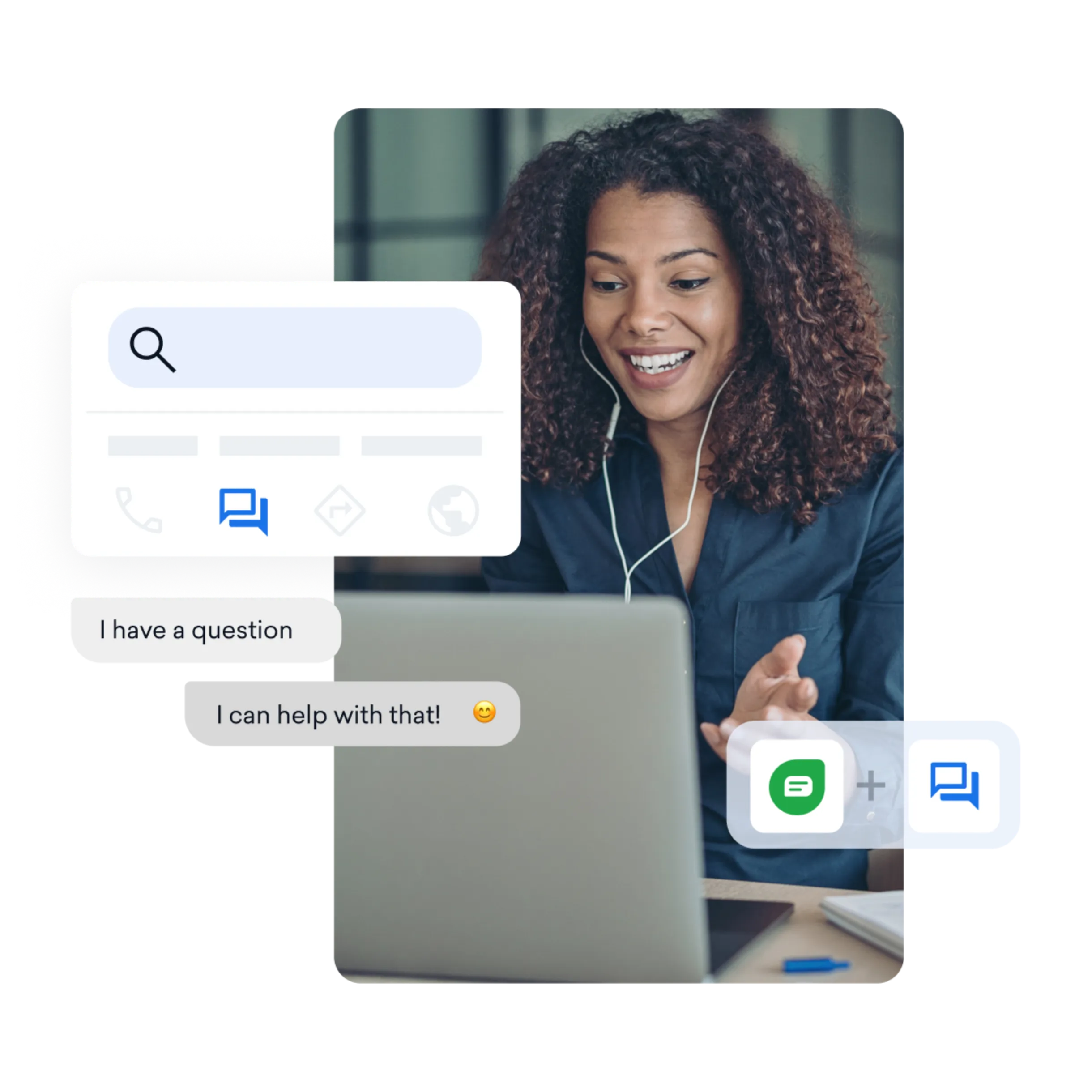Best business text messaging software in 2024
Boost customer engagement in 2024 with business text messaging
Aug 27, 202416 MIN READ
In today’s digital world, businesses are continuously seeking better ways to engage with their customers. Traditional methods like email and social media work, but it takes time for them to reach customers. With 97% of Americans owning a cell phone and opening most texts within 3 minutes, it’s no wonder businesses are increasingly turning to business text messaging.
Business text messaging software has emerged as a powerful tool, enabling companies to connect with their audiences efficiently. From automated responses and message scheduling to analytics and customer segmentation, these platforms provide the tools necessary to optimize communication efforts and, ultimately, increase customer satisfaction.
In this article, we’ll dissect the best business text messaging software available on the market so you can maximize your business communications and stay ahead of the competition in 2024.
What is text messaging software?
Text messaging software is a specialized communication tool that facilitates direct, real-time messaging between businesses and their customers or employees using SMS (short messaging service) technology. It enhances communication efficiency and personalization, ensuring messages are promptly seen and acted upon.
Businesses across industries use text messaging software for various purposes, such as sending automated responses, bulk messaging, appointment reminders, promotional campaigns, and more. Some business text messaging platforms integrate with CRM (customer relationship management) systems, allowing businesses to tailor their communication strategies, target specific customer groups with personalized messages, and maintain detailed interaction records.
16 best business text messaging software in 2024
1. Freshchat
Freshchat is a cutting-edge business texting software that enables businesses to communicate seamlessly through text messaging, enhancing customer engagement and satisfaction. The platform offers robust automation capabilities, advanced contact management, and insightful analytics, ensuring that businesses can manage their customer interactions efficiently and effectively. Whether it’s for sales, support, or marketing, Freshchat provides the tools needed to foster meaningful conversations, streamline workflows, and drive growth.
Key features
Proactive messaging capabilities
Customizable AI-powered chatbots
Rich media message (MMS) support
Pros
Advanced customer segmentation capabilities
Customizable workflows
Highly scalable
Cons
Can’t merge duplicate chats
Users have reported notification audio bugs that lead to response delays
Creating custom chatbots can be time-consuming
Price
Free: Up to 10 agents
Growth: $19/agent/month billed annually
Pro: $49/agent/month billed annually
Enterprise: $79/agent/month billed annually
Ready to use the best text messaging software?
Freshworks enables businesses to send personalized messages, automate responses, and manage customer interactions efficiently. The platform integrates seamlessly with existing business systems, providing valuable insights through analytics and reporting, and ensuring a consistent and effective communication strategy. Freshworks makes real-time, two-way messaging accessible and scalable, empowering businesses to foster stronger relationships and drive higher customer satisfaction.
Key features
Comprehensive contact management features
Robust business text messaging compliance tools
Extensive library of message templates
Pros
Offers multi-lingual support
Omni-channel support for cohesive customer interactions
Tools for sending surveys and collecting feedback via text
Cons
Some users have noted integration difficulties
Limited help documentation
Limited mobile app functionality
Price
Growth: $29/agent/month billed annually
Pro: $69/agent/month billed annually
Enterprise: $109/agent/month billed annually
3. Zendesk Support Suite
Zendesk is a leading business texting service that empowers companies to elevate their customer communication and support efforts. It integrates seamlessly with existing customer support systems, offering advanced features such as automation, analytics, and omnichannel support. By streamlining communication processes and providing valuable insights, Zendesk helps businesses enhance customer satisfaction, improve response times, and drive overall efficiency.
Key features
Customizable messaging workflows
Trigger-based automation
Comprehensive reporting and analytics
Pros
Provides a unified customer view
Multilingual support
Customizable message branding options
Cons
Advanced feature implementation may require IT expertise
Native markdown formatting cannot be turned off
Users have reported ineffective customer support
Price
Support Team: $19/agent/month billed annually
Support Professional: $55/agent/month billed annually
Support Enterprise: $115/agent/month billed annually
4. SimpleTexting
SimpleTexting is a business texting service that allows businesses to send personalized messages, manage contacts, and automate communication workflows with ease. The platform supports both SMS and MMS messaging, enabling rich and engaging interactions. With powerful analytics, seamless integrations, and robust automation capabilities, SimpleTexting helps businesses improve customer engagement, drive conversions, and maintain efficient communication processes.
Key features
AI writing assistance
Two-way messaging
Survey, poll, and message template tools
Pros
Text-to-join keyword functionality
Supports scheduled and bulk messaging
Robust security and compliance features
Cons
Users have reported in-app text notification delays
Can only customize your number with higher-tier plans
Can be difficult to transfer conversations between departments
Price
Depending upon the number of texts you plan to send and the type of phone number you choose—contact SimpleTexting for more information.
5. EZTexting
EZTexting is a business texting service known for its ease of use and comprehensive features. It allows businesses to engage their customers through personalized SMS and MMS campaigns, automate communication workflows, and manage contacts effortlessly. The platform's robust capabilities, including text-to-join keywords, scheduled messaging, and advanced analytics, help businesses streamline their operations and boost customer engagement.
Key features
Automated drip campaigns
Built-in compliance management
Advanced contact segmentation
Pros
Extensive third-party integrations
Offers custom short codes
Provides real-time delivery reports
Cons
Limited message archiving options
Tracked clickable links can’t be white-labeled
Customer service cannot be contacted by phone
Price
Launch: $20/month/billed annually
Boost: $60/month billed annually
Scale: $100/month billed annually
Enterprise: $3000/month
6. Textedly
Textedly is a business texting service known for its simplicity and effectiveness. It can send personalized messages, automate communication workflows, and manage contacts with ease. With features such as text-to-join keywords, scheduled messaging, and advanced analytics, Textedly helps businesses enhance engagement, drive customer satisfaction, and streamline operations.
Key features
Two-way messaging
Secure payment request and collection capabilities
Customizable sign-up forms
Pros
Supports bulk texting
Unlimited keyword creation
Messages can be up to 1,600 characters long
Cons
Unsubscribed contacts cannot be deleted
Can be difficult to resubscribe previously unsubscribed contacts
No mobile app
Price
Basic: $26/month billed annually
Bronze: $38/month billed annually
Plus: $69/month billed annually
Enterprise: $99/month billed annually
Elite: $139/month billed annually
Business: $249/month billed annually
Silver: $349/month billed annually
7. Sakari
Sakari is a powerful business texting service that integrates seamlessly with popular business tools and CRMs, providing a unified solution for marketing, customer support, and internal communications. Known for its reliability and user-friendly interface, Sakari helps businesses improve engagement, drive customer satisfaction, and boost operational efficiency.
Key features
Robust automation capabilities
Customizable message templates
Comprehensive analytics
Pros
Supports international texting
Supports webhooks for real-time data transfers
Scheduled messaging capabilities
Cons
Setting up workflows can be time-consuming
No mobile app push notifications
Limited ticket-based features
Price
Depending upon the number of segments—contact Sakari for more information.
8. Textmagic
Textmagic is a versatile business texting service that supports bulk messaging, two-way communication, and integration with various business tools, making it an ideal solution for marketing campaigns, customer support, and internal communications. With robust analytics and a user-friendly interface, Textmagic empowers businesses to enhance customer engagement, boost response rates, and improve operational efficiency.
Key features
Email to SMS functionality
Dedicated virtual numbers
SMS distribution lists
Pros
Customizable SMS templates
Has a browser extension
Supports international SMS
Cons
Long texts cost extra
Users have reported chat notification issues that cause delays
No notifications for undelivered messages
Price
Contact Textmagic for pricing.
9. Twilio
Twilio is a leading business texting service known for its robust API and seamless integration capabilities. These capabilities allow businesses to effortlessly incorporate SMS and MMS into their existing systems and workflows. The platform offers many features, including two-way messaging, automation, and real-time analytics, allowing businesses to enhance customer engagement, streamline operations, and drive growth.
Key features
Advanced message queuing
Automated failover capabilities
Programmable messaging APIs
Pros
International coverage
Offers toll-free numbers and short codes
Also supports voice, video, and chat
Cons
Limited support documentation
Shows limited SMS agent data
Aspects of implementation may require custom code
Price
Contact Twilio for pricing.
10. Salesmsg
Salesmsg is a dynamic business texting service that enables businesses to engage in real-time, two-way conversations, automate follow-ups, and manage contacts seamlessly. The platform integrates smoothly with popular CRM systems, ensuring a unified approach to customer relationship management. By offering robust analytics, customizable workflows, and comprehensive support, Salesmsg helps businesses improve customer engagement.
Key features
Collaboration tools like shared inboxes
Built-in compliance tools
AI writing assistance
Pros
Text-to-join keywords
Mobile app
Customizable message templates
Cons
Support cannot be accessed by phone
Some users report slow message loading times
Some users have reported inconsistent mobile app notifications
Price
500 Messages: $25/month
1,000 Messages: $49/month
2,500 Messages: $99/month
5,000 Messages: $179/month
7,500 Messages: $249/month
10,000+ Messages: Contact Salesmsg for pricing
11. Google Voice
Google Voice is a versatile business texting service that enables businesses to send and receive SMS and MMS messages seamlessly. It provides a unified platform for managing customer interactions and integrates smoothly with other Google Workspace applications, ensuring a cohesive and streamlined communication experience.
Key features
Offers text forwarding to email
Number porting
Multi-device support
Pros
Transcribes voicemails to texts automatically
Unlimited texts to US numbers
Searchable text history
Cons
No differentiation between personal and business messages if used on personal devices
Users have reported inconsistent notifications on mobile devices
Only integrates with Google products
Price
Starter: $10/user/month
Standard: $20/user/month
Premier: $30/user/month
12. Podium
Podium is a business texting service for companies of all sizes known for its user-friendly interface. It enables businesses to send and receive text messages, manage customer reviews, and facilitate seamless communication from a single platform. The service integrates effortlessly with existing business tools and systems, providing a unified approach to customer relationship management.
Key features
Automated feedback and review collection
AI lead generation
Secure SMS payment processing
Pros
Webchat integration
Centralized messaging inbox
Customizable workflows
Cons
Data cannot be exported
Limited platform customization
Users have reported outdated help documentation
Price
Core: $399/month
Pro: $599/month
Signature: Custom pricing
13. SlickText
SlickText is a business texting service known for its ease of use and exceptional customer support. It offers advanced segmentation, detailed analytics, and customizable templates that can be used by individuals at all levels of technical expertise. By combining simplicity, power, and exceptional support, SlickText offers a unique and effective solution for leveraging text messaging to drive business success.
Key features
Offers text-to-win contest campaigns, SMS loyalty programs, and drip campaigns
Customizable short codes
Detailed analytics dashboard
Pros
Supports SMS and MMS
Comprehensive compliance management tools
Mobile app
Cons
Letters with accents take up more character space
Some users have reported texting interface glitches
Limited text frontloading capabilities
Price
500 Texts: $29/month
1,000 Texts: $49/month
2,000 Texts: $79/month
3,600 Texts: $139/month
5,000 Texts: $189/month
10,000 Texts: $350/month
25,000 Texts: $750/month
50,000 Texts: $1,250/month
14. Textla
Textla is a business texting service that emphasizes AI and machine learning (ML). It enables businesses to automate and personalize their messaging at scale. Its powerful features, like smart segmentation, allow for highly targeted and efficient communication strategies. Textla's seamless CRM integration and intuitive interface ensure that businesses can effortlessly incorporate text messaging into their existing workflows.
Key features
Predictive text analytics
Conversational AI
Automated dead number removal
Pros
Workflow and drip campaign automation
Pricing confirmation before sending texts
Real-time deliverability analytics
Cons
Users have reported issues with auto opt-out
Charges per text in addition to monthly fees
No mobile app
Price
Starter: $19/month
Professional: $39/month
Enterprise: Contact Textla for pricing
15. EngageBay
EngageBay is a comprehensive business texting service that offers a full suite of marketing, sales, and customer service tools. Designed to cater to the diverse needs of modern businesses, EngageBay offers a unified platform where companies can manage all customer interactions and campaigns. This ensures that businesses can deliver consistent, personalized communication across multiple channels, enhancing customer engagement and satisfaction.
Key features
Lead scoring capabilities
Detailed behavioral analytics
Customizable reporting
Pros
Drag-and-drop landing page builder
Integrated appointment scheduling tools
Sales automation features
Cons
Limited pre-built templates
Limited advanced data analysis
Limited collaboration tools
Price
Free
Basic: $11.95/user/month billed annually
Growth: $45.99/user/month billed annually
Pro: $73.59/user/month billed annually
16. Attentive
Attentive is a business texting service with an advanced, data-driven approach to SMS marketing and customer engagement. It focuses on hyper-targeted messaging and automation powered by AI and ML. These technologies enable businesses to deliver highly relevant content to individual customers. Attentive also integrates with e-commerce platforms and third-party marketing tools.
Key features
Built-in compliance management
Comprehensive campaign analytics
Automated customer journeys
Pros
Custom sign-up forms, pop-ups, and landing pages
Supports MMS
A/B testing capabilities
Cons
Users have reported the Concierge AI tool giving customers inaccurate information
Limited email marketing integration
Limited report customization
Price
Contact Attentive for pricing
Discover the best features of a text messaging software
8 reasons text messaging software is a must for your business
Text messaging software is a necessity for businesses because it:
1. Can boost company revenue by 40%
Business text messaging can significantly boost revenue by enhancing customer engagement and driving conversions. By delivering messages directly to customers' phones, businesses can inform them about special deals, new products, and exclusive events in real-time, leading to increased sales and customer loyalty. The immediacy of text messaging encourages quicker decision-making and purchase actions, while messages tailored to customer preferences and behaviors enhance the relevance and effectiveness of marketing efforts. With an open rate 5x higher than email, text messaging ensures that critical information reaches customers promptly, leading to more sales opportunities and improved overall revenue.
2. Streamlines customer service
Business text messaging streamlines customer service by providing an efficient and convenient communication channel for both customers and service representatives. With instant messaging capabilities, customers can quickly reach out for support, inquiries, or issue resolution and receive prompt responses, effectively reducing wait times and enhancing satisfaction. It also has automated responses and chatbots that can handle common queries, freeing up customer service representatives to focus on more complex issues. Additionally, text messaging software can keep a record of conversations, ensuring continuity in customer interactions and optimizing the workflow of customer service teams.
3. Triples productivity
Business text messaging increases productivity by enabling fast, direct communication that cuts through the delays associated with traditional communication methods. Features such as group messaging, automated reminders, and instant notifications help keep customers informed and ensure that deadlines and appointments are not missed. Additionally, integrating text messaging with other business tools like CRM systems allows for seamless data sharing and reduces the time spent on administrative tasks. By streamlining internal communication and facilitating efficient workflows, business text messaging helps teams stay focused and productive, ultimately contributing to better performance.
4. Improves customer experience
Business text messaging improves customer experience by providing a communication channel that meets the modern consumer's demand for immediate responses. Customers appreciate the ability to quickly connect with businesses for support, inquiries, or transactions without the hassle of long wait times often associated with phone calls or emails. This easy access to customer service leads to quicker issue resolution and more satisfying interactions. Text messaging allows businesses to send timely updates, personalized offers, and appointment reminders, ensuring customers are always informed. Overall, business text messaging software improves customer experience by fostering a more responsive and engaging relationship.
5. Enables you to analyze data
Business text messaging software provides actionable insights from customer interactions and communication patterns. Through detailed analytics and reporting tools, businesses can track metrics such as message open rates, response times, customer engagement levels, and conversion rates. This data allows companies to identify trends, understand customer preferences, and measure the effectiveness of their strategies. By analyzing these metrics, businesses can refine their communication tactics, tailor their messages for better results, and make data-driven decisions to improve customer relationships.
6. Facilitates targeting and personalization
Using business text messaging software, businesses can segment their audience and tailor messages to specific customer groups based on their preferences, behaviors, and demographics. They can use data from previous interactions to craft personalized messages that resonate with individual customers, making communications more relevant and engaging. This targeted approach not only enhances the customer experience by making them feel valued and understood but also increases conversions and brand loyalty. By leveraging the precision and immediacy of text messaging, businesses can deliver the right message to the right person at the right time.
7. Makes testing and experimenting easier
Text messaging software provides a flexible platform for A/B testing and iterative improvements. It allows companies to quickly deploy different versions of messages to various customer segments to see which ones generate the highest engagement, response rates, or conversions. Real-time feedback and analytics features enable businesses to assess the effectiveness of their campaigns swiftly and make necessary adjustments on the fly. This agility facilitates a continuous cycle of testing, learning, and optimizing, enabling businesses to refine their messaging strategies efficiently.
8. Scales without compromising support
Business text messaging scales without compromising support by leveraging automation and advanced messaging features to ensure consistent and high-quality customer interactions. Automated responses and chatbots handle routine inquiries and provide instant answers, allowing support teams to focus on more complex issues that require human intervention. Additionally, features like message scheduling and bulk messaging enable businesses to reach large audiences without losing their personal touch. With the ability to segment customers and personalize messages, businesses can maintain a high level of engagement and support, even as their customer base grows.
Key features in text messaging software
When evaluating text messaging software, look for the following features:
Contact management
Contact management features enable businesses to organize, segment, and manage customer information. This functionality allows for the creation of targeted groups based on specific criteria such as purchase history, demographics, or engagement levels. By maintaining detailed profiles and interaction histories, businesses can personalize their communication and ensure that messages are relevant. Contact management also streamlines the process of tracking and updating contact information, reducing the risk of errors. This feature is essential for executing successful marketing campaigns, improving customer relationships, and maintaining up-to-date contact lists.
Customization options
Customization features empower businesses to tailor their communications to meet the unique needs and preferences of their audience. They allow companies to personalize messages with specific customer details, such as names, purchase history, and preferences, making each interaction more relevant and engaging. Customization can also be used to create templates for various scenarios, ensuring consistency while saving time. By customizing messages, businesses can enhance customer satisfaction, increase response rates, and build stronger customer relationships.
Automation capabilities
Automation capabilities significantly enhance efficiency and consistency in business communications. It enables businesses to schedule messages, send automated responses, and set up drip campaigns, ensuring timely and relevant interactions without manual intervention. Automated workflows can handle routine tasks like appointment reminders, order confirmations, and follow-up messages, freeing staff to focus on more complex issues. This not only improves productivity but also ensures that customers receive prompt and accurate information, enhancing their overall experience.
Two-way messaging
Two-way messaging allows customers to respond to messages, ask questions, and engage in meaningful conversations with a business. For businesses, two-way messaging provides immediate feedback and a direct line of communication, enabling them to address inquiries, resolve issues, and build stronger customer relationships. By fostering open, two-way communication, businesses can create a more personalized and responsive customer service experience that drives engagement and customer satisfaction.
Strong analytic and reporting features
Analytic and reporting features provide businesses with valuable insights into their communication strategies. By analyzing data like open rates, response times, and conversion rates, businesses can understand the effectiveness of their campaigns, identify trends, and make data-driven decisions to improve their messaging efforts. Ultimately, analytic and reporting features lead to more successful customer interactions and higher overall performance.
Integration capabilities
Integration capabilities allow businesses to synchronize their messaging platform with CRM systems, marketing automation tools, e-commerce platforms, and more. By integrating these systems, companies can streamline their workflows, ensure data consistency, and enhance operational efficiency. Integration capabilities also facilitate more personalized and targeted messaging, as businesses can leverage data from various sources to tailor their communications. This interconnected approach improves the customer experience by providing more relevant and timely interactions.
How to choose the right text messaging software for your business?
With all the text messaging software available on the market, how do you choose the best one for your business? When searching for the right solution, consider the following:
Evaluate how it fits within your current frameworks
Consider whether the platform can seamlessly connect with your CRM tools, email marketing systems, e-commerce platforms, and other essential applications. This ensures that data flows smoothly between systems, enhancing efficiency and enabling a unified approach to customer communication. Additionally, you should assess the software's compatibility with your business processes and workflows to ensure it can be adopted with minimal disruption.
Is it easy to set up?
A user-friendly interface and intuitive design can significantly reduce the time and resources required to train your team and integrate the business texting software into your daily operations. Evaluate its onboarding process and the availability of help documentation and comprehensive customer support. Software with pre-built components, like templates and analytics dashboards, can also make setup easier.
Will it be easy for your agents to use?
Ensure the business text messaging software has an intuitive, straightforward user interface that allows your team to navigate and utilize its features with minimal training. Look for platforms that offer drag-and-drop functionalities, clear dashboards, and readily accessible tools. By selecting software that is easy for agents to use, you can ensure a smooth implementation, higher productivity, and more effective customer interactions.
Try the best text messaging software for free!
FAQs
Why should a business use text messaging software?
Businesses should use text messaging software to enhance customer engagement and streamline communication by providing real-time, personalized interactions that improve customer satisfaction. This software ensures timely responses, increases marketing effectiveness, and integrates seamlessly with existing systems for a unified communication strategy.
Can business text messaging software integrate with other tools?
Yes, most business text messaging software can integrate with other tools, such as CRM systems and marketing platforms.
Are there any compliance issues to consider with business text messaging?
Yes—businesses that use text messaging software must comply with regulations like the Telephone Consumer Protection Act (TCPA) and the General Data Protection Regulation (GDPR), which require obtaining explicit consent from recipients and providing easy opt-out options to ensure legal and ethical communication practices.
Can small businesses benefit from using text messaging software?
Yes, small businesses can significantly benefit from using text messaging software. It provides an affordable and effective way to engage with customers, enhance marketing efforts, and improve customer service through timely, personalized communication.