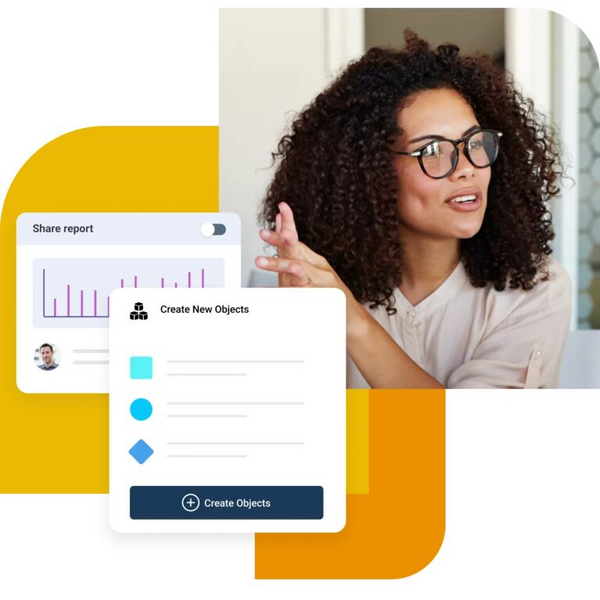15 best email ticketing systems for 2025
Tag along as we dive into what email ticketing systems are and how they can be leveraged to streamline your entire customer support process.
Jul 02, 202529 MIN READ
A core component of any ticketing software is its ability to centralize all customer interactions into a single location, thus reducing the amount of disparate systems involved in the customer support process. Fewer moving parts typically means fewer opportunities to make mistakes, which almost always translates into enhanced customer satisfaction.
Email ticketing platforms go even a step further than other typical email help desk software by automatically converting emails into tickets to verify that no requests slip through the cracks. These solutions provide tangible benefits for all parties involved, allowing support agents to manage tickets directly from their email interface and customers to receive expedited answers to their questions.
Today, we’ll dive into what email ticketing systems are, some best practices to help maximize their potential, and the 15 best software currently available to your organization.
What is an email ticketing system?
An email ticketing system is a customer support tool that converts incoming emails into trackable support tickets, allowing businesses to manage customer requests more efficiently. Instead of manually sorting through email inboxes, these platforms automatically capture and log each email as a separate ticket, assigning it a unique ID for easy tracking. The best email ticketing system will also consolidate all interactions onto a single pane of glass, ensuring that every customer query is acknowledged and resolved systematically.
Benefits of email ticketing systems
By converting messages into organized, trackable tickets, email ticketing software serves to streamline communication and verify that no request goes unanswered. Whether a company is handling a few daily queries or managing thousands of tickets, these platforms provide the structure and automation needed to improve support processes.
Key advantages to be gained by leveraging an email ticketing solution include:
Optimize communication and organization across help desk
An email ticketing system streamlines communication by centralizing customer queries, support requests, and internal issues into a single platform. This ensures that all interactions are organized and accessible to help desk agents, reducing the chances of losing important information. With ticketing software, each request is also assigned a unique identifier, making it easy to track, prioritize, and follow up on.
Better efficiency and productivity
Tasks such as ticket creation, assignment, and prioritization can all be automated through ticketing software, ensuring that all requests are directed to the right department without delay. This reduces the administrative burden on staff, allowing them to focus more on resolving issues rather than managing them.
Additionally, features such as a knowledge base integration, canned responses, and internal collaboration tools allow agents to quickly find solutions and communicate with other team members. These tools minimize the need for repeated research or escalations, thus leading to quicker resolutions.
Enhanced customer satisfaction, loyalty, and engagement
Through streamlined communication and organized workflows, customers receive more timely responses to their inquiries, creating a smoother overall support experience. Ticketing platforms also allow for personalized responses, as representatives have access to an individual's full history and can address concerns with a deeper understanding of past interactions.
In terms of loyalty and engagement, ticketing solutions keep customers informed throughout the support process with regular updates and notifications. This transparency builds trust, showing individuals that their concerns are being actively worked on. Self-service options such as knowledge bases and FAQs are often integrated into ticketing software as well, empowering users to find solutions on their own.
Analytics and reporting
Data from tickets, such as issue type and response times, are typically collected automatically and can be analyzed to identify trends like frequently reported issues or peak times for support requests. By examining these patterns, businesses can make informed decisions on how to allocate resources and improve service processes, resulting in more efficient operations.
On the reporting side, email ticketing systems offer built-in tools that generate detailed reports on key performance indicators (KPIs), such as ticket volume, average resolution time, and agent performance. These reports help managers identify bottlenecks, track compliance with service-level agreements (SLAs), and measure overall support team efficiency.
Better ROI
The automation capacity typically provided by email ticketing platforms enables support teams to handle more tickets in less time, thereby improving productivity without increasing headcount. As a result, organizations can save on operational costs while delivering faster and higher-quality customer service.
In addition to operational savings, a well-managed support process ensures quicker resolutions, which often leads to happier customers who are more likely to return for repeat business. Loyal customers tend to have a higher lifetime value and are more likely to recommend a company to others, driving organic growth.
It’s often possible to integrate your ticketing software with other vital systems, such as customer relationship management (CRM) and social media tools.
Master Freshdesk – Join Our Expert-Led Webinar!
Learn how to streamline support, boost productivity, and get the most out of Freshdesk. Reserve your spot today!
What are the best practices for using an email ticketing system?
While an email ticketing platform can provide the tools needed to efficiently manage customer inquiries, its ultimate success or failure depends on how well it’s utilized. Establishing clear guidelines for overseeing tickets and communicating with customers can elevate your solution from just another basic tool to a critical asset for customer service.
Some best practices that your organization can employ to maximize the potential of its email ticketing software include:
1. Embrace automation features
Email-based ticketing systems offer plenty of room for automation. Activities such as tagging, responding, and routing can all be automated to save time and resources. Expediting these routine tasks also serves to boost morale within your team by removing repetitive responsibilities from employees’ day-to-day regimens.
2. Prioritize and order customer emails
Ticketing software makes it easier to categorize and order customer queries as well. By breaking requests down into higher- and lower-priority tickets, team members can easily determine which issues are most urgent while employing a more logical, linear workflow.
3. Make effective use of data
Effective ticketing platforms often provide a variety of reporting and analytics tools that can help display relevant information in a clear and understandable way. Teams can leverage these capabilities to gain a comprehensive overview of where they’re excelling and where they may be falling short, empowering them to make adjustments accordingly.
For example, if your dashboard indicates that your average resolution time is longer than expected, you might want to investigate why this is and possibly implement new self-service resources.
4. Put your customers first
When implementing your email ticketing platform, it's important to ensure that it helps serve both your broader business objectives and customers’ needs. To verify that your solution remains effective over time, we suggest conducting regular surveys and soliciting feedback from users, as this can provide valuable insights into customer satisfaction levels.
Feedback forms are often included within the ticket or chat interface itself, allowing individuals to conveniently offer suggestions while the experience is still fresh in their minds.
5. Remember your SLA commitments
Email ticketing can help you meet the agreed-upon standards of service stipulated in your SLAs. All team members should remain aware of these agreements at all times and prioritize incoming tickets accordingly. Many ticketing solutions offer tools designed specifically for SLA management that can alert staff when they’re in danger of violating an agreement, enabling them to act accordingly.
What are the key features of email ticketing software?
From organizing incoming requests to automating workflows, email ticketing software is designed to enhance both the efficiency and quality of support operations. However, it’s important to keep in mind that not all solutions are the same. Understanding the key features of these systems is crucial for businesses to select the right tool that meets their specific needs.
Let’s dive into some of the main attributes that different email ticketing platforms might offer:
Ticket conversion and management
Email ticketing software offers the functionality to convert customer messages into tickets with unique identifiers. This verifies that all communications from a particular customer appear in one place, making the tracking process much easier.
Easy email integration
Your ticketing system should be able to connect with common email applications like Outlook and Gmail. Integrations with external applications and systems enables support agents to respond to all customer queries, no matter which app they prefer.
Automated ticket assignment
Many email ticketing platforms offer the ability to set up customizable rules that automatically assign tickets to specific team members. For example, your routing rules might match technical queries with representatives that have IT-related skills and expertise. Alternatively, you may design your auto-routing to direct requests to the next available agent to speed up resolution times.
Analytics and reporting tools
Response times and customer satisfaction levels are a couple of common KPIs that companies often monitor when gauging their team’s performance. Your dashboards should be customizable and updated in real-time to ensure you’re receiving the right information at the right time.
Joined-up thinking
Advanced email ticketing solutions are typically highly integrable, providing the option to connect with other vital systems, such as customer relationship management (CRM) and social media tools.
Creating a knowledge base
A knowledge base acts as the cornerstone of any capable email ticketing system, providing a centralized repository where end-users can help themselves and support agents can access company knowledge more quickly. These bases generally house useful resources like FAQs, knowledge articles, and how-to guides, often eliminating the need to create a ticket at all.
Who can use email ticketing software?
Whether it’s responding to customer concerns, resolving technical issues, or managing administrative tasks, an email ticketing platform can provide the structure necessary to ensure that all incoming requests are addressed in an effective manner. The flexible nature of these solutions also allows them to be employed in a variety of different ways across distinct industries.
Some of the ways in which these systems might be leveraged within various sectors include:
Customer support teams
When customers send emails to support teams about issues such as order status, product defects, or refund requests, email ticketing software automatically converts these messages into tickets, categorizing them by type and urgency. By organizing requests systematically, agents can prioritize urgent issues, streamline their workflow, and provide timely responses.
HR
In an HR setting, employees often send emails regarding benefits enrollment, payroll discrepancies, and leave requests, which an email ticketing platform then converts into organized tickets. These solutions may also support the integration of other HR tools, such as performance management or onboarding platforms, allowing for a more cohesive approach to employee support.
IT
Automating the creation, categorization, and prioritization of tickets empowers IT teams to resolve issues more quickly, which is critical when incidents occur. Once all details are recorded, email ticketing systems can then route the request to an appropriate specialist, allowing teams to address issues systematically and minimize downtime.
Finance
Financial institutions typically receive numerous emails related to account inquiries, transaction issues, or loan processing queries. The structured approach made possible through email ticketing solutions verifies that critical issues, such as fraud alerts or transaction errors, are handled promptly, while less urgent requests are still managed in an organized manner as well.
Marketing
In marketing departments, email ticketing systems might be used to efficiently manage a variety of internal and external requests related to marketing campaigns, project approvals, and client inquiries. For example, when team members or external partners send emails requesting campaign materials, feedback on content, or approval for marketing initiatives, the ticketing system automatically converts these emails into organized tickets.
Education
When students or staff encounter issues related to IT services, academic inquiries, or administrative tasks, they can send an email to a designated support address. For instance, a student having trouble accessing online coursework or experiencing technical difficulties can submit an email, which the system will route to the IT help desk for resolution.
Healthcare
For healthcare organizations, patients or caregivers can send emails related to appointment scheduling, prescription refills, or medical record requests, which the software will automatically convert into support tickets. These requests are then categorized and routed to the appropriate department, such as medical records, billing, or patient services.
Top 15 email ticketing systems in 2024
1. Freshdesk
Freshworks’ Freshdesk is a comprehensive help desk software, offering extensive omnichannel capabilities, wide-ranging automation features, robust security protocols, and much more to assist support teams in serving customers in a variety of different ways.
Its powerful ticketing system acts as the central component of the platform, providing valuable tools such as a unified team inbox, SLA management, and the ability to automatically convert emails into trackable tickets. Advanced AI-driven attributes also work around the clock to help gather and analyze vast amounts of information, thereby empowering businesses to leverage data-driven insights to adjust their strategies over time.
Key features
Team inbox helps track and manage incoming support tickets from multiple channels with one inbox
Agent collision detection ensures that multiple agents don’t wind up working on the same ticket by accident
SLA management allows teams to set deadlines for ticket resolution based on different business hours or categories
Ticket field suggestor automatically recommends fields to categorize, prioritize, and route incoming tickets
Canned responses provide quick, consistent responses to common questions by creating preformatted replies
Pros
Ability to create custom statuses that suit your workflow to identify what stage a ticket is in
Handy thank-you detector prevents reopening of tickets when customers respond with a ‘thank you’
Representatives can perform multiple actions on a ticket with a single click by automating repeated actions
Resolve complex, multistage issues faster by splitting them into smaller tasks with parent-child ticketing
Easily share ownership of tickets with other teams without losing visibility into progress being made on the issue
Why customers rave about Freshdesk
Freshdesk offers a wide-range of support options, enabling end-users to access assistance in whichever method they prefer. Self-service options like our AI-powered chatbot, knowledge base, and community forums serve as an initial line of defense, while escalation to human agents can be easily accommodated through our intelligent ticket assignment tool. Even better, the platform’s extensive omnichannel capacity empowers users to reach out on whichever channel they prefer.
Take it from one of our satisfied clients, Ben F., who lauds Freshdesk’s comprehensiveness and ticketing capabilities, saying, “Freshdesk has delivered a tremendous amount of functionality and features with a small price tag. Features such as canned responses or the AI powered "thank you detector" allow support agents to focus on solving customer problems rather than spending time doing administrative work. Additionally, robust automations and simple, yet effective tools such as ticket forms, ticket templates and scenario automations improve our resolution times and customer satisfaction.”
Sign up for a free trial2. HelpScout
Help Scout is a customer communication platform that offers tools to help customer-facing teams provide better support. The platform includes a shared inbox, help center, live chat, and more.
Key features
Shared inbox funnels all communications into a single, unified location that can be accessed via your desktop computer or mobile app
Collision detection allows agents to see when a colleague is already working on a ticket, ensuring customers never receive duplicate responses
AI summarize can quickly sum up long conversations, helping reps get up to speed quickly after an escalation or when handing off a case to a teammate
Pros
Workflow automations can be leveraged to handle repetitive tasks like conversation routing or tagging high-priority cases
Offers ability to create a help center with answers to FAQs, how-tos, and videos, while customizing its look and feel with your company logo and brand colors
Internal notes and @mentions can be used to document case updates and collaborate with teammates
Cons
No ability to merge tickets together, creating heavier manual workloads when several users are experiencing the same issue
Limited search functionality can make it challenging to track down specific tickets
User reviews mention that lagging and bugs can hamper the user experience (UX) at times
Price
Help Scout’s Standard plan begins at $22 per user per month, while its Pro package starts at $65 per user per month
3. ZohoDesk
Zoho Desk is a cloud-based customer service software that helps businesses manage customer support and interactions. It offers a variety of features, including a ticketing system, HQ dashboard, and workflow automation.
Key features
Reply assistant provides human agents with recommended responses to user inquiries, promoting consistency in answers and quicker replies
Suggested articles offer recommendations for useful links to include in replies to users, allowing them to delve deeper into responses
Private email threads serve to help collaborate with external partners and consultants, while private comments can be used to communicate with internal teams
Pros
Users can manage multiple email addresses from a single interface
Automated notifications serve to alert support agents of new activity on tickets
Ability to organize emails based on criteria like time, status, and priority, ensuring agents are well-equipped to make more effective decisions
Cons
Overabundance of features creates a convoluted interface that can be overwhelming for some users
No ability to bulk upload information into the knowledge base, requiring heavier manual workloads
Steep learning curve to customize the platform to unique business needs
Price
Standard plan begins at $14 per user per month, while Zoho’s Enterprise package will set you back $40 per user per month
4. Kayako
Kayako is a cloud-based help desk software that helps companies manage customer service and support departments. It allows support teams to manage conversations across multiple channels, such as email, live chat, Facebook, and Twitter.
Key features
SingleView brings every interaction your customers have with your business into the help desk support ticketing system
Canned responses provide predetermined replies to common questions, allowing reps to respond promptly to a high volume of questions
Smart routing prevents multiple agents from responding to the same ticket by automatically combining all of a customer’s inquiries and routing them to one designated representative
Pros
Offers customers the ability check the status of their tickets, see what activity has taken place, and add additional information
Save time with end-to-end workflows that route conversations, answer common queries with one-click replies, and more
Robust reporting and analytics allows managers to visualize their team’s workload and performance with at-a-glance dashboards for KPIs
Cons
More expensive than comparable solutions, particularly for lower-tier packages
Limited multilingual capabilities can make it difficult to offer support for global audiences
Receiving email attachments can be hit-or-miss, particularly when they’re over 10 megabytes
Price
Essential plan begins at $39 per user per month, while you’ll need to reach out to Kayako directly for a custom quote on its Enterprise package
5. Zendesk
Zendesk is a cloud-based customer service platform that helps organizations improve customer experiences (CXs) and communication. It offers a variety of products and AI-features aimed at enhancing the UX for support agents and customers alike.
Key features
AI agents serve to help customers resolve issues on their own across all of your channels
Custom business rules allow users to initiate, add, or modify workflows that are triggered by ticket changes or time-based conditions
Service level agreements assist in verifying that customer contracts and business goals are met through defined response and resolution times
Pros
Sends customers a notification to confirm your support team received the request and that help is on the way
1,000+ prebuilt apps and integrations available from the Zendesk Marketplace
Reduce ticket volume by offering access to help articles that empower customers and internal teams to share knowledge and find answers on their own
Cons
Price and excess of features may not be ideal for small- and medium-sized businesses (SMBs)
Ability to customize contact forms is limited and they lack conditional logic
Restricted reporting and analytics capacity, especially in lower-tier packages
Price
Zendesk’s Suite Team plan begins at $55 per user per month, while you’ll need to reach out to it directly for a custom quote on Freshdesk Omni Enterprise package
6. Front
Front serves as a digital platform that combines all work communication, including emails, apps, and conversations, into a single, unified inbox. It's designed to help teams collaborate more efficiently and can be used for a variety of different purposes, including ticket management.
Key features
Customer histories provide a complete view of past conversations, enabling agents get up to speed on context and resolve new requests as efficiently as possible
Automated workflows empower representatives to organize and prioritize conversations across all channels at scale
Shared inboxes help manage all inbound messages from an intuitive, email-like interface
Pros
Promotes clear ownership and accountability by automatically routing messages to the right team and assigning them to the right person
Send personalized responses by @mentioning teammates to loop them in, aligning on next steps in comments, and drafting responses together
Powerful search functionality allows reps to quickly find what they’re looking for with filters and keyword search
Cons
Mobile app is rather limited in functionality, as users are often unable to replicate their performance on desktops
Regular outages and downtime lead to frequent periods where end-users can’t submit tickets
Upper-tier packages are extremely expensive compared to other similar software
Price
Starter plan begins at $19 per user per month, while its Premier package starts at $229 per user per month
7. HubSpot Service Hub
HubSpot Service Hub is a cloud-based platform that assists businesses in managing and monitoring customer service interactions. It offers a centralized location for managing customer inquiries, tracking tickets, and automating processes.
Key features
Powered by HubSpot’s Smart CRM to deliver more complete insights out of the box and unify customer-facing teams
SLA management helps manage support team performance at scale and ensure agreed-upon standards of service are continually met or exceeded
Customer portal empowers individuals to access assistance through a secure portal where they can track their support tickets and reduce time to resolution
Pros
Team management tools help keep staff organized and productive by ensuring they can access the right tools
Automated support features help eliminate unnecessary processes, allowing teams to focus on solving customer problems
360-degree insights empower support reps with context and feed valuable information back to sales and marketing teams
Cons
Can be complex to use, requiring a steep learning curve, particularly for non-technical employees
Overwhelming amount of features and customization options might be overkill for small- and medium-sized businesses, and complicate navigation for team members
Ticket numbers not included in subject line of incoming messages, requiring agents to search on contact cards or within requests
Price
Hubspot’s Service Hub Professional plan begins at $90 per user per month, while its Service Hub Enterprise package starts at $150 per user per month
8. SalesForce Service Cloud
Salesforce Service Cloud is a CRM platform that helps organizations provide better customer service and support. It's built on the Einstein 1 Platform and leverages various AI tools to help businesses increase productivity and reduce costs.
Key features
Swarming with Slack allows agents to instantly collaborate to solve cases, address incidents, and complete field service requests faster
Help Center can be easily branded using clicks, not code, while enabling customers to find answers quickly by embedding a strong knowledge base for the most commonly asked questions
Customer service AI offers conversational, predictive, and generative capabilities to provide relevant answers and create seamless interactions
Pros
Drive efficiency and boost agent productivity with AI-generated summaries for any work, ticket, or interaction
Guide agents with AI-generated next best actions crafted from your trusted data
Agent productivity tools equip agents with instant access to a complete view of the customer, while also offering better data and insights
Cons
No ready-to-go solutions for niche markets; the platform requires significant customization to mold to specific business needs
Most advanced customization requires APEX coding, which can be difficult for even seasoned developers
Reports can be challenging to create and understand without help from an administrator
Price
Salesforce’s Starter Suite begins at $25 per user per month, while its Enterprise package will set you back $165 per user per month
9. Microsoft Dynamics
Microsoft Dynamics 365 is a cloud-based collection of business applications that helps companies improve operational efficiency and control costs. It's designed to assist businesses in building sustainable operations, gathering valuable insights, and fostering improved relationships with customers.
Key features
AI-based routing classifies issues and assigns them to the best-suited agent to increase first-contact resolution (FCR) rates
Intelligent, conversational, and generative AI-driven chatbots can resolve customer issues in real-time
Forecast reports allow organizations to plan for the right level of staffing based on seasonality, predicted number of cases, and conversational volume
Pros
Offers more than 1,000 prebuilt flows and ability to add custom data connectors to your ecosystem to eliminate manual processes where applicable
Easy to detect emerging trends and identify improvements across support topics, agent-customer interactions, and knowledge management
Support teams can effectively communicate with customers in the language of their choice using real-time translation
Cons
Implementation, integration, and staff training are all relatively complex compared to similar software
Aimed at businesses who are already utilizing other software in the Microsoft suite of products, limiting its effectiveness for those that aren’t
Customizing to fit your specific businesses needs can require significant investments in both time and resources
Price
Microsoft Dynamics’ 365 Customer Service Professional plan starts at $50 per user per month, while its Customer Service Premium package runs $195 per user per month
10. Hiver
Hiver is a customer service software that helps businesses manage support channels directly from their Gmail inbox. It can be used as a ticketing system, email management tool, and collaboration platform.
Key features
AI summarizer transforms long email conversations into concise notes, preventing teams from having to read every response in an email thread
Collision detection helps avoid duplicate responses by issuing real-time alerts when another team member is viewing or responding to a ticket
SLA management monitors and ensures timely responses by ensuring tickets are resolved according to agreed-upon standards of service
Pros
Shared drafts, email notes, and internal tagging empower teams to collaborate internally on customer requests
Vast automation potential, as rules can be designated to automatically assign, tag, or prioritize tickets based on specific criteria
Robust reporting and analytics capabilities enable companies to track key metrics like response time, ticket resolution rate, and CSAT
Cons
Only allows users to manage conversations in Gmail and and doesn’t enable them to build third-party integrations
Email filter can be wonky, sometimes letting spam in and other times filtering emails to the wrong section
User reviews mention occasional lags when loading messages which can hamper the UX
Price
Hiver’s Lite plan begins at $19 per user per month, while you’ll have to reach out to Hiver directly for a custom quote on its Elite package
11. HappyFox
HappyFox is a cloud-based customer support platform that’s built around a help desk ticketing system. It also includes useful self-service features such as a knowledge base and community forums.
Key features
Ticket queues allow businesses to add one or more rules to filter tickets based on priority and responsibility
Categories sort all incoming tickets into different groups like customer support, sales, marketing, and billing
Pinned tickets act as daily to-do lists, assisting teams in setting priorities and organizing their time better
Pros
Quick actions available to help save time by directly changing ticket priority, status, due date, and assignees from the ticket list
Ability to select related tickets and apply bulk actions like adjusting status and due dates
Enhances internal communication by offering private notes that can notify and rope in support team members for a quick discussion
Cons
Many of the most powerful features, such as asset management, are reserved for the top-tier plan
Limited social media integration can restrict ability to reach users on the channels they utilize the most
User interface (UI) is cluttered, making navigation and finding specific tickets challenging
Price
HappyFox’s Basic plan starts at $9 per user per month, while you’ll need to reach out to the company directly for a custom quote on its Enterprise PRO package
12. Intercom
Intercom acts as a customer service tool that helps companies resolve customer issues quickly and efficiently. It's designed to handle the demands of internet-based companies and includes a variety of features including internal collaboration features, an extensive help center, and a powerful ticketing system.
Key features
Tracker tickets can share updates and resolve issues impacting many users with a single ticket
Automated workflows serve to streamline actions like assigning ticket types to specific teams with a visual, no-code builder
Side conversations empower reps to start a conversation with external partners from within the context of the customer interaction
Pros
Send ticket forms through a bot or directly in your product to reduce the back-and-forth
Assign back-office teams a separate ticket that allows for internal, private notes
Convert a conversation to a ticket with a single click so agents can resolve the issue without losing context
Cons
Unreliable search functionality which can lag or freeze, thus extending ticket resolution times
Overabundance of features results in a convoluted interface that can complicate navigation
Many user reviews mention a poor customer support experience when reaching out for assistance
Price
Intercom’s Essential plan begins at $29 per user per month, while its Expert package runs $132 per user per month
13. Jira Service Management
Jira Service Management is a ticketing system that helps teams manage incoming requests. It also excels in project management, assisting users in planning, tracking, releasing, and managing software products.
Key features
Advanced forms enable teams to use a no-code editor and built-in templates to quickly collect information and resolve tickets
Customized labels assist companies in categorizing and grouping tickets based on predefined criteria
Linking helps establish relationships between two or more issues, alerting teams to widespread issues and cutting down on response times
Pros
Time-saving tools like ticket views, approval workflows, and automation enable teams to cut down on resolution times
Choose from 1,000+ popular applications and integrations to customize the platform to meet your needs
SLA management features ensure that the most important tickets are first in line with prioritized queues
Cons
Rather basic set of features that can limit its usefulness for large organizations with complex requirements
Lack of internal chat function may hinder collaboration between team members
Restricted multilingual capacity makes it difficult to serve global or multicultural customer bases
Price
Jira Service Management is free for up to 3 agents, while you’ll need to contact it directly for a custom quote on its Enterprise package
14. BoldDesk
BoldDesk acts as a cloud-based help desk software that offers a ticketing system for customer support teams. It boasts a powerful set of features at a reasonable price, acting as a great solution for SMBs operating on a modest budget.
Key features
Mutli-branded ticketing forms provide businesses managing more than one brand with the option to create a ticket form based on a specific one
Spam control helps detect junk emails automatically to avoid creating unnecessary tickets
Canned responses allow agents to reply to tickets quickly with frequently used response templates
Pros
Offers the ability to combine two or more requests, as well as their attachments and messages, into a single ticket
Quick actions are available to change category, status, assignee, and more without opening a ticket
Internal collaboration tools, such as private tickets, private notes, and shared tickets, empower teams to work together more quickly to solve customer issues.
Cons
Multilingual translation is unreliable, potentially leading to misunderstandings with global customers.
Limited customization capacity can make it difficult to tailor the platform to match your brand identity.
An extensive learning curve required to utilize all features, which can hinder its effectiveness effectively
Price
BoldDesk’s Scale plan begins at $25 per 3 users per month, while its Enterprise package will set you back $75 per 3 users per month
15. Gorgias
Gorgias is a customer support platform that includes a ticketing system for ecommerce businesses. It emphasizes a set of features aimed at online retail companies and one of its biggest draws is its deep integration with the ecommerce platform Shopify.
Key features
AI-driven workflows help manage manual workloads by empowering teams to set rules to automatically prioritize and route tickets
Fast-loading chat widget enables teams to interact with users directly from their website and automatically answer their questions with generative AI before they become tickets
Revenue tracking serves to help monitor the impact of customer support efforts on sales
Pros
Centralizes all information like previous conversations, orders, reviews, and subscription details for enhanced context
Easily personalize responses with templates and custom ecommerce variables
Robust omnichannel capacity allows teams to connect with users through email, live chat, social media, SMS, and more
Cons
Packages can get expensive quickly for teams that handle a high volume of monthly support tickets
Tunnel vision on ecommerce companies can limit its viability for businesses in other industries
Reporting and analytics are basic and can be challenging to export
Price
You can use Gorgias’s pricing calculator offered on its website to determine your specific cost based on the volume of monthly tickets you’ll need to handle
How to choose the right email ticketing system for your business
With myriad email ticketing options available to you, it’s essential to evaluate the features, functionality, and scalability of different platforms to ensure they align with your unique business needs. From small companies handling a modest number of customer inquiries to large enterprises managing complex support workflows, finding the right solution requires a thoughtful approach.
Factors to consider during your selection process include:
Ensure it is secure and is compliant
When assessing potential email ticketing platforms, look for providers that offer end-to-end encryption for both incoming and outgoing communications to ensure that sensitive information remains secure during transmission. Software should also provide robust user authentication, such as two-factor authentication (2FA) or single sign-on (SSO), to prevent unauthorized access to the system.
Evaluate cost and predicted ROI
It’s essential to consider both the initial investment and ongoing expenses when breaking down the total cost of ownership (TCO) of email ticketing software. Many systems operate on a subscription-based pricing model, with costs varying depending on factors such as the number of users, feature sets, and storage needs. It's important to assess what your organization truly requires—some advanced features might come at a higher price, but may not be necessary for smaller teams. Don’t forget to check for hidden costs, such as fees for customer support, upgrades, or integrating with existing software.
SLA management
Be sure to seek out solutions that support customizable SLA rules, as these empower your organization to set time-based response and resolution targets for different types of inquiries. The system should provide automatic ticket prioritization based on these rules, verifying urgent or high-priority issues are addressed promptly.
Tracking and reporting features are critical for effective SLA management as well. Software should offer real-time tracking of ticket statuses, allowing you to monitor agreed-upon performance standards and identify potential bottlenecks before they become issues.
Collaboration and communication tools
In an email ticketing system, features like internal notes and comments enable team members to communicate within a ticket without the customer seeing the conversation. This helps support staff discuss solutions or share updates privately while working together to resolve issues. Other collaboration features like shared inboxes or ticket queues can ensure that multiple team members have access to incoming requests, which can improve overall response times and service efficiency.
Make sure it is scalable to business needs
Scalable ticketing software should offer flexible pricing and feature plans that allow you to easily add more users, departments, or support channels without requiring a complete system overhaul. Look for cloud-based solutions that provide automatic updates and upgrades, ensuring that your system stays current with new features and performance enhancements.
Another key factor in scalability is the system’s ability to integrate with other technologies your business might adopt in the future. A flexible platform should seamlessly connect with third-party applications such as CRM software, project management tools, and analytics platforms.
Workflow automations
Automation features that allow for the automatic assignment, categorization, and prioritization of requests are essential in an email ticketing platform. Tools that trigger notifications or escalations when tickets approach response deadlines or SLAs also help ensure that issues are resolved promptly and that no tickets slip through the cracks.
You should also consider the software’s ability to automate more complex workflows, such as integrating with external tools and systems. For example, the email ticketing solution should be capable of triggering actions in other platforms, like sending customer data to a CRM or creating a task in a project management tool.
Out of the box analytics and reporting
Evaluating the reporting and analytics capabilities of an email ticketing platform requires determining how well the system provides actionable insights into your support operations. Look for software that offers a variety of pre-built reports, such as metrics on response times, resolution rates, and SLA compliance. This data should be easily accessible and presented in graphs or charts, allowing you to quickly assess team performance.
Additionally, be sure to verify that the solution allows you to filter data by different categories, such as time periods, departments, or customer types, so you can gain a comprehensive understanding of your service levels across various dimensions.
Check if it fits within your current infrastructure and can integrate with other software
Here, you’ll need to consider whether potential platforms can easily connect with the systems your company already relies on. Seek out solutions that support popular integration methods, such as APIs, webhooks, or native integrations, which allow seamless data flow between platforms.
Moreover, it’s important to ensure that potential systems are compatible with your current communication channels—email clients, chat systems, and other tools—so that it can work within your established workflows without causing disruptions.
Optimize your email ticketing for 2024 with Freshdesk!
Ready to streamline your customer support process? Freshdesk acts as one of the most comprehensive ticketing systems available on the market, offering an abundance of automation tools, collaboration features, reporting and analytics capacity, and more.
With Freshdesk, organizations can automatically convert emails into trackable support tickets that can then be managed collaboratively from a single team inbox. Once tickets have been created, workflow automation can also be leveraged to instantly categorize, prioritize, and route requests to the most appropriate agent, thereby expediting the entire resolution process.
Even more, robust reporting tools like curated reports, custom reports, visual dashboards, and more can assist businesses in making data-driven decisions that help refine their approach over time. All the while, Freshdesk’s supreme flexibility allows companies to tailor the platform to fit their specific needs and scale services over time to grow alongside their evolving requirements.
We’re confident that once you experience the power of Freshdesk for yourself, you won’t want to try anything else—sign up for a free trial or request a demo today!
Related resources
What is a help desk?
Is a help desk a suitable option for your business?
Best help desk software guide 2024
Get access to the list of top help desk software in 2024
Ticketing system
What is the best ticketing system for any business size in 2024?
Helpdesk for saas industry
Saas help desk software to simplify your business
Trouble ticketing system - 2024 guide
What are the best trouble ticketing systems? Complete guide for 2024
The complete guide to help desk automation
Help desk automation
Frequently asked questions about email ticketing systems
Why should I use Freshdesk's email ticketing system?
Freshdesk’s email ticketing system acts as a unified platform from which support agents can collaborate with each other and effortlessly communicate with end-users. With it, every ticket is automatically assigned to a specific agent or group so there’s never any confusion about who should be working on which request.
What features does Freshdesk's email ticketing system offer?
Freshdesk’s ticketing system offers a comprehensive suite of features that work together to streamline support, enhance internal communication, and monitor support performance over time. Some of our most popular tools include intelligent ticket assignment, which routes tickets based on an agent’s current workload or expertise, and parent-child ticketing, which helps resolve multistage issues faster by splitting them into smaller, more manageable tickets.
How does Freshdesk's email ticketing system improve customer support?
The expedited resolution times and improved productivity provided by Freshdesk’s email ticketing system can help boost customer satisfaction and enhance employee performance. Freshdesk’s SLA management features also help ensure that tickets are always resolved in accordance with agreed-upon standards, further promoting satisfaction and loyalty.
Can Freshdesk's email ticketing system integrate with other tools?
Certainly! Freshdesk is highly integrable with a number of popular third-party systems such as Slack, Shopify, and Google Analytics. You can browse hundreds of external tools that can be easily connected to the platform by visiting our Freshworks Marketplace.
Ready to move from chaos to control?
Sign up for free today and try Freshdesk for yourself!