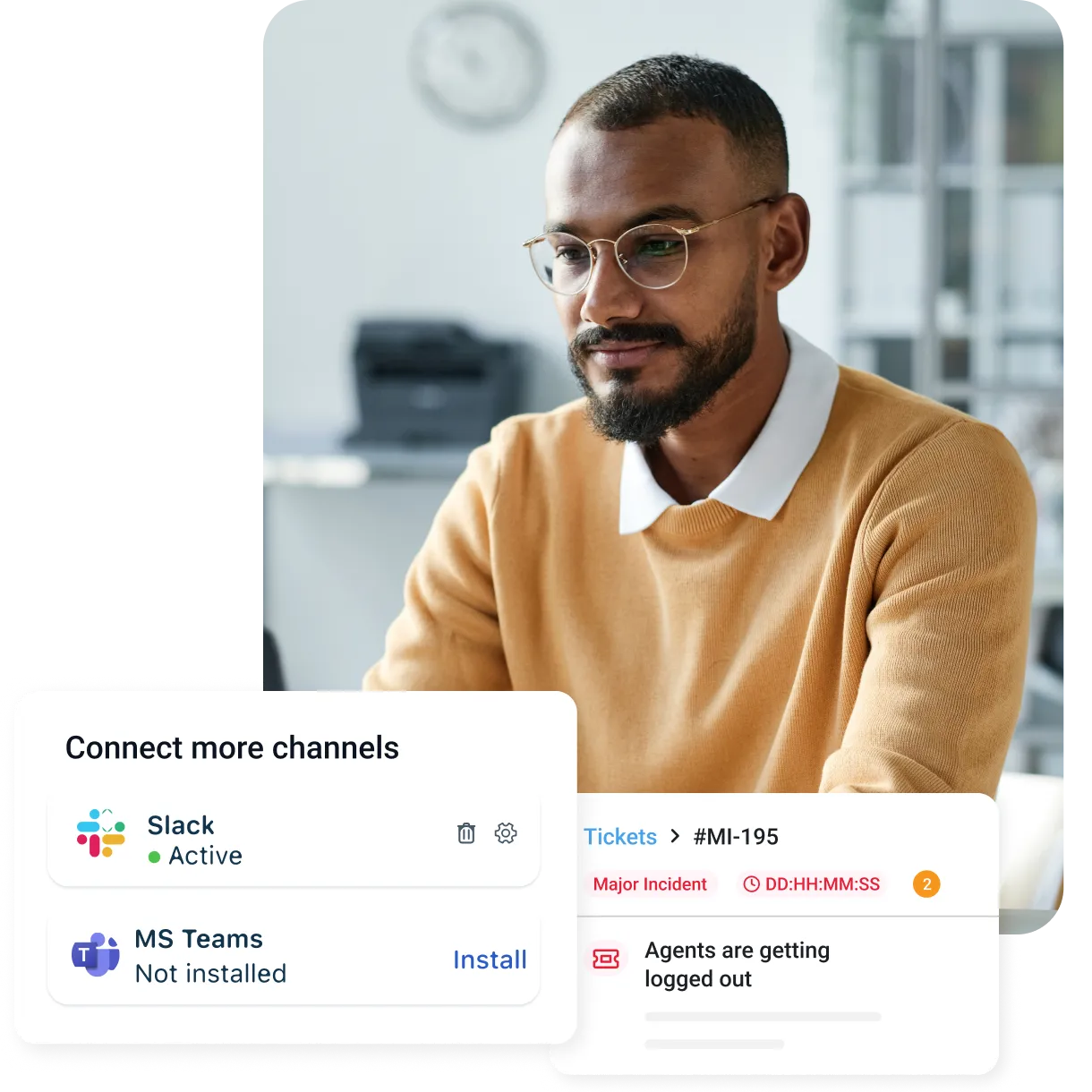Resolve trouble tickets across channels with the best trouble ticket software
Introduction:
According to Gartner, approximately 53% of organizations don’t believe they offer effortless experiences that make it easy for customers to handle their issues/requests. As a result, around 7.6% of companies are shifting their budget to technology to overcome this challenge. This is where a trouble ticket system comes in. It makes it easier for businesses to manage, monitor, and resolve customer issues at the earliest.
What is a trouble ticket?
A trouble ticket is a support ticket that is raised by your customers or users when they encounter an issue while using your product or services. A support team uses a trouble ticket to record all the relevant information regarding the customer issue. This gives them the complete context of a customer’s problem and helps them find a solution at the earliest.
What does a trouble ticket include?
Each trouble ticket contains a distinctive reference code/ number which allows agents and the corresponding user to track the ticket's status. It is linked to all previous interactions between the customer and your support team or any representative responding on your behalf. Whenever a customer support agent encounters a trouble ticket, they can access all historical information easily from the unified dashboard within the trouble ticket system. They can even mark it for the type of issue it aligns to, so it can be assigned to the right agent or team member and closed within the promised SLA.
What is a trouble ticket system?
A trouble ticket system is a ticketing solution that will help you track, detect, report, and solve your support tickets, thereby improving customer satisfaction.
Customers today raise their issues on multiple communication channels such as email, chat, phone, bots, or social media. When you use different tools for different channels, monitoring and tracking tickets across channels becomes very challenging. With the right trouble ticket software, you can handle tickets across channels from a single dashboard.
What does a trouble ticket system do?
It helps you-
Streamline and automate your entire support process
Build a self-service portal or knowledge base
Seamlessly collaborate with different teams
Get complete context to customer problems
Collect and analyze customer feedback
Monitor performance metrics for your help desk and overall agent performance
The 4 types of trouble tickets
One of the ways you can reduce your response time is by segmenting the different ticket types, creating next-step workflows for each, and setting up a trouble ticketing system to streamline your ticket management process.
Here are the 4 types of trouble tickets you are likely to encounter.
Incident tickets
An incident ticket is raised when a user or customer faces an unexpected problem while using your product or service. Every single instance of that issue will be counted as a unique incident. Customers can raise incident tickets or set up an automation rule that triggers a notification when a customer experiences a lag or glitch during usage.
Problem tickets
You can group multiple incident tickets around the same issue into a single problem ticket if the same solution fixes the entire set. While incident tickets usually deal with more minor, easier-to-fix problems, a problem ticket usually signals a bigger customer issue that may require critical changes to the existing offerings. Such tickets usually remain open for a longer period, as they might require deeper investigation, product or process changes and longer implementation time.
Alarms
These are incidents or errors that will automatically trigger the creation of incident tickets within your trouble ticket system. You can set up alarms to warn your support teams of potential underlying issues. Automated alarms allow you to perform real-time incident reporting so your teams can identify, analyze and solve customer issues even before customers encounter them.
Linked tickets
When your software is down, you might receive hundreds of queries around the same issue. With the help of linked tickets, you can tag similar customer issues to a single ticket and send prompt, consistent answers to customers reporting similar issues. This helps you avoid duplication, and you can reduce response time without manually having to close each ticket.
Benefits of trouble ticket software
According to the Forrester Opportunity Snapshot, 38% of customers expect agents to know who they are and have complete context of their query immediately, while 23% of customer service decision-makers agree that agents can’t see a customer’s past interaction with their service channels. This is where you can use a trouble ticket system to centralize your ticket management process and enable transparent and effortless agent-customer interaction.
Here are the key benefits of using trouble ticket software.
Organize tickets efficiently
Save custom ticket views in your helpdesk to get a clear picture of which tickets need to be worked on most urgently. Freshdesk allows agents to work on and prioritize tickets based on preset filters like the channel, the type of service request, or even the type of customer.
Prevent duplication of efforts
Detect and warn team members when multiple agents start working on the same ticket. Freshdesk’s agent collision detection functionality can help you avoid mistakes like a customer getting two replies from two different agents on the same ticket.
Benchmark performance
Freshdesk trouble ticket software offers different functionalities like project management, time tracking, and reporting dashboards to measure agent performance and identify areas for improvement to improve customer satisfaction.
Features of trouble ticket software
Some of the key features associated with trouble ticket software are:
1. Self-service knowledge base
Self-service options are essential for users and team members. Self-service options mean that users can access information and solve questions and inquiries independently, which is more effective for customers and reduces team workload. A comprehensive knowledge base is a hub for information, troubleshooting guides, FAQs, and more. Users can access this information to help them solve issues independently. Advanced search capabilities allow users to quickly locate information, creating a more efficient and time-saving service.
2. Multichannel support
Multichannel support often increases customer satisfaction. The ability for customers to submit tickets via email, social media, mobile devices, and more means customers can choose the most convenient platform for their needs. Multichannel support improves accessibility and responsiveness and helps support agents manage tickets from various sources.
3. Ticket categorization, tracking, and prioritization
Effective ticket management is essential for maintaining organization and efficiency. The ability to categorize, track, and prioritize tickets based on issue type, severity, and department helps support teams allocate resources effectively. Ticket tracking ensures tickets are correctly handled, and prioritization features help agents focus on high-priority issues, which minimizes resolution times and assists in productivity.
4. Notifications and alerts
Notifications and alerts promptly inform agents and customers throughout the ticket lifecycle. Notifications can be applied for ticket assignments, status updates, and ticket results so customers are always notified of developments. Notifications and alerts promote proactive communication and prevent delays in issue resolution.
5. Automation capabilities
Automation is critical to efficient help desk operations. Automation can streamline repetitive tasks and improve response times, increasing productivity. Ticket routing and assignment can be automated based on predetermined rules, which limits the need for manual intervention. This also minimizes human error and helps support teams to focus on more complex issues that need personalized attention.
6. Analytics and reporting tools
Data-driven insights are essential in improving help desk performance. Robust analytics and reporting tools provide insights into key performance metrics like ticket volume, resolution times, customer satisfaction scores, and agent productivity; analyzing these metrics helps organizations identify trends and issues to make informed decisions on increasing the efficiency and effectiveness of their support processes.
The 17 best trouble ticket software platforms
Freshdesk
Freshdesk is a top help desk software that works to deliver exceptional customer support. With a user-friendly interface and a wealth of advanced features, Freshdesk offers efficient ticketing services, intuitive automation, comprehensive reporting capabilities, and more, making it a top choice for businesses seeking streamlined customer support solutions. Customizable plans make it able to fit various needs and budgets, making Freshdesk a versatile and reliable solution for all businesses.
Key Features
SLA management
Agent collision detection
Ticket field suggestor
Collaboration tools
Multichannel
Intelligent ticket assignment
Chatbot and automation
Reporting and analytics
Customization capabilities
Advantages
Freshdesk has several key advantages, making it the perfect choice for businesses seeking efficient customer support solutions. Its intuitive and user-friendly interface ensures teams can quickly adapt to the software, minimizing the need for excessive training. Freshdesk also offers a robust ticketing system that efficiently manages customer inquiries, allowing agents to resolve issues quickly. Automation capabilities streamline repetitive tasks, which saves time and increases productivity. Comprehensive reporting and analytics tools enable businesses to gain valuable performance and customer satisfaction insights.
Why customers rave about Freshdesk
Customers rave about Freshdesk because of its top-tier user experience and customer support capabilities. Seamless navigation and an intuitive interface make managing tickets and resolving inquiries simple, and a robust set of features from AI-powered tools allows for more personalized support. Freshdesk is also committed to continuous improvement with regular updates and new features to meet customer needs. Overall, Freshdesk's dedication to providing an exceptional user experience and delivering tangible results has earned its user base high praise and loyalty.
What are the advanced features of Freshdesk?
Zendesk
Zendesk is a comprehensive customer service software solution that enables businesses to efficiently manage support interactions across various channels, from email to social media. Organizations can effectively track, prioritize, and resolve customer inquiries through its centralized platform. Equipped with powerful features such as a knowledge base and analytics, Zendesk empowers businesses to deliver personalized and effective customer support experiences.
Key features
Community forums
Live chat
Reporting and analytics
Ticketing system
Knowledge base
Pros
Multilingual
Multichannel
Robust reporting and analytics
Simple and easy setup
Cons
User interface lacks customization
Pricing may be high for some businesses
Lack of robust integration capabilities
Learning curve
Pricing
Basic plans start at $25/month/agent for the Support Team plan. Zendesk suite plans start at $69/month/agent for the Suite Team plan. Free trials are available.
Zoho Desk
Zoho Desk, an integral component of the Zoho suite, caters to businesses of all sizes by offering comprehensive help desk and customer service features. It focuses on simplicity and efficacy and provides various tools to facilitate seamless customer interactions. Zoho Desk's seamless integration with other Zoho suite applications enables businesses to establish a unified platform for managing customer engagements.
Key Features
Knowledge base
Sentiment analysis and AI-driven assistance
Reply assistant
Multichannel ticket management
Guided conversations and self-service options
Automation capabilities
Reporting and analytics
Pros
Multichannel support for enhanced accessibility
AI-powered automations to streamline processes
Wide range of features catering to diverse needs
Cons
Advanced functionalities may need higher-tier plans
Limited integration options with third-party applications
Complexity in customization may pose challenges
Pricing
The pricing structures differ across products. For Zoho Desk, the Standard plan is priced at $20 per user per month, the Professional plan costs $35 per user per month, and the Enterprise plan is set at $50 per user per month. Similarly, for Zoho CRM, the Standard plan and Professional plan are priced at $20 per user per month and $35 per user per month, respectively, while the Enterprise plan is also offered at $50 per user per month. Additionally, an Ultimate plan is available for $65 per user per month.
HappyFox
HappyFox is a customer service software streamlining support operations and enhancing customer satisfaction. It offers features like ticket management, a knowledge base, and automation tools to help businesses handle customer inquiries efficiently. With customizable workflows and a user-friendly interface, HappyFox helps teams deliver prompt and personalized customer experiences.
Key Features
Live chat
Knowledge base
Automation
Task management
Asset management
Pros
Track and manage requests across multiple channels
Customizable user interface
Free training resources
Cons
Social media connections are limited
Some advanced features may one be available at more expensive plans
Cost may be expensive for some smaller businesses
Pricing
Mighty plan is $39/month/agent. Fantastic plan is $59/month/agent. Enterprise plan is $79/month/agent. Enterprise plan is $99/month/agent.
LiveAgent
LiveAgent is a help desk software that integrates multiple communication channels into one platform, allowing businesses to manage customer interactions efficiently. With many features like ticketing, live chat, email support, social media integration, and more, LiveAgent can provide comprehensive support solutions. LiveAgent's focus on seamless communication and comprehensive support features makes it a top choice for businesses to centralize and streamline their customer service operations.
Key Features
Agent collision detection
Automated ticketing
Audit log
Email templates
Live Chat
Pros
Easily implemented
Can use API for development
Customizable features
Cons
Expensive integrations
Mobile apps are not as intuitive
May be too expensive for some businesses
Pricing
Business plans start at $9/agent/month billed annually for smaller businesses, and Enterprise plans are $69/agent per month billed annually.
ProProfs
ProProfs Help Desk is a customer support software that streamlines ticket management and improves communication between businesses and customers. It offers features like ticket routing, automation, reporting tools, and more to enhance support. ProProfs Help Desk enables enterprises to deliver timely and personalized support experiences, fostering customer satisfaction and loyalty.
Key Features
Multichannel support
Automation tools
Reporting and analytics
Customization
Live Chat
Knowledge base
Pros
Better understanding of agent performance
User-friendly interface
Customization capabilities for ease of use
Cons
Lack of personalization for automated responses
Integration limitations
Level of support may be insufficient for some complex issues
Pricing
Free plan offered. Team plan is $29.99/operator/month.
KB Support
KB support is a help desk plugin with a knowledge base for WordPress. KB Support helps agents and users by providing a centralized place of information, troubleshooting guides, and more. This knowledge-based feature allows agents to access real-time solutions, promptly respond to tickets, and accurately resolve issues.
Key Features
Customizable ticket submission forms
Guest ticketing
Comprehensive knowledge base
Ability to restrict specific articles
Automated ticketing
SLA tracker
Pros
Easily customizable
Email notifications to help agents stay informed about ticketing
A wealth of template tags for email notifications
Restricting who can view a ticket helps to make ticketing more private and efficient
Cons
Individual extensions may be costly
Pricing may be too expensive for some smaller businesses
Potential for diminished personalized assistance and human touch
Pricing
Pricing starts at $74 billed yearly for the Starter plan for small businesses. The Professional plan for e-commerce stores is $102, and the Enterprise plan lifetime license option is $150.
Vision Helpdesk
Vision Helpdesk is a multichannel help desk software solution for email, phone, live chat, and more communication. Vision Helpdesk offers satellite help desk software, ITSM and ITIL service desk software, and live chat software to improve customer service and communication capabilities. With a range of features for incident and problem management, self-help, gamification, and more, Vision Helpdesk is an effective tool for any business searching to improve its services.
Key Features
Ticket billing
Ticket management
Client management and client portal
Self-service
SLA tools
Reporting
Blabby, a staff collaboration tool
Task management
Pros
Multichannel help like phone support and live chat help
A wealth of customization options
Ticket labeling helps with organization
Cons
Lack of out of the box configurations
Not easy to integrate with other software and platforms
Some users may want more integration options
Pricing
Software is available for a SaaS cloud, recurring, or one-time license, all at different price points. A SaaS cloud license starts at $12 per agent per month for the Starter Help Desk plan. The recurring license plan starts at $8 per agent per month. The one-time license plan starts at $200 per agent.
HubSpot Service Hub
HubSpot Service Hub is a customer support platform with various tools to manage inquiries, track interactions, and more. With self-service tools and multichannel support, businesses can unify teams and simplify ticketing. This means agents can focus on more time-consuming tasks as AI within the Service Hub handles some of the more menial tasks.
Key Features
Shared inbox
Help desk automation
Comprehensive knowledge base and self-service tools
Custom surveys
Reporting capabilities
AI-powered CRM
Customer Portal
Pros
Enhanced self-service options
Live chat and conversational bot for real-time solutions
Customer feedback can be obtained from custom surveys
Cons
Learning curve for various features
Pricing for advanced features may be too expensive for some users
Multilingual capabilities may be limited compared to other software
Pricing
A free plan is available. The Starter plan starts at $18 per month. The Professional plan starts at $450 per month. The Enterprise plan starts at $1,200 per month.
Front
Front is a customer service platform designed to help teams with communication initiatives and to improve service. Front allows real-time collaboration using multiple channels, from email to chat. Front serves businesses of all sizes to help manage customer inquiries and resolve support issues.
Key Features
Workflow automation
Multichannel inbox
Extensive knowledge base
Live chat for real-time Support
Integrations for syncing data
Analytics about customers and teams
Pros
Can integrate with third-party tools
Shared inbox for better collaboration and eliminating tickets
Multichannel messaging across all plans
Cons
Add-ons can be expensive
Plans have user minimum
No free option available
Pricing
Pricing varies by business size. The Starter plan starts at $19 per seat per month, billed annually for smaller teams. Other plans for larger businesses start at $59 per seat per month, billed annually.
AzureDesk
AzureDesk is a help desk software streamlining customer support operations and enhancing user satisfaction. With AzureDesk, businesses can centralize support efforts and prioritize incoming tasks to improve productivity. Its intuitive interface enables seamless collaboration and prompt resolution of issues.
Key Features
Ticket management
Emails can be converted into support tickets
Unlimited mailbox
Integration with multiple apps
Reporting capabilities
24/7 support center
Pros
Automation capabilities for ticket routing and responses save time
Keeps data in one centralized and organized location
Simplified user interface
Cons
Customization may require more technical support or expertise
No remote app
Response time is slow for some users
Pricing
A free 14 day trial is offered. The Plus plan is $50 per user per month.
SupportBee
SupportBee is a help desk software that simplifies support operations for businesses. Its collaborative inbox centralizes customer interactions across various channels and prioritizes efficiency and teamwork. SupportBee streamlines ticket management processes with a user-friendly interface to help teams respond quickly to customer requests.
Key Features
Shared inbox
Integrated knowledge base
Customer Portal
- Email ticketing software
Multichannel accessibility
Pros
Mobile accessibility for on-the-go work
Easy to use and understand
Tools to establish reminders are helpful to remain aware of activities within an organization
Cons
Knowledge base could use more organizational tools
Pricing plans are based on users, which may make pricing difficult for some businesses
Formatting for documents can be challenging for some users
Pricing
A free 14 day trial is offered. The Startup plan is $15 per user per month. The Enterprise plan is $20 per user per month
Awesome Support
Awesome Support is a WordPress help desk plugin applicable to any business of any size. This platform seamlessly integrates with WordPress, providing a centralized hub for managing customer support. Automated ticketing, customizable ticket forms, and more make this an excellent software solution for businesses seeking to improve customer support.
Key Features
Unlimited tickets, agents, users, channels, and file attachments
Automated ticketing
Customizable email notifications
Scheduled tickets
Time tracking
Pros
Top-tier ticket managing
Centralized customer inquiries
Custom forms for customer data
Cons
Limited customization compared to some other help desk software
Steeper learning curve for less tech-savvy users
Interface is less intuitive compared to some other help desk software
Pricing
A free version is available. The Standard plan is $149 per year, while the Pro plan is $229 per year. The Enterprise plan is $289 per year, and the Agency plan is $409 per year.
TeamSupport
TeamSupport is a customer support platform that is best suited for B2B companies specializing in software and technology. It offers features tailored to streamline communication and issue resolution, such as customer interaction tracking, detailed reporting, and analytics. It can also integrate with customer relationship management software and other business tools to enhance workflow automation and data synchronization.
Key Features
Multichannel support
Self service for customers
SLAs
Customer satisfaction surveys
Ticket automation and workflow management
Pros
Intuitive interface and functionality
24/7 support system
Self-service portals means customers have easy access to their issues and requests
Cons
Reporting functions can be complex
There can be long wait times for resolutions after submitting an issue or request
There are limitations with the mobile version
Pricing
The Essential Support plan is $35 per agent per month. The Professional Support plan is $49 per agent per month. The Enterprise Support plan pricing is communicated between Team Support and users.
Jira Service Desk
Jira Service Desk is a versatile software for teams to manage service requests, incidents, and changes with customizable workflows and automation. Its analytics and reporting tools help organizations monitor performance metrics and identify trends to improve service. It also reduces dependency on direct support interactions with self-service capabilities and automation capabilities.
Key Features
Request queues
SLAs
Self service
Reporting and metrics
Sync with Slack and Microsoft Teams
Conversational ticketing
Pros
Automated ticket routing for more efficient ticketing process
Simplifies transfer of ticket ownership to other team members
Can create dashboard and filters
Cons
Learning curve for some users
Limited customization for the customer portal
Complicated and non-intuitive user interface
Pricing
Free plan is available. The Standard plan is $22.05 per agent per month. The Premium plan is $49.35 per agent per month. The Enterprise plan is communicated between Jira and users.
Mojo Helpdesk
Mojo Helpdesk helps teams manage and prioritize tickets. Its self-service portal is handy for assisting users to find the answers to common questions independently. Mojo Helpdesk is a good choice for many schools and offers discounts on prices for educational and non-profit organizations. It is also able to integrate with Google G-Suite and Azure Active Directory.
Key Features
Self-service knowledge base
Ticket tagging, prioritization, assignment
Ticket and time tracking
Email integration
Aging summary
Pros
User friendly and intuitive ticketing system with minimal training needed
Integration with Google Workspace for education
Reporting and analytics provide a broad range of metrics
Cons
Information can be difficult to filter through at times
Limited appearance and branding options
Changing options on most system fields can be complicated
Pricing
The Team plan is $14 per month per agent. The Business plan is $24 per month per agent. The Enterprise plan is $34 per month per agent.
Hiver
Hiver is a help desk software that helps businesses improve productivity, communication, and collaboration by transforming Gmail into a shared inbox solution. With Hiver, teams can collaborate on emails, assign tasks, and track progress directly from their Gmail interface. Its intuitive features and workflow automation capabilities make it an efficient platform to improve customer satisfaction.
Key Features
Email management with accountability ensured for incoming emails and knowledge of what team members are responsible for what email
Collaboration with shared access to emails, Hiver Notes, and more
Custom reports creation
Dashboard customization to view real-time metrics
Automation for removal of tags, adding notes to conversations, and more
Multichannel Support with live chat, voice channel, WhatsApp, and more
Pros
Shared inbox makes collaboration easier
Shared templates for emails and private templates increase productivity
Ability to measure customer satisfaction scores to make improvements
Cons
Manually having to regulate auto-responders can be time-consuming
Can be slow to update
Inbox searching can be difficult as sometimes shared inboxes are integrated with a user’s singular inbox
Pricing
The Lite plan is $19 per user per month. The Pro plan is $49 per user per month. The Elite plan is $69 per user per month.
How to choose a trouble ticket software
Choosing the best trouble ticket software to meet your organization's needs. Here are just a few key variables to look out for:
1. User-friendly interface
A user-friendly interface is essential when selecting ticket software. Intuitive design that makes the platform's navigation more accessible for agents and users is paramount. A clean layout, organization of features, quick access to tools, and clear instructions for tasks help to create a positive user and agent experience. A user-friendly interface also minimizes the learning curve for new users and assists with productivity.
2. Collaboration capabilities
Collaboration is essential for resolving tickets efficiently and providing exceptional customer support. Features like internet chat functions, team collaboration spaces, and the ability to assign and transfer tickets between agents are all conducive to effective collaborations. Real-time collaboration tools like screen sharing and note-taking also help to make the problem-solving process more efficient for agents.
3. Integration capabilities
Trouble ticket software should be able to integrate seamlessly with other existing tools and systems. A wide range of integration options with practical applications like customer relationship management (CRM) software, project management tools, and more are beneficial for trouble ticket software. Integration capabilities mean that data can be shared across systems and doesn't have to be manually entered, improving consistency and saving time. Integrations with third-party services also help organizations leverage additional features and resources to improve help desk operations.
4. Customization
High levels of customization are essential to consider when choosing a trouble ticket software. Customizing workflows, ticketing, and notifications helps software align with an organization's needs better. Customization of brand elements also allows the personalization of software. When reporting features are customized to an organization, this produces valuable data for decision-making specific to an organization.
4. Ease of use and implementation
Opt for trouble ticket software that is easy to use and implement for your organization. Factors like setup time, configuration requirements, and compatibility with existing onboarding resources should be considered for a better implementation process. Software that also ensures scalability to accommodate an organization's growth and evolving needs is also essential. User-friendly interfaces also contribute to ease of use and help teams adapt to new software and understand its potential.
Inify your support channels
By unifying your customer information and incoming support requests, Freshdesk offers an omnichannel ticketing solution that enables you to offer context-rich interactions and quick and effective resolutions. Enable your agents to provide customized support across phone, chat, social media, email, and your website from a single dashboard. With Freshdesk, you can assist customers using emerging communication channels.
Enable team collaboration
Trouble tickets often require different teams to work together to resolve customer issues. Features such as shared ownership, parent-child ticketing, and linked tickets optimize key cross-team processes and hold all stakeholders equally accountable. With Freshdesk, you can collaborate with internal teams and external partners to resolve issues quickly without losing context or having scattered conversations across various apps.
Automate repetitive tasks
With AI-powered automation offered by Freshdesk, agents can automate tasks such as ticket prioritization, categorization, and routing. You can also reduce the time spent on tasks such as changing ticket properties, adding tags, and even setting up canned responses for common questions. This helps you adhere to the SLAs (Service Level Agreements) and reduce the resolution time.
Integrate with third-party APIs
You can expand Freshdesk’s functionality by integrating with over 1000 marketplace apps. You can plug in tools you already use, such as Slack, CRM (customer relationship management) platforms, and SurveyMonkey, build robust workflows, collaborate with teams seamlessly, and engage with customers on preferred communication channels from within your trouble ticket system.
Monitor performance with real-time analytics
Understanding how your team is performing and how satisfied your customers are with the support provided is integral to customer success. With Freshdesk’s trouble ticket software, managers can use real-time analytics to gain insights into the volume of incoming trouble tickets, make informed decisions, and plan workflows accordingly.
Why 60,000+ businesses choose Freshdesk as their trouble ticketing system
User-friendly
Freshdesk offers an intuitive and easy-to-use user interface. This means you can simply onboard your support teams, and they can start supporting your customers immediately without needing any special training.
Faster time-to-value
Freshdesk is easy-to-configure and has a shorter implementation cycle- you can start realizing its value in weeks. Customizable workflows and sandbox features make our automation workflows more flexible to address your business needs.
Scalable
Collaborate with multiple teams and external vendors to resolve evolving customer issues as your business grows. Freshdesk scales as your business grows- Support multiple products, manage custom SLAs, and reduce trouble ticket volumes effortlessly.
Transparent pricing
Freshdesk offers effortless omnichannel experiences within your budget. Check out the simple and uncomplicated pricing for the best cloud-based helpdesk ticketing system. No hidden costs.
24x7 support
Freshdesk offers 24x7 support. You can reach out to us with any issue, and someone from our support team will be with you right away. Configuration and onboarding support is offered from the start to set you up for success.
FAQ
What is a trouble ticket?
A trouble ticket is a support ticket that is raised by your customers or users when they encounter an issue while using your product or services. A support team uses a trouble ticket to record all the relevant information regarding the customer issue. This gives them the complete context of a customer’s problem and helps them find a solution quickly.
What are the types of trouble tickets?
There are 4 types of trouble tickets you may encounter:
- Incident tickets
- Problem tickets
- Alarms
- Linked tickets
What is a trouble ticket system?
A trouble ticket system is a ticketing solution that will help you track, detect, report, and solve your support tickets, thereby improving customer satisfaction. You can streamline and automate your entire support process, from collaborating with different teams seamlessly and building a self-service portal or knowledge base to getting complete context to customer problems, collecting and analyzing customer feedback, and monitoring customer experience metrics.
Why do you need a trouble ticket system?
A trouble ticket system helps you centralize your ticket management process and enable transparent and effortless agent-customer interaction. A trouble ticket system also helps organize tickets efficiently so the right teams can work on them, prevent duplication of efforts so no two agents work on the same ticket, and benchmark performance for your support teams.