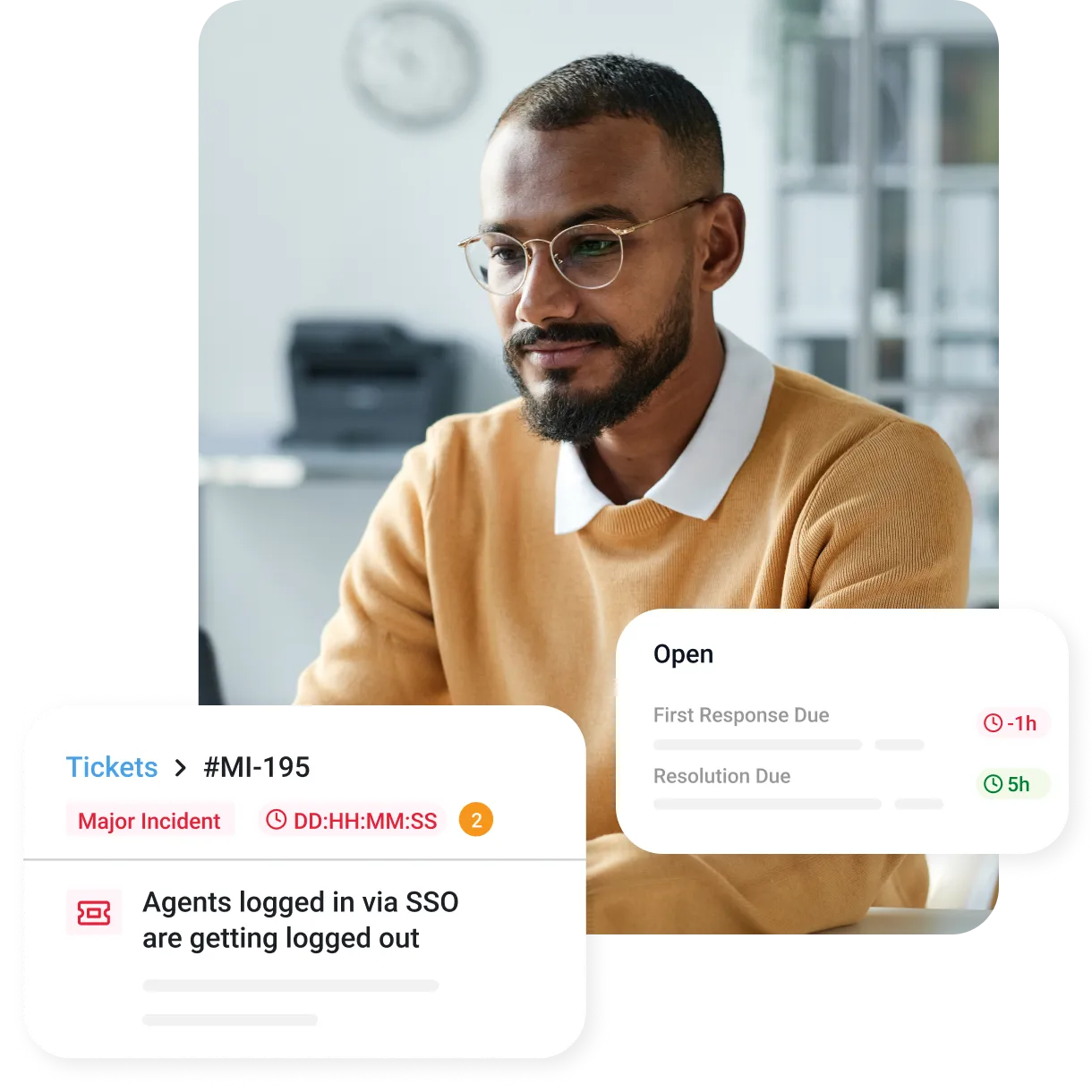Complete guide to customer service knowledge bases
Take a ride through the ins and outs of customer service knowledge bases to discover how these self-help resources improve the user experience for support agents and end-users alike.
In today’s increasingly competitive market, now saturated by e-commerce businesses and global providers, effective customer support can serve as a key differentiator for companies looking to get a leg up on the competition. Consumers have begun to place a stronger emphasis on efficiency and convenience, as 81% now indicate that they prefer attempting to handle issues on their own before reaching out to a live agent.
To accommodate this emerging trend, customer service knowledge bases have become a popular self-help resource to assist individuals in independently finding solutions to common concerns. These repositories often include content such as frequently asked questions (FAQs), how-to guides, video tutorials, and more, catering to the diverse learning preferences of modern customer bases.
Today, we’ll break down what a customer service knowledge base is, the benefits that it can provide, and how to determine which software best suits your specific business needs.
What is a customer service knowledge base?
A customer service knowledge base serves as a centralized online repository of information that contains product details, answers to common questions, troubleshooting guides, and other content designed to assist individuals in resolving issues independently. This self-service tool empowers customers to find solutions quickly without needing to contact support teams, enhancing efficiency and reducing wait times.
Why are customer service knowledge bases important?
By acting as a readily available source of information, a knowledge base allows individuals to troubleshoot common problems or learn about product features without needing to contact support teams. This enhanced autonomy not only improves the customer experience (CX) by reducing wait times but also caters to the modern consumer's preference for instant access to solutions.
From a business perspective, knowledge bases reduce the workload on customer service agents by handling repetitive and straightforward inquiries. Thus, support staff can focus on more complex or urgent cases, improving overall efficiency. Furthermore, these bases can lower operational costs by minimizing the need for direct customer interaction and shortening resolution times.
Studies have shown that consumers prefer knowledge bases over any other self-service tool, making it paramount that you include one within your self-help resources.
What is the best type of knowledge base for your business?
Let our experts help.
Benefits of using a knowledge base for customer support
A customer service knowledge base can transform the way your organization handles support by delivering valuable benefits that extend beyond traditional methods. With instant access to product guides, troubleshooting tips, and FAQs, individuals no longer have to rely solely on human agents to solve their issues.
Some of the main advantages to be enjoyed by customers and companies alike include:
Prevents Repetition of Common Queries
Instead of contacting support for routine inquiries, a knowledge base empowers customers to easily access articles, guides, and tutorials that address these common concerns. This reduces the volume of recurring queries being sent to support agents, as individuals are now able to find solutions on their own.
These bases are typically intuitively designed to boot, ensuring that customers can quickly find relevant answers.
Better efficiency and productivity
When individuals can resolve common issues or find company information through self-service resources, the number of requests that agents are tasked with handling decreases significantly. This allows them to focus their time and energy on more nuanced inquiries that require personalized assistance. With fewer repetitive queries to manage, the overall resolution process is streamlined, reducing response times and increasing the efficiency of the support team.
Knowledge bases can expedite internal operations by serving as a centralized resource for employees as well. Representatives might use them to quickly reference accurate information or direct end-users to relevant content, ensuring consistency in responses and avoiding duplication of efforts.
Reduces Average Resolution Time
With a well-structured and easily searchable knowledge base, customers can immediately access valuable self-help material, often helping them to resolve their problems within minutes. This self-empowerment eliminates the need for back-and-forth communication with support teams, drastically reducing the time it takes for individuals to get the help they need.
This unified collection of information also enables agents to direct customers to relevant articles or use pre-existing solutions to resolve inquiries more efficiently. This speeds up the entire support process, leading to faster resolutions and improved customer satisfaction, as issues are handled more effectively and in less time.
Enhanced consistency across support channels
Whether individuals are interacting with a chatbot, calling a help desk, or submitting a support ticket, a knowledge base ensures that they receive the same information across all channels. This uniformity is critical in maintaining customer trust, as it prevents contradictory responses from being given by different support platforms.
For support teams, knowledge bases serve as reference tools that help standardize responses across different agents and departments. When representatives from various channels consult the same knowledge base for solutions, they’re more likely to provide consistent answers on every occasion.
Provides 24/7 Support
Unlike live agents who have specific working hours, a knowledge base remains available around the clock, allowing individuals to find solutions without waiting for business hours to begin. Whether a customer is troubleshooting a technical issue or looking for product information, they can access articles, FAQs, and guides at their convenience, ensuring continuous support even when human agents are unavailable
Even more, by addressing routine queries and providing instant solutions at any hour, these bases help businesses maintain perpetual support coverage without additional staffing costs. They also reduce the urgency of peak-hour traffic, as individuals can find immediate help on their own, ultimately reducing the strain on real-world support staff.
Improved ROI
Enabling customers to resolve common issues on their own contributes toward lowering the number of incoming support requests, which decreases the need for expansive customer service teams. This reduction in staffing costs, along with the automation of routine inquiries, typically results in lower operational expenses.
Additionally, a one-time investment in creating a knowledge base pays off substantially, as it continuously serves customers without additional resources or intervention.
Boosts Customer Satisfaction
In today's fast-paced digital environment, consumers expect quick resolutions and a well-organized knowledge base allows them to find solutions instantly. This ability to troubleshoot problems on their terms provides individuals with an enhanced sense of control, reducing frustration and increasing overall satisfaction with the service experience.
Additionally, delivering accurate, up-to-date information in a single centralized location helps verify that customers receive reliable answers on every occasion. This combination of speed, convenience, and consistency promotes a positive CX, ultimately leading to happier customers and a stronger sense of loyalty.
Types of customer service knowledge bases
When managing customer support, it’s essential to recognize the distinct roles of external and internal knowledge bases. Each type of base plays a distinct role in supporting both customers and support staff, contributing to overall service quality and operational efficiency.
Let’s dive into the differences between the two:
External
An external customer service knowledge base is a public-facing self-help resource designed to assist individuals in finding solutions to their issues without needing direct interaction with support staff. It typically includes a variety of content such as FAQs, troubleshooting guides, product documentation, and how-to articles that are available on a company's website or through a dedicated support portal.
The goal of an external base is to provide customers with the tools they need to resolve problems independently, improving their overall experience by offering immediate access to information.
Internal
On the other hand, an internal knowledge base is a private resource designed for use by support staff within an organization. This type of base contains detailed information, guidelines, and procedures related to handling customer queries, troubleshooting issues, and managing various support tasks. It usually includes internal documentation such as escalation protocols, product details, and case studies that aren’t accessible to external customers.
The primary purpose of an internal knowledge base is to streamline support operations by providing agents with quick access to accurate information, which helps them resolve customer issues more efficiently.
Customer service knowledge base best practices
Effective knowledge base management involves not only creating comprehensive content but also ensuring that it’s easily accessible and regularly updated. By adhering to a tried-and-true set of best practices, businesses can create a base that effectively meets the needs of their customers and drives better support outcomes.
Some proven methodologies that can contribute to the effectiveness of your base include:
Ensure you understand your audience
Here, start by conducting thorough research into your customers' needs, preferences, and common pain points. To achieve this, you’ll need to analyze customer support tickets, FAQs, and feedback to identify recurring issues and topics of interest. Engaging directly with individuals through surveys or interviews can provide further insights into the type of information they find most useful.
Moreover, it’s important to consider your different customer segments and their varying levels of technical expertise when designing your knowledge base. Focus on creating content that caters to a wide range of knowledge levels, from basic how-to guides for novice users to more detailed troubleshooting steps for advanced users.
91% of consumers indicate that they’re open to utilizing a knowledge base to access support, but only if it’s tailored to meet their specific needs.
Have processes in place to ensure consistent quality across articles
To verify that all knowledge is both accessible and helpful, it’s essential to define a set of rules for content formatting, language, and tone to promote uniformity across all content. These guidelines should cover aspects such as writing style, terminology, and the structure of information, ensuring that each article is easy to read and aligns with your brand’s voice.
Don’t forget to create a regular update schedule to keep the knowledge base content relevant over time as well. You’ll need to assign responsibility for reviewing and refreshing articles periodically to verify that information remains accurate and up-to-date. Utilizing feedback from users and support staff can also help identify areas for improvement and address any gaps in your base.
Organize content
Firstly, you should categorize your knowledge base content into broad, overarching sections based on common themes, such as troubleshooting, product features, and account management. Within each category, use subcategories to break down information into more specific areas, verifying that users can quickly locate relevant content. To aid in navigation, be sure to implement a clear, hierarchical structure with a well-organized table of contents that guides users through different levels of information.
In addition to categorization, you can incorporate a robust search functionality to help individuals find specific topics or keywords efficiently. Using tags and keywords can further enhance searchability and ensure that articles are easily discoverable.
Continually monitor performance KPIs
In order to monitor your knowledge base’s key performance indicators (KPIs), you’ll first need to identify the relevant metrics that accurately reflect its performance. Common KPIs include user engagement rates, such as the number of article views and average time spent on pages, as well as customer satisfaction scores (CSATs) and the frequency of search term usage. Once defined, you can track these metrics by using analytics tools integrated into your knowledge base to gather data on how users are interacting with your content.
Next, you should regularly review the collected data to identify trends and areas for improvement. We suggest analyzing patterns such as high exit rates from certain articles or low search result accuracy to pinpoint issues that may be affecting the user experience (UX). You can then leverage this information to make data-driven decisions about content updates, reorganization, or additional training for support staff.
Gather feedback and act accordingly
Gathering feedback on your knowledge base’s performance typically involves incorporating feedback buttons, rating systems, or comment sections at the end of articles. Surveying users periodically can also offer insights into their experiences and identify areas for improvement. Remember that feedback can come from internal staff as well; encourage team members to share their observations based on their interactions with customers, as they often provide valuable perspectives on how well your base addresses common issues.
Acting on this feedback requires analyzing the collected data to identify specific issues that need addressing. Companies can utilize this information to enhance knowledge base content, ensuring it reflects the latest information and addresses user concerns effectively.
How to choose the right customer service knowledge base for your business
With myriad knowledge base solutions available to you, it’s paramount to evaluate various factors to verify that the chosen platform aligns with your broader business goals. By understanding these critical aspects, you can make an informed decision that enhances both your support operations and customer satisfaction.
Let’s take a look at some key elements to consider when determining which knowledge base software best suits your specific requirements:
Knowledge Base Focus
Begin by assessing the types of content you need to include, such as troubleshooting guides, video tutorials, or FAQs. You must ensure that the knowledge base platform you select supports the creation and organization of these content types with flexibility in categorization and tagging.
Furthermore, it’s important to consider the search functionality and UX provided by potential solutions. A knowledge base with advanced search capabilities, such as keyword indexing and predictive search, will help individuals quickly locate specific information within your content. Also, don’t forget to assess how the platform handles content updates and feedback to ensure it supports continuous improvement too.
User Interaction and Accessibility
Throughout the selection process, try to seek out software that offers intuitive navigation and a user-friendly interface to ensure that both customers and support agents can easily utilize the information. Features such as a clear, organized layout, customizable categories, and a robust search engine can enhance user interaction by allowing individuals to quickly find pertinent content.
Accessibility is another key factor here. Knowledge base platforms should be designed to accommodate diverse user needs, including those with disabilities. Check if the software adheres to accessibility standards, such as Web Content Accessibility Guidelines (WCAG), to verify that all users can interact with the knowledge base effectively.
Customization Options
When evaluating the customization capacity of different knowledge base providers, it’s essential to consider how well their solutions can be tailored to meet your specific business needs. Look for software that offers flexible design and layout options, as this allows you to customize the appearance of the knowledge base to align with your unique brand identity. This includes features such as customizable templates, color schemes, and logo integration.
You also must assess the extent to which the platform allows you to tailor content management and user interaction features. This encompasses the ability to create custom categories, tags, and workflows that match your content structure and organizational requirements.
Growth Potential
To verify that potential software can scale alongside your company, you’ll need to examine their capacity to handle increasing volumes of content and user traffic. Features such as flexible storage options, performance scalability, and the capacity to manage large datasets are vital in this regard. You should also check if potential solutions support advanced indexing and search capabilities to maintain high performance as your knowledge base grows.
Another key aspect to consider is the platform’s ability to integrate with other systems. Here, evaluate whether the technology offers integration with existing tools, such as CRM systems, ticketing software, and analytics platforms, and if it supports APIs for future integrations.
Cost Considerations
When determining whether or not potential solutions fit within your budget and offer an acceptable return on investment (ROI), start by examining the overall pricing structure and understanding what’s included in each pricing tier. In addition to considering the base price and features offered, you’ll also need to take into account the potential for hidden costs, such as charges for extra storage, advanced customization, or integration with other systems. Comparing the total cost of ownership (TCO) of different solutions will help you gauge their true expense and verify they fit within your budget.
While overall cost should always be a central concern, you also must keep in mind the value you’re being offered for the price. Look at how well the platform’s capabilities align with your business needs and whether the software provides an acceptable ROI. You should factor in potential cost savings from improved efficiency, reduced support workloads, and enhanced customer satisfaction here as well.
What is the best knowledge base for your business?
Optimize your customer service knowledge base with Freshdesk!
Freshdesk serves as the market’s premier help desk solution, offering a comprehensive set of features that empower customers to resolve common issues on their own while also enabling live agents to handle complex inquiries more efficiently.
Freshdesk’s self-service resources are centered around its robust knowledge base functionality, which can be customized to fit your unique brand identity, arranged in a flexible hierarchy for intuitive navigation, and easily scaled alongside your organization as its needs evolve. Even more, our handy ‘Email to Kbase’ tool allows support reps to convert their ticket replies into knowledge base articles in real time, ensuring that bases are properly maintained over time and always reflecting the most up-to-date information.
Beyond its powerful knowledge base, Freshdesk provides additional self-help attributes such as Freddy AI-driven chatbots, community forums, and help widgets to help verify that end-users can access assistance through a variety of different channels. When an individual can’t resolve an issue through these avenues, the platform can intelligently route conversations to the most appropriate human agent, making sure that all requests receive the attention they demand.
Ready to implement your customer service knowledge base? Try a free trial or request a demo of Freshdesk today!
Discover the full potential of the knowledge base with advanced features
FAQ
How does Freshdesk's knowledge base improve customer service?
Freshdesk’s extensive knowledge base capacity empowers customers to troubleshoot common problems and learn about product features without needing to contact support teams. This enhanced autonomy not only enhances the customer experience (CX) by reducing wait times but also caters to the modern consumer's preference for instant access to solutions.
What features does Freshdesk offer for its knowledge base?
Some standout features offered by Freshdesk’s knowledge base include flexible hierarchies, Email to Kbase, and the ability to create both internal and external bases. These attributes ensure that bases are easy to navigate, can be effectively maintained over time, and cater to the needs of all users.
Can Freshdesk’s knowledge base be used for both internal and external purposes?
Certainly!
Customer-facing bases can include resources like FAQs, troubleshooting guides, and video tutorials, while internal bases might focus more on escalation protocols, product details, and case studies. To create an internal knowledge base, simply set the visibility of a solution folder to ‘Agents alone’ instead of ‘Everyone.’
What customization options are available in Freshdesk's knowledge base?
Freshdesk’s knowledge base is extremely flexible, allowing it to be molded to fit the specific needs of the organization utilizing it. With it, businesses can translate articles into various languages to accommodate diverse customer bases and adjust the layout and aesthetic to match their brand identity, helping ensure they’re always utilizing the software to its fullest potential.