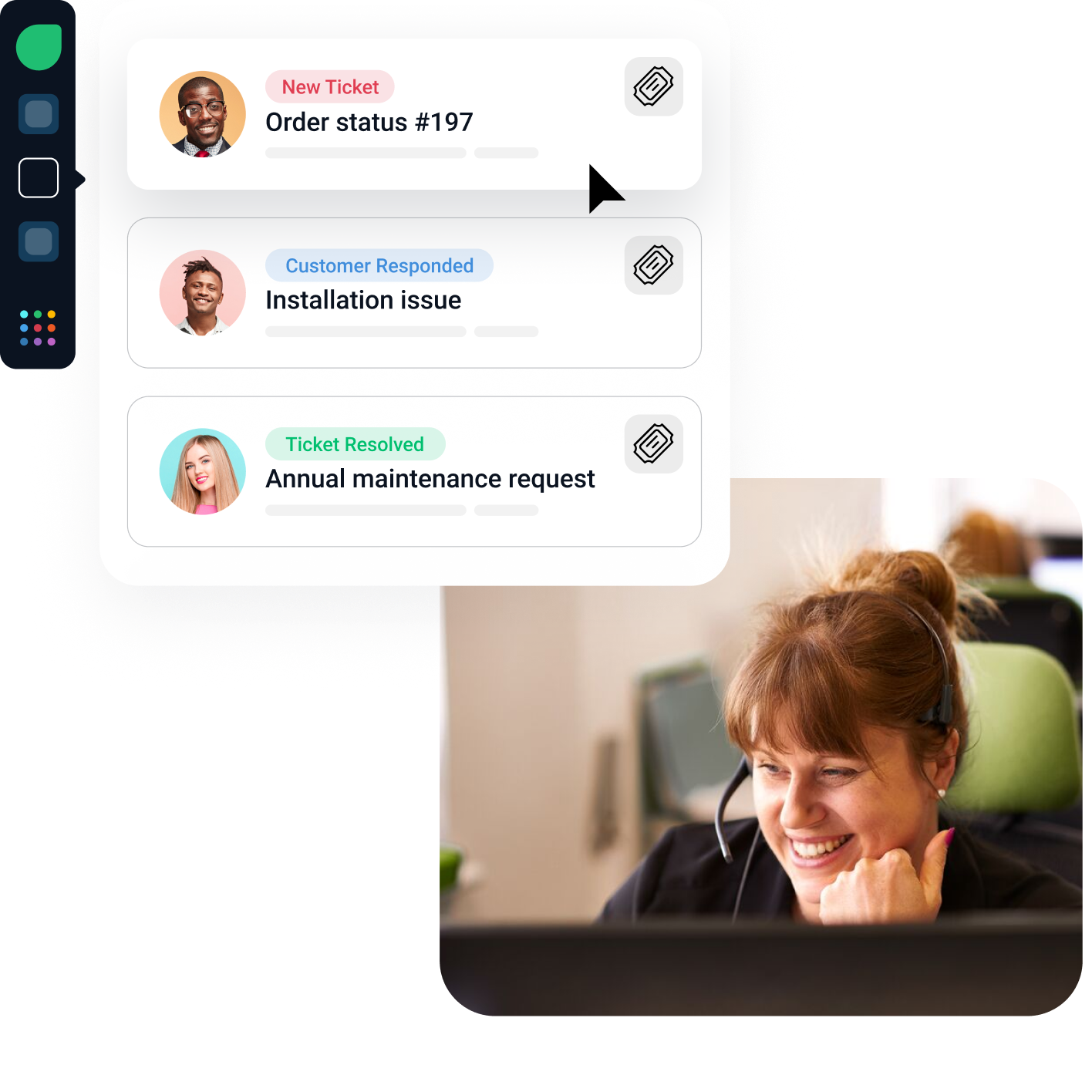Get the best customer service ticketing system in 2025
Explore the ultimate guide to customer service ticketing systems, with key features, benefits, and a detailed comparison of the top solutions to boost support efficiency.
Overflowing inboxes, unread messages, urgent tickets, and a key customer at risk—this is a typical day for your support team. While they handle concerns efficiently, constant firefighting can lead to burnout.
A better approach? Streamlined requests, automated workflows, and faster resolutions.
Try Freshdesk, an AI-powered ticketing solution!
With ticketing sorted, your team can focus on delivering exceptional customer experiences.
The solution: an all-in-one customer service ticketing system that ensures every request is addressed seamlessly across channels. We've done the research and rounded up five top tools to help you find the best fit for your business.
What is a customer service ticketing system?
A customer service ticketing system is a platform that ensures that tickets are systematically generated, tracked, and closed, irrespective of the channel of a customer’s outreach. This structured approach equips support executives to attend to customer concerns with greater confidence and clarity.
As per a recent Forbes report, two-thirds of customers value speed (of service) over price (of the product or solution) when evaluating brands. This indicates that businesses that proactively invest in cutting-edge support processes have a clear chance to stand out in the market.
A modern ticketing system, with its automated workflows and real-time tracking, saves support teams all the unnecessary hassle. Happier support teams, in turn, become the reason for a happier, more loyal customer base.
How to choose the right customer service ticketing system for your business
It is easy to get swayed by a bunch of fancy features and lose sight of the actual problem. But don’t you worry! We’ve got a list of questions for you to answer before you get to the evaluation bit.
Does the ticketing tool align with your goals?
Before you even look at features, ask yourself, "What's the real problem here?" Is it the inbox overflowing? Are customers waiting forever for a reply? Or are you bracing for a growth spurt and need something that won't crumble under pressure? Your ticketing system should be a fix, not a new source of frustration.
Think of it like this: If customers are grumbling about slow replies, look for tools that speed things up. And if you're aiming for that personal touch, make sure you can keep track of customer history.
Is the service ticketing system intuitive enough?
You need something easy, where agents find what they need without too many clicks. A modern, intuitive tool that enables helpdesk troubleshooting is what your team really needs.
Does the ticketing system meet your customers where they actually are?
People reach out in all sorts of ways – email, chat, and social media. Your ticketing system needs to pull all those conversations together in one spot. That way, nothing gets lost, and your agents have the full story when they reply.
Does the customer ticketing system have built-in scalability?
You don't want to outgrow your system in a year. Look for something that handles more tickets and changes with you. Automate the boring stuff so your team can focus. Make sure it works with your other tools. Build a system that grows with you.
Is the tool able to route tickets smartly?
Every customer issue is different. You need a system that sends tickets to the right agents based on skills and availability. For tough issues, have a way to send them to senior agents without them getting lost.
Does the ticketing tool help you leverage data strategically?
Your system gathers information. Look for features that show you how your team is doing, how long things take, and where you can improve. Track the important details and use them to make smart decisions. Use data to improve your support.
A well-chosen ticketing system can indeed transform how you handle customer service. Pick the right one! Up next? Let’s explore the best customer service ticketing systems of 2025 and see which one fits your business best.
Freshdesk ticks all of the boxes of powerful and flexible help desk software.
The best customer service ticketing system in 2025
Before we examine each of the shortlisted tools in depth, let's get a quick overview of all the options.
Tool | Best for | G2 Rating | Starting Price (billed annually) |
Freshdesk | Small to medium businesses, value seekers | 4.4/5 | $15/agent/month |
Zendesk | Larger businesses, customization needs | 4.3/5 | $55/agent/month |
Hiver | Gmail users, collaboration focus | 4.6/5 | $19/user/month |
Zoho Desk | Multi-channel support, growing businesses | 4.4/5 | $14/agent/month |
Intercom | AI-powered automation, personal touch | 4.5/5 | $29/month |
Now, let’s take a closer at the features of these tools:
1. Freshdesk
Freshdesk is a modern, AI-powered solutionthat offers personalized support to customers across channels through a unified workspace for support agents. Instead of having your team wade through a chaotic inbox, Freshdesk uses AI-powered, smart tech to keep everything in order.
With Freddy AI Copilot, agents are empowered to consistently deliver outstanding service, delighting customers every time. Freshdesk optimizes your team's performance via workflows and automation. Moreover, equipped with actionable insights, support teams can make smarter and faster data-backed decisions.It increases productivity with contextual signals like ticket summarization, live translation, and auto-triaging.
Here are some key Freshdesk features that can help boost your team's productivity:
Key features
Freddy AI Copilot: Provides writing and research assistance, helping agents quickly craft the right message, making communication and query resolution smoother and faster
Self-service: Enables customers to find answers independently through a comprehensive knowledge base without having to talk to someone for their most common queries
Automation: Automates routine tasks to boost team efficiency and reduce manual intervention
Customer satisfaction tracking (CSAT): Improve CSAT with superior response quality through rephrasing, tone enhancement, and translation
Reporting: Gives insights into customer service performance and key metrics with reports and live dashboards
Tech-stack integration:Enables seamless accessto a diverse range of applications like Slack, Microsoft Teams, Shopify, Zoom, etc. within a unified platform
Mobile app: Facilitates your team to help customers even when they're not at their desks and answer queries on the go with the Freshdesk mobile app available for Android and iOS
Pros
Reduced ticket volume results in less clutter and more focus for agents. Once the customers get empowered with self-service options, repetitive inquiries go down and the support team gets to focus on more complex issues
Improved agent productivity kicks in owing to automation and Freddy AI Copilot, which enable faster issue resolution and exceptional service delivery.
Cons
Advanced features can be complex to set up
What customers say
Freshdesk is about making customer support a smoother operation. It's a solid option for businesses that want a reliable and efficient ticketing system. But don’t take our word for it. Bridgestone, a global leader in tyre manufacturing, partnered with Freshdesk to simplify customer service access. By implementing Freshdesk, Bridgestone achieved a 97% reduction in average ticket age, empowering agents and delighting customers with speedy resolutions.
Mirjam Van Den Berg, Chief Customer Care Officer of Travix shares, “When a customer calls or emails or reaches out over social or Messenger, we can actually see what they've done and our people can refer to it. The customer feels as if we know them.”
2. Zendesk
If you've got complex needs and a big budget, Zendesk is worth a look. The flexibility and customization options are its key strengths. You can tweak just about everything to fit your workflow. Plus, their reporting and analytics are detailed.
Key features
Ensures every ticket is assigned to the most qualified agent for faster resolutions
Automates ticket actions based on predefined criteria to boost efficiency
Dynamically adjusts ticket forms based on context for better data collection
Pros
Highly customizable dashboards for tracking key performance metrics
Chatbots to improve self-service and response times
Comprehensive help center for customers to resolve issues independently
Cons
Higher pricingfor entry-level plans may not be ideal for startups
Complex interface with an overwhelming number of features
Limited built-in e-commerce integrations
What customers say
“The SLA functionality also helps agents stay focused with ‘top-of-the-bucket’ prioritization so they don’t have to spend cycles trying to figure out which ticket is most important, or lose track of tickets in the queue.”
3. Hiver
If your team actively uses Gmail, Hiver is a good option. It turns your Gmail into a help desk, so you can manage everything in one place. They make collaboration easier with features like shared labels and internal notes. Plus, their AI can even help you write emails.
Key features
Converts emails into trackable tickets without leaving Gmail
Enables seamless internal collaboration with shared inboxes and collision detection
Provides SLA tracking to ensure timely responses and maintain service quality
Pros
Enhances team collaboration with @mentions and shared notes
AI-powered assistance generates email responses and summarizes messages
Rule-based automation ensures an even workload distribution
Cons
No clear distinction between past and new messages, making tracking difficult
Requires a Gmail account, limiting flexibility for non-Google users
What customers say
“With Hiver, I have much better visibility into where an issue is on the resolution path. And we've stopped missing emails. It is essentially like having an additional person on my team.” - Source
4. Zoho Desk
Zoho Desk is a multi-channel customer service platform designed to centralize communication via phone, email, live chat, social media, and SMS. Its AI-powered automation and intuitive ticketing workflows help businesses boost operational efficiency. Zoho’s AI assistant, Zia, can help analyze and tag tickets based on content.
Key features
Extensive self-service options, including a knowledge base and community forums
Productivity tools like work modes and teams to optimize agent workflows
Scalable with strong
Pros
Automates ticket assignment based on predefined rules to improve response times
AI-powered sentiment analysis helps prioritize urgent tickets
Provides customizable SLAs and escalations to ensure service compliance
Cons
A few advanced automation features are only available on higher-priced plans.
The relatively complex interface may require a steep learning curve.
It is accessible only through web browsers. The lack of a desktop app can be a challenge for some users.
What customers say
"This is definitely a professional ticketing system that almost any size company can use."
5. Intercom
Intercom is a customer service and engagement platform designed to provide AI-driven automation. It is known for its automation and chatbots, which can handle a lot of the heavy lifting. Plus, it has some unique features for collaboration and tracking customer interactions.
Key features
AI-powered chatbots handle routine queries and reduce agent workload.
Unified inbox centralizes conversations from multiple channels for seamless tracking.
Customizable messaging campaigns help businesses engage proactively with customers.
Pros
Real-time notifications to keep customers alerted through email and chat
No-code automation builder to make ticket management workflows easy to use
Cons
Relatively weak search functionality that makes retrieving older tickets challenging
Too many features clutter the UI, leading to usability issues
Slightly higher pricing when one goes for premium plans
What customers say
“I love how easy Intercom is to use! Not only am I able to help my customers one-on-one, but I can also streamline the communications that go out to my customers. Intercom has made it super easy to communicate with customers in a very fun & interactive way! The support is amazing as well!” -Source
Business benefits of a powerful customer ticketing system
Now that you have all the information you need to start evaluating the right solution for your business, let us spend some time understanding how the right ticketing system can benefit your support teams:
Faster customer query management: Your teams need not scramble anymore through scattered emails and chat messages. Smart ticketing automation speeds up response times and cuts down on manual effort, ensuring customers receive frustration-free support.
Improved team productivity: With a good ticketing system, support requests get sorted, prioritized, and assigned faster. We're talking automated categorization and workflows that keep everything moving so that meeting SLAs is easy.
Higher customer loyalty: Your customer ticketing system improves Customer Satisfaction (CSAT) or Net Promoter Score (NPS) and your team gets credit for the same. Query resolution is a key moment of truth in a customer’s journey. A service ticketing system can be a means to turn that moment of truth into a strong positive customer sentiment.
Self-serviceability for customers: Ticketing systems help you build a knowledge base, with answers to common questions. It's like having a 24/7 self-help library. With tools like Freshdesk, you can see a real drop in resolution times, with 75% less time spent answering the same old questions!
In-built scalability: A good ticketing system grows with you. It adapts, integrates with your other tools (like your CRM and social media), and even uses AI to handle the grunt work. Think of it as a support team that scales without needing to hire a lot more. Tools like Freshdesk even show they save agents on average 54 hours a year! That's a week and a half of extra time every year.
Actionable insights: Evolving a deep understanding of customer pain points is critical for long-term business success. Built-in analytics capabilities can help businesses track key performance metrics such as query resolution time. Not just that, deep diving into your query and ticket data can help you predict and plan for peak support periods, systematically track the churn risk associated with each customer account, and design pointed retention tactics.
Whatever may be the size of your business, Freshdesk's AI superpowers can help you streamline your customer ticket resolution process. The best bit? Freshdesk is no once built and done kind of a product. Its future-facing product roadmap demonstrates continuous innovation.
Check out Freshdesk's monthly product updates
Enhance customer service ticketing with Freshdesk
Delightful customer service can be a powerful differentiator for businesses in 2025. And an effective ticketing system can be a key enabler for that. The right platform can ensure that not a single query or ticket goes unanswered and every customer feels heard and valued.
With its AI-powered automation, omnichannel functionalities, and deep integrations, Freshdesk emerges as a compelling all-in-one solution for ambitious customer support teams. It can enable faster, more personalized, and more efficient support for businesses of all sizes. If you’re looking to consistently crush response times, boost team collaboration, and exceed customer expectations around support, look no further.
Explore more on the easy to use ticketing system
Related resources
What is a help desk?
Is a help desk a suitable option for your business?
Best help desk software guide 2024
Get access to the list of top help desk software in 2024
Ticketing system
What is the best ticketing system for any business size in 2024?
Helpdesk for saas industry
Saas help desk software to simplify your business
Trouble ticketing system - 2024 guide
What are the best trouble ticketing systems? Complete guide for 2024
The complete guide to help desk automation
Help desk automation
FAQs
What is a ticketing system in customer service?
A ticketing system is software that helps businesses automatically track and manage customer queries.
Which is the best customer service ticketing system?
The best ticketing system will always depend on the specific needs of your business and team. Many businesses trust Freshdesk as the best ticketing system for customer service, owing to its cutting-edge AI and omnichannel capabilities.
How can businesses improve their customer ticketing system?
AI helps automate repetitive tasks, foresee customer needs, and generate useful insights. These enable businesses to efficiently deliver highly personalized customer service.