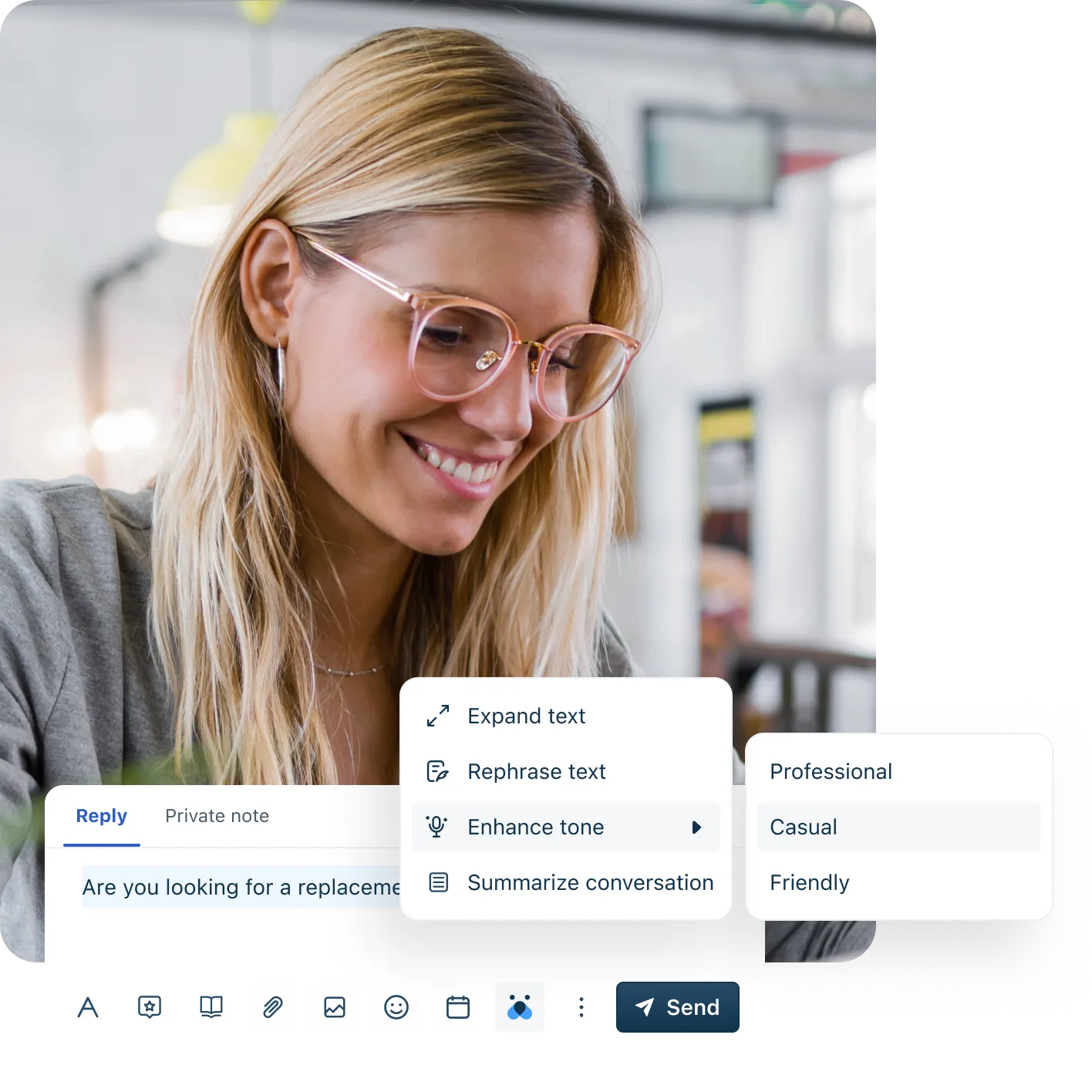Marketing ticketing systems in 2025
No credit card required.
Feb 28, 202516 MIN READ
As marketing grows more complex and customer expectations rise, teams need efficient systems to manage an increasing volume of requests and campaigns. Marketing ticketing systems offer a streamlined way to organize tasks, track progress, and ensure nothing falls through the cracks. By centralizing all requests and communications, these tools help teams stay aligned, respond promptly, and execute campaigns smoothly.
In 2025, marketing ticketing systems have become more sophisticated, with new features like automation, data insights, and easy integrations that elevate team productivity and simplify workflows. Whether managing internal requests, tracking customer inquiries, or gathering feedback, the right ticketing system empowers marketing teams to work smarter and enhance their overall impact. In this guide, we’ll look at the ten best marketing ticketing systems available, comparing their features and benefits to help you find the ideal solution for your needs.
What is a marketing ticketing system?
A marketing ticketing system is a centralized tool designed to manage and track marketing-related tasks and requests, helping teams stay organized and efficient. By consolidating all marketing activities in one place, a ticketing system allows teams to easily create, assign, and monitor tasks, ensuring that nothing is overlooked. This kind of system helps marketing teams stay on top of a high volume of requests, from campaign launches to content updates, allowing them to focus on delivering impactful results.
Key features like task prioritization, collaboration tools, and automation streamline daily operations, making it easy for teams to manage workflows effectively. Automated reminders, status updates, and analytics also play a significant role, providing insights into team performance and highlighting areas for improvement. Overall, a marketing ticketing system empowers marketing teams to handle tasks with greater speed and precision, creating a more seamless and productive work environment.
Key features of marketing ticketing systems
Effective marketing ticketing systems come equipped with powerful features designed to streamline workflows, enhance team collaboration, and support better organization. By consolidating tasks under clear categories like email marketing or customer feedback, these systems enable teams to prioritize requests and stay on top of campaigns with ease. With customer contact management capabilities, ticketing systems also simplify external communication, ensuring that teams can quickly access important contact information and manage vendor or partner interactions smoothly.
Beyond organization, modern marketing ticketing systems use automation and data-driven insights to improve team productivity and decision-making. Automation reduces repetitive tasks by assigning tickets, sending reminders, and handling routine responses, freeing up time for more strategic work. Additionally, with analytics and easy integration options, these systems provide valuable insights into team performance and connect seamlessly with CRM, email, and other tools. Together, these features make marketing ticketing systems essential for teams aiming to boost efficiency, maintain clear communication, and deliver results faster.
Category management
Marketing ticketing systems with category management capabilities allow teams to organize tasks into specific groups, such as email marketing, advertising, and customer feedback. By categorizing tickets, marketing teams can easily locate and prioritize tasks without needing cumbersome spreadsheets. This streamlined structure makes it simple to assign and track tickets, ultimately boosting team efficiency and ensuring that no task is overlooked.
Customer contact management
Effective customer contact management is essential for teams that rely on external collaborations with vendors, PR agents, advertisers, and other partners. A centralized marketing ticketing system consolidates all contacts in one location, making it easy to retrieve contact details and manage ongoing communications. This feature helps teams maintain stronger relationships, ensuring timely responses and reducing the risk of missing critical updates with stakeholders.
Easy to use
Marketing ticketing systems prioritize user-friendly interfaces to keep team workflows smooth and accessible. Simple dashboards allow team members to view all assigned tickets, update statuses, and log progress, providing a transparent overview of all activities. With an intuitive design, teams can quickly familiarize themselves with the system, reducing training time and enabling staff to manage their tasks without leaving their desks.
Feedback gathering and management
Gathering and managing customer feedback is crucial for marketing teams aiming to improve their strategies and enhance customer experiences. Ticketing systems make it easy to collect and organize feedback from various sources into one platform, where teams can evaluate and implement necessary changes. This centralized approach to feedback collection streamlines the process, empowering teams to respond to customer needs and drive business growth effectively.
Automation
Automation within a marketing ticketing system saves valuable time by handling repetitive tasks, such as assigning tickets and sending reminder emails. With automation, tickets can be distributed to team members based on workload or on a round-robin basis, while automated responses handle routine communications. This reduces manual effort, allowing teams to focus on high-impact tasks and respond more quickly to priority requests.
Data-driven insights
Data-driven insights allow marketing teams to track key performance indicators, monitor ticket resolution times, and identify workflow bottlenecks. Built-in analytics provide a clear view of team productivity and the effectiveness of current strategies. Regular performance updates and metrics help teams refine processes and allocate resources effectively, ensuring marketing efforts align with business goals.
Integration made easy
Seamless integration with other tools is essential for modern marketing teams that rely on multiple platforms for their campaigns. A marketing ticketing system that integrates easily with tools like CRM software, email, and messaging platforms allows teams to keep everything in sync. By connecting these systems, teams can manage marketing requests, customer interactions, and collaborations in one cohesive workflow, simplifying task management and enhancing overall productivity.
10 Best marketing ticketing systems for 2025
1. Freshdesk
Freshdesk is a leading marketing ticketing system designed to help teams manage and streamline their marketing requests with ease. Known for its intuitive interface and robust automation capabilities, Freshdesk enables marketing teams to handle a high volume of requests, organize tasks by category, and prioritize activities efficiently. With a user-friendly design that requires minimal training, Freshdesk stands out as an ideal solution for both large and small teams looking to boost productivity and enhance collaboration.
Key Features
Omnichannel support: Manage customer interactions across email, chat, phone, and social media from a single platform.
Automation and AI: Automate routine tasks like ticket assignments, responses, and follow-ups to improve response times and reduce workload.
Category management: Organize tickets by type, such as advertising or customer feedback, for easy sorting and prioritization.
Customer contact management: Centralize contact details, making it easy to collaborate with vendors, agencies, and third parties.
Analytics and reporting: Track KPIs, team performance, and resolution times to continually optimize processes.
Pros
Easy to set up and navigate, with minimal onboarding required.
Advanced automation tools that save time on repetitive tasks.
Highly customizable and scalable to accommodate teams of various sizes.
Strong integrations with CRM, Slack, and other marketing tools.
Cons
Some advanced features are only available in higher-tier plans.
Limited offline support options.
Why do customers rave about Freshdesk?
Customers love Freshdesk for its user-friendly interface that’s simple for both new and seasoned team members to navigate. Freshdesk strikes a balance between ease of use and functionality, allowing teams to dive into its features without a steep learning curve. According to users, the setup process is straightforward, enabling teams to get started quickly without downtime—keeping productivity high even during transitions.
What stands out to many customers is Freshdesk’s analytics and reporting capabilities. With detailed insights into metrics like response times, ticket resolution rates, and customer satisfaction, Freshdesk empowers teams to monitor performance and continually improve support processes. Its seamless integration with other platforms, like email, live chat, and social media, consolidates all support requests in one place, making it an indispensable tool for tracking tickets and managing inquiries efficiently. These combined strengths make Freshdesk a top choice for teams seeking to deliver top-notch support with ease and reliability.
2. Zendesk
Zendesk is a popular customer support and ticketing platform known for its streamlined interface and comprehensive suite of features. It’s commonly used by support teams to handle customer inquiries across multiple channels, from email to live chat. While Zendesk offers a variety of tools for tracking tickets and managing customer interactions, some users feel that its feature set may be too limited for certain advanced needs, and it occasionally falls short in terms of flexibility.
Key Features
Manages customer inquiries across email, chat, phone, and social media.
Offers a knowledge base and community forums to support customer self-service.
Provides analytics to track team performance and key support metrics.
Connects with popular CRM, collaboration, and communication tools.
Pros
Ease of Use
Wide Range of Features
Cons
Limited Advanced Features
Customer Support Concerns
Ticketing Limitations
Cost Constraints
Price
Zendesk’s pricing starts at $19 per user per month for the basic plan, which covers integrated support across email and social media. More comprehensive options, beginning at $55 per user per month, add features like multilingual content, reporting, and multi-channel support across live chat, SMS, and social media. Higher-tier plans provide advanced customization, analytics, and workspace options to fit larger teams' needs, and a free trial is available for new users.
3. Intercom
Intercom is a customer support platform widely recognized for its user-friendly design and versatility. It’s often chosen by teams looking to manage customer interactions through various channels, including phone, live chat, and email. While Intercom provides essential features like shared inboxes and AI chatbots, some users feel it lacks advanced functionality, particularly in chat management and workflow customization, which may limit its effectiveness for more complex support needs.
Key Features
Manages customer inquiries across multiple channels, such as phone, live chat, SMS, and WhatsApp.
Provides a public help center and shared inbox for centralized customer support.
Offers AI-driven chatbot capabilities to assist with routine inquiries.
Includes basic analytics for tracking response times and customer satisfaction.
Pros
AI and Chatbot Functionality
Multi-Channel Support
Cons
Limited Advanced Features
Chat Management Concerns
Cost Constraints for High-Level Plans
Price
Intercom’s pricing begins at $39 per month for the Essential plan, which is geared toward smaller teams and includes shared inboxes, AI chatbots, and a public help center. For more advanced capabilities, such as multiple inboxes and multilingual support, the Advanced plan starts at $99 per month. The top-tier Expert plan, at $139 per month, is intended for larger teams needing advanced collaboration and SLA management. A free trial is available across plans.
4. ZohoDesk
Zoho Desk is a customer support platform that provides a range of basic tools for managing support tickets and customer inquiries, especially suited for smaller teams or businesses that already use the Zoho suite. While Zoho Desk offers essential features like email ticketing, a multilingual help desk, and a private knowledge base, some users report that it has limitations in functionality and integrations. Advanced features come with a noticeable learning curve, and its integration capabilities can be restrictive outside the Zoho ecosystem.
Key Features
Manages multi-channel inquiries, including email and social channels.
Provides workflow automation and basic task assignments.
Includes a private and public knowledge base and mobile app support.
Pros
Ease of Use for Basic Features
Integration with Other Zoho Tools
Cons
Steep Learning Curve for Advanced Capabilities
Limited Feature Set and Customization Options
Integration Challenges Outside of Zoho Products
Price
Zoho Desk’s pricing starts with a free plan for up to three agents, covering basic email ticketing and customer management. Paid plans begin at $7 per user per month, with the top-tier Enterprise plan priced at $40 per user per month, which includes AI-driven support and a multi-brand help center. A 15-day free trial is available across all plans.
5. SalesForce
Salesforce Service Cloud is a robust customer support solution known for its powerful case management features and extensive customization options, often favored by larger enterprises. While Salesforce offers a comprehensive suite of tools, users often find the platform highly complex, with a steep learning curve and a range of limitations in usability for smaller teams. Advanced capabilities and customizations can benefit large organizations but may prove overwhelming or less accessible for smaller teams looking for straightforward solutions.
Key Features
Advanced case management and service console for handling complex support workflows.
Customizable reports and dashboards for performance tracking.
Integration with telephony and AI-driven tools, including Einstein Bots and predictive analytics.
Mobile app and help center functionality for on-the-go support.
Pros
Extensive Case Management Options
Customizable Reports and Features for Large Teams
Cons
Complexity and Steep Learning Curve
High Cost for Advanced Features and AI Tools
Limited Usability for Smaller or Simpler Support Needs
Price
Salesforce Service Cloud pricing starts at $25 per user per month for the basic Starter Suite, which includes core features like case and knowledge management. Advanced plans, such as the Enterprise Edition at $165 per user per month, introduce more customization and AI-driven tools. The top-tier Einstein 1 Service Edition is priced at $500 per user per month, offering full AI and digital channel capabilities. A free trial is available, but Salesforce generally requires a custom quote for larger implementations.
6. HelpScout
Help Scout is a customer support platform tailored for teams seeking a straightforward ticketing system with basic support capabilities. Known for its user-friendly interface, Help Scout provides essential tools for multi-channel support, including email and live chat. However, while the platform is easy to use, it lacks advanced features and customization options, which can limit its effectiveness for growing teams or businesses with complex support needs. Many users report that ticketing limitations and missing features restrict Help Scout’s scalability, making it more suitable for smaller teams with simpler workflows.
Key features
Multi-channel support with email, live chat, and social channel integration.
Basic knowledge base functionality with a self-service widget.
Automated workflows and custom reports for essential tracking.
Pros
Simple and User-Friendly Interface
Basic Multi-Channel Support
Cons
Limited Features for Advanced Support Needs
Missing Customization and Integration Options
Ticketing System Limitations, Especially at Scale
Price
Help Scout’s pricing starts at $22 per user per month for the Standard plan, which includes basic features like shared inboxes and a single knowledge base. For growing teams, the Plus plan is available at $44 per user per month, adding more inboxes and knowledge base access. The Pro plan, priced at $65 per user per month, is intended for larger teams needing enhanced security and scale, though customization options remain limited. A free trial is available across all plans.
7. Hubspot
HubSpot Marketing Hub is a widely used platform designed to help teams manage their marketing efforts through tools for email marketing, contact tracking, and lead generation. Known for its user-friendly interface, HubSpot is particularly popular with marketing teams looking for an all-in-one solution. However, despite its ease of use, HubSpot’s feature set can feel limited without higher-tier subscriptions. Many users report that advanced functionality requires costly upgrades, and the platform’s complexity can present a steep learning curve, particularly for teams with limited time for training.
Key features
Multi-channel support for email marketing, social media, and ads.
Tools for SEO, blog management, and inbound marketing campaigns.
Analytics and reporting tools for tracking campaign performance.
Pros
Intuitive Interface for Basic Marketing Tasks
Effective Tools for Lead Generation and Email Marketing
Cons
Expensive for Advanced Features
Limited Functionality on Lower-Tier Plans
Complexity and Learning Curve for Advanced Use Cases
Price
HubSpot’s pricing starts with a free plan offering basic marketing tools like contact management and ad tracking. The Starter plan at $20 monthly removes HubSpot branding and adds email marketing capabilities. For more advanced needs, the Professional plan at $890 per month includes automation, SEO tools, and content management, while the top-tier Enterprise plan at $3,600 per month offers custom reporting and AI-powered testing. A free trial is available across all plans.
8. Gorgias
Gorgias is a customer support platform primarily tailored for e-commerce businesses, offering integrations with popular platforms like Facebook, Instagram, and Shopify. Known for its ease of use and extensive integrations, Gorgias provides basic ticketing features for handling customer inquiries across social media and live chat. However, users often cite limitations in advanced features, and the pricing structure can become costly, particularly as ticket volumes grow. Gorgias may be best suited for smaller e-commerce teams needing streamlined social media and chat support rather than advanced ticketing functionality.
Key features
Integrations with e-commerce platforms and social media channels, including Facebook, Instagram, and Twitter.
Basic ticketing system with live chat, macros, and automated rules.
Options for chat campaigns to engage customers directly from the platform.
Pros
Simple Interface with Strong Social Media Integrations
Designed Specifically for E-commerce Businesses
Cons
Limited Advanced Features and Customization Options
Expensive as Ticket Volumes Increase
Learning Curve for Certain Integrations
Price
Gorgias’s pricing starts at $10 per month for the Starter plan, which includes 50 tickets and charges $0.40 per additional ticket. The Basic plan at $50 per month increases the ticket limit to 300, while the Pro plan at $300 per month includes 2,000 tickets. Higher-tier plans, like the Advanced plan at $750 per month, provide up to 5,000 tickets, but additional fees apply if ticket limits are exceeded. A free trial is available, and users can receive a discount with annual billing.
9. HappyFox
HappyFox is a customer support platform that offers a range of ticketing and automation features aimed at improving team efficiency and customer experience. Known for its ease of use and intuitive setup, HappyFox provides basic functionality that is accessible to smaller teams or those new to ticketing software. However, users have noted limitations, including issues with call functionality, occasional software glitches, and a lack of advanced features. The platform’s pricing can also become quite expensive, particularly for larger teams or companies requiring more robust support capabilities.
Key features
Omnichannel ticketing across email, live chat, and social media.
SLA management and a knowledge base for self-service support.
Custom roles, ticket queues, and automation options for task management.
Pros
Easy to Use and Set Up
Customizable Options for Basic Support Needs
Cons
Expensive for Larger Teams or Advanced Features
Limited Call Functionality and Occasional Software Glitches
Ticketing System Limitations for Complex Workflows
Price
HappyFox’s pricing begins at $9 per agent per month for the Basic plan, which includes omnichannel ticketing and SLA management. The Team plan at $39 per agent per month adds multi-brand support and custom roles, while the Pro plan at $89 per agent per month includes task management and IP-based restrictions. For enterprise-level capabilities, HappyFox offers a customizable Enterprise Pro plan and an Unlimited Agent plan starting at $1,999 per month, designed for larger teams needing extensive support options. A free trial is available across all plans.
10. Front
Front is a communication and customer support platform designed to streamline team collaboration on customer inquiries, particularly through email management. Known for its ease of use and collaborative inbox features, Front allows teams to manage messages from multiple channels in one place. However, while Front is popular for email management, some users report frequent issues with email functionality and limitations in feature depth, particularly around automation and advanced customization. These constraints can make Front less suitable for teams needing robust ticketing and automation capabilities.
Key features
Omnichannel messaging for managing emails, SMS, and social media inquiries.
Team collaboration on customer messages within a shared inbox.
Integration with nearly 100 third-party apps, including calendar and meeting scheduling.
Pros
Easy to Use and Navigate
Strong Team Collaboration Features for Email Management
Cons
Frequent Email Management Issues
Limited Advanced Features and Automation Options
Higher Cost for Enterprise-Level Support
Price
Front’s pricing starts at $19 per user per month for the Starter plan, which includes basic omnichannel messaging and team collaboration features. The Growth plan at $59 per user per month introduces automation and reporting, while the Scale plan at $99 per user per month adds enterprise security and management capabilities. The Premier plan, at $229 per user per month, offers custom integrations and advanced onboarding services. A free trial is available for all plans.
Choose the right marketing ticketing system for your business
Selecting the right marketing ticketing system is essential for improving team efficiency, centralizing customer interactions, and providing responsive support. A suitable ticketing system streamlines workflows by organizing tasks, prioritizing tickets, and automating routine processes. Look for a platform that offers an intuitive interface, allowing your team to quickly adopt and navigate it with minimal training. Integration capabilities are also crucial, as your ticketing system should work seamlessly with other tools, such as CRM and email platforms, to enhance collaboration and maintain consistent communication channels across your organization.
It’s also important to consider scalability and budget. As your marketing team grows, you’ll need a ticketing system that can handle increased ticket volumes without compromising performance. A data-driven approach is also essential; analytics and reporting tools allow you to track customer trends, measure team productivity, and optimize your support strategy continuously. By choosing a system that aligns with your specific needs and growth potential, you’ll empower your team to manage customer interactions efficiently, ultimately leading to higher satisfaction and more effective marketing outcomes.
Optimize your marketing ticketing operations with Freshdesk!
Finding the right marketing ticketing system can transform how your team handles requests, streamlines workflows, and engages with customers. Each option we reviewed offers unique benefits, but choosing a solution that’s both comprehensive and user-friendly is key to achieving seamless operations and lasting customer satisfaction. By consolidating customer inquiries, automating ticket assignments, and providing valuable analytics, the right system will elevate your team’s efficiency and ensure no task slips through the cracks.
Freshdesk stands out as a top choice among marketing ticketing systems, combining intuitive functionality with powerful features designed to simplify complex workflows. From category management to omnichannel support, Freshdesk covers the essentials while offering advanced automation and reporting tools that drive data-backed decision-making. Whether your team is handling high volumes of inquiries or managing complex customer interactions, Freshdesk scales effortlessly to support your growth, all while maintaining a user-friendly experience.
Ready to take your marketing ticketing operations to the next level? Freshdesk provides everything your team needs to stay organized, respond quickly, and improve customer interactions—all from one seamless platform.
Ready for easy-to-use, intuitive helpdesk ticketing software?
More Resources
Choosing the Right Helpdesk Software
Explore our guide to selecting the best helpdesk software for your business and enhance your customer service strategy.
Explore Freshdesk's Helpdesk Features
Discover powerful helpdesk features designed to streamline customer support and improve team productivity with Freshdesk.
Master Helpdesk Software Best Practices
Learn essential best practices for optimizing helpdesk software and delivering exceptional customer support.
Frequently Asked Questions
What is a marketing ticketing system?
A marketing ticketing system is a centralized tool for managing and tracking marketing-related tasks, requests, and communications, helping teams stay organized and efficient.
How can a ticketing system improve marketing campaign management?
Ticketing systems streamline campaign management by organizing tasks, setting priorities, enabling team collaboration, and ensuring all campaign elements are tracked and addressed.
Can a marketing ticketing system help track customer interactions?
Yes, it centralizes customer interactions, allowing teams to monitor inquiries, follow up promptly, and maintain a clear communication history.
How do ticketing systems streamline marketing workflows?
They automate routine tasks, prioritize requests, and centralize communication, reducing manual work and improving response times.
Can I integrate a marketing ticketing system with other tools?
Freshdesk offers intuitive features like category management, omnichannel support, and advanced analytics, making it ideal for managing high volumes of requests and improving team productivity.