As countries started locking down to curb the movement of COVID-19, brick and mortar shops across the world started to create eCommerce stores to make up for their sales activity, with Shopify seeing a 62% increase in the number of shops registering for their online web hosting service compared to the same period in Q1.
Consider regions like Latin America, Middle East, APAC and Europe. eCommerce sales in LatAm soared by 400% in Q2. In the Middle East, we’re looking at markets with a potential of $30 billion and upward. E-Commerce transactions in Singapore and Indonesia are expected to reach $100 billion by 2025. Europe is no newbie to eCommerce, with eCommerce sales raking upto $700 bn dollars in 2019 alone.
Combined with the fact that footfall in physical stores is expected to reduce by 50% over the next 8-9 months, businesses are looking to rewrite their eCommerce playbooks to stand out against the others. There’s one easy way your business can stand out – reach out to them on channels they already know.
Why WhatsApp for eCommerce?
With such whopping potential, and a rapid push towards eCommerce, your business needs to be where your customers are. Which begs the question, “Where do my customers spend most of my time” – On WhatsApp.
WhatsApp is the most popular messenger in all these regions garnering close to 1.5 billion users in just these countries. The amount spent on WhatsApp calls per day is a whopping 2 billion minutes per day.

68% of WhatsApp users agreed it was the best way to reach a business because of the ease of accessibility, asynchronous communication and instantaneous responses. WhatsApp has a 70% open rate, 2x of what emails have. Enterprises like Renault saw a 163% direct increase in customer engagement, while Shopclues.com saw a 57% increase in new orders placed just by communicating on WhatsApp.

So, how do you build your store around WhatsApp?
The obvious first step is to get your official WhatsApp Business API account up and running. If you don’t know how to do it, here’s a detailed step by step guide for you to get started on the WhatsApp Business API with Freshchat.
Once you’re ready with that, you can start setting up your eCommerce store on WhatsApp keeping these 3 stages in mind

Using WhatsApp for driving Awareness and Evaluation:
For creating a sale on your store, you need to drive discovery of your online store, which is the first step of your customer acquisition cycle.
1. Awareness:
E-mails:
E-mails are still a go-to platform for many companies when it comes to building awareness. In times like these, where everyone’s working remotely, the importance of e-mails is never talked about enough. For your eCommerce store, e-mails are the go-to way for attracting customers to your WhatsApp.
With no restrictions, you can go all out by using captivating GIFs, designs, images that are hyperlinked to WhatsApp, so that whenever someone clicks on the images, they are redirected to WhatsApp.
Pro Tip:Hyperlinked email signatures can also be used to redirect folks to your organization’s WhatsApp
Offline advertising:
With a part of your company’s marketing budget going to PR and offline advertising, you can run ads with a banner showcasing your WhatsApp number or attach a QR code that when scanned leads directly to WhatsApp. Another way to highlight WhatsApp is including it in your product packaging.
Paid Marketing:
With Digital marketing, the way forward for B2C growth, WhatsApp wanted a chunk of it too. Paid marketing activities like Facebook, Instagram ads or SERP ads when clicked can now directly open WhatsApp. With channels like these you can directly drive a lead from an MQL to SQL in a matter of minutes.
Oh, btw these channels can also act as a source for your organization to get the much valued opt-ins from your customer to notify them on WhatsApp.

Okay, now that you’ve brought your lead into WhatsApp, how do you authenticate their login ID?
By an OTP, of course 🤷
2. OTP based login:
To authenticate your leads to sign up before ordering, you can authenticate them using a proactive message that contains a One Time Password (OTP). That message can be something like this
Hi {{1}}, your OTP for login is {{2}}. Please note that this is valid only for the next 5 minutes.
In-order to send these templates to your customers and prospects, you should first get them approved by WhatsApp. Here’s a handy guide to help you do the same.
Now, your customer has logged in and is ready to go, it’s time to start shopping!
3. Product Discovery and Evaluation:
Whip up your friendly neighborhood WhatsApp Sales Concierge for some quick intent driven conversations.
With Freddy AI for WhatsApp, build unique flows that recognize your customer’s intent and suggest products and services. Have your bot send documents, videos, and images to help serve your customers better. According to a Wyzowl study, 80% of customers are more confident in their purchases because of a product video.

For regions where language creates barriers, use multilingual bots to achieve the best possible results.
Personality Quizzes:
You can also set up a “What-should-I-get” quiz using WhatsApp bots to help your prospect get the best possible purchase. All the customer will have to do, will be to answer a series of questions and the bot can come up with a list of products that will be the perfect fit for them.

Pro Tip: Have your bot setup to seamlessly transfer to a human, when there are questions or when there’s negative intent
Using WhatsApp during Purchase
4. Sale:
Your sales team now gets the opportunity to close the deal in a matter of minutes. With Freshchat’s context pane, you can find all the customer history of orders and provide them with the right offer for them. With messaging, you can close multiple deals at the same time, unlike calls.
That’s all cool, you say, but what happens if the customer and your team speak different languages?
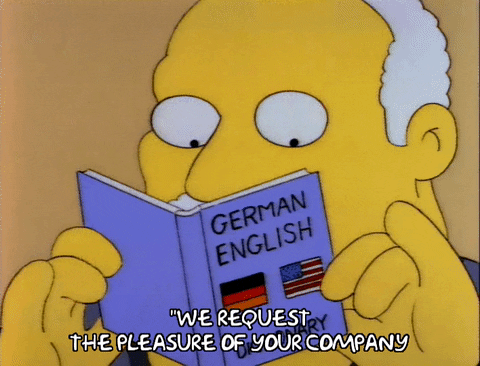
Your team doesn’t have to copy paste each sentence to Google Translate and understand the conversation anymore. They can sit back and watch as Live Translate does all the grunt work of translations in real time.
Simultaneously if you want to integrate Freshchat on your Shopify website, you can do so with Freshchat’s native Shopify integration.
Also, with Freshchat’s list of marketplace apps, you can collect payments (Stripe, Pagato, etc) → record this transaction in your CRM (Freshsales, Hubspot) and send an email with invoice and transcripts using marketing automation tools.
5. Transactional Notifications:
Now that the customer has purchased a product, your business can automatically trigger the Payment_Update template and send a notification to the customer that has information related to the purchase like the delivery and the invoice.
Hi {{1}}, your payment of {{2}} has been accepted.To track your order, please visit {{3}}

6. Reducing Cart Abandonment:
One of the biggest problems that has been plaguing eCommerce businesses from ages is cart abandonment. 75% of eCommerce customers just pack their items in the cart and leave it because they got a Netflix notification about the last season of Dark 🤪

Why not use WhatsApp’s notifications to reduce that too?
WhatsApp messages have an open rate of 70% almost double that of emails and much more than SMS.
With a reminder template, you can send
Hey! We noticed that you are yet to complete your order of {{1}}. If you need assistance in completing the order, please write to us and we will assist.
After which your sales team can walk in and seal the deal.
WhatsApp for Post-Purchase:
Now after a few days, the customer comes back wanting to change their delivery address or to replace their order or asking for a refund.
7. Customer Support:
You can create a menu with the help of Freddy AI, based on which the customer can enter their problems and will automatically be redirected to the right answer, while your support team can handle more important L2 queries

You can always convert these chats into tickets with your helpdesk integration to update the customer via mail later.
8. Customer Advocacy (Feedback and Loyalty programs):
Finally ,at the end of the conversation, you can ask for feedback from your customer on WhatsApp via a bot based survey or a third party marketplace app. Based on this feedback, you can drive personal bot flows to understand the negative intent and help improve your services.

Also, for regular shoppers, you can send a proactive message updating them with their loyalty points. Once the customer replies back you can run games using bots on WhatsApp to help them redeem the loyalty points.
So, what’re you waiting for?
Join organizations like Renault, SefaMerve, Tokopedia, Coppel in using WhatsApp Business API. Build your online business on WhatsApp, starting today!