Get your hands on an award-winning software








CRITERIA |
|

|
|---|---|---|
| Lowest-priced plan / user / month (billed annually) |
$9 |
$25 |
| Highest-priced plan / user / month (billed annually) |
$59 |
$119 |
| Freemium option |
Yes |
No |
| Free phone support |
Across all plans |
Only on the highest plan |
| 2-way email integration with any email client |
Yes |
No |
| Built-in phone |
Yes |
No |
| Sales sequences |
YES |
NO |
Note: Data as of August 2021
Integrate Freshsales with Gmail and email clients such as Office 365, Yahoo and others. 2-way sync your emails to the CRM, and read, reply, modify and delete emails from both places. How do you further amplify your email productivity in Freshsales? Unlimited email templates, bulk emails, email tracking—both opens and clicks— and email scheduling. Also collaborate with other sales reps using the Team Inbox, where sales emails are collated in one inbox.
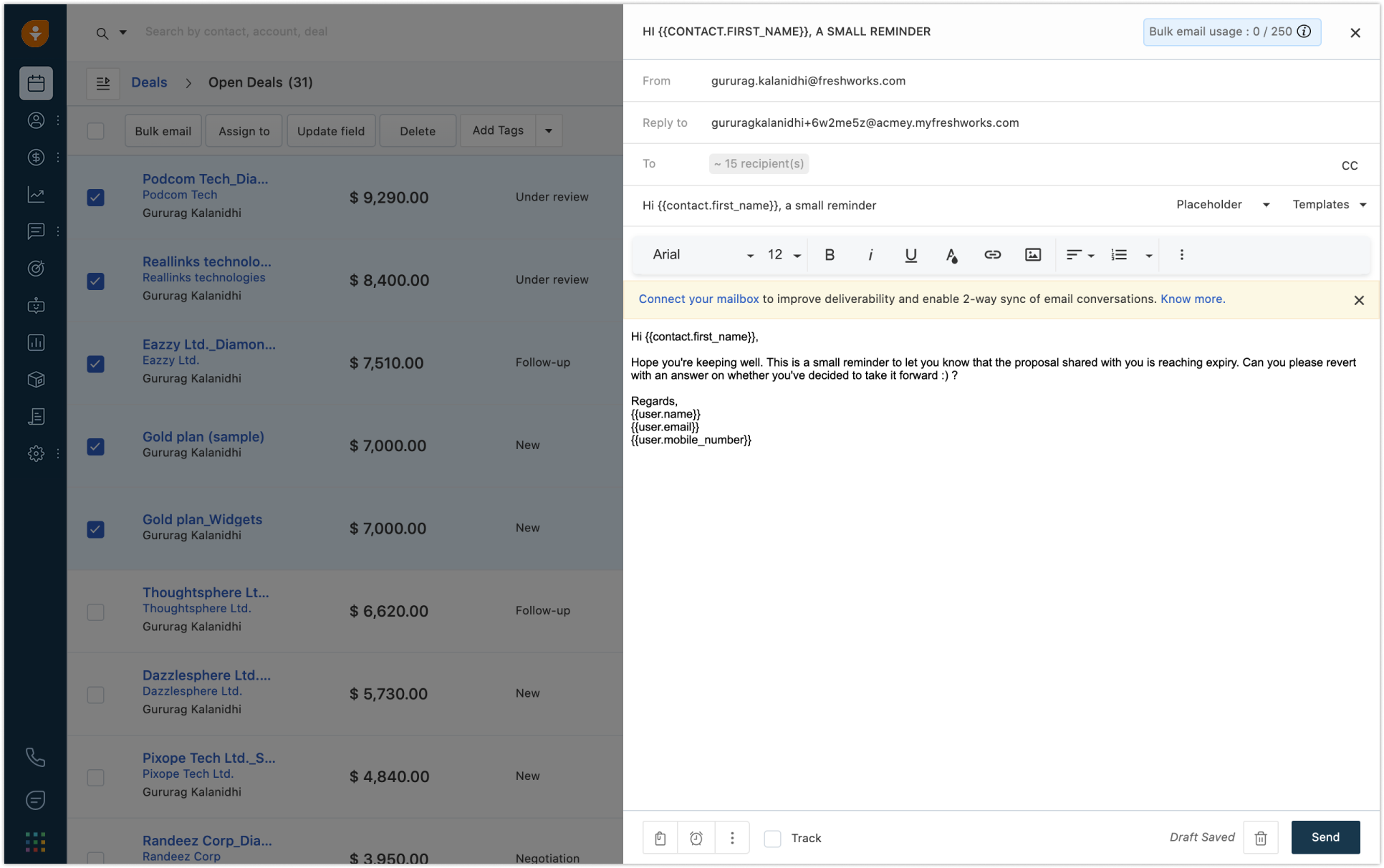
An effective lead management system optimizes leads and contacts in the funnel for sales reps and managers to streamline the sales process. Whether it’s automatically creating new leads via smartforms or assigning them to the right agents using territory assignment rules, Freshsales can do it for you at no extra cost. In addition to that, you can track lead activity on your website and app, and use this to auto-assign scores to each lead. Based on their level of activity and interaction with your sales reps, you can segregate the hot leads from the cold. Not only does the CRM save quality sales time otherwise spent on chasing the wrong leads, but it also helps you create meaningful conversations because you can view what pages were visited and links clicked right within the CRM.

Moving CRMs is perceived to be a hard and painful process, and sometimes an expensive one too. But our sales CRM can take care of data migration from another CRM in one click. With Freshsales, it’s easy, free and fast. From leads to notes, we map your data dynamically inside Freshsales, so everything goes right where it belongs. When it comes to data, and unlike Copper CRM, there are no limits to the number of records you can store in Freshsales—store unlimited records across all modules even on the free plan! When information changes, update your records anytime using the data import option. You can add new records and update existing ones with or without overwriting fields. Your data integrity remains uncompromised.

Automatically assigning a follow-up task is helpful, but what about executing it? A few tasks can be repetitive, and doing them manually each time is not only mundane work, but also prone to error.
Freshsales takes a leap forward to perform actions based on triggers. Using Freshsales workflows you can automate actions to save time and improve productivity.
From sending welcome emails to generating invoices in your accounting tool when deals are closed, improve your everyday business process to enable sales reps to focus on what’s important with Freshsales at no extra cost.
Freshsales also offers pre-designed workflow templates that help automate common business activities. With nested conditions, you can create workflows with advanced logic.
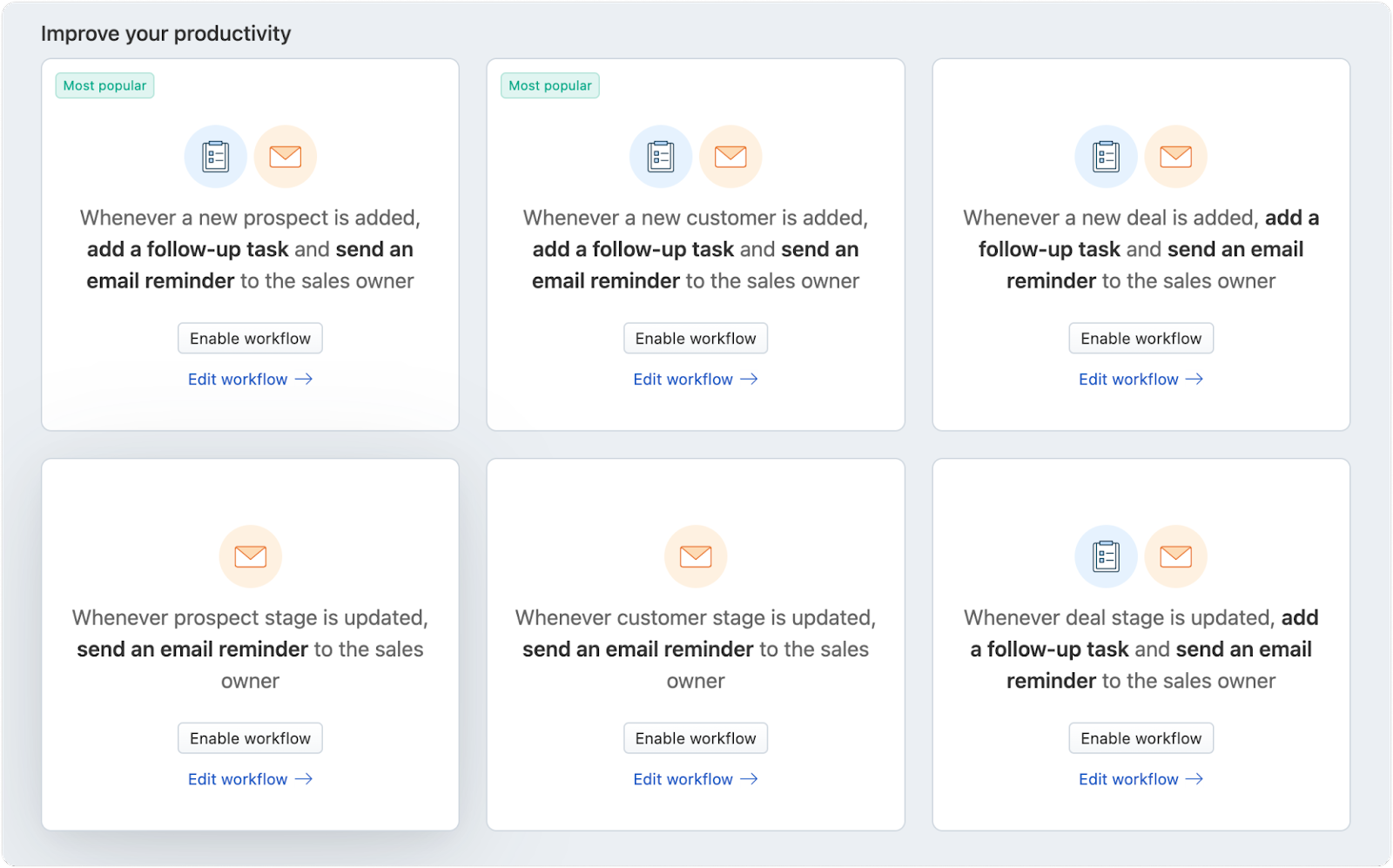
Freshsales is an all-in-one sales and marketing tool for businesses that don’t want to purchase separate tools to meet their basic sales needs. With several essential built-in features such as phone, lead scoring, email integration, user behavior tracking, web-to-lead, reporting, etc., Freshsales streamlines your sales activities in one place—the CRM itself. Copper, in contrast, does not have the aforementioned features built into the CRM. Although it can integrate to multiple third-party tools to achieve such functionalities, they come with extra workload, not to forget the added cost of each tool. If you’re looking to start using your CRM right away with all of these features inherently built into the system without the need for third-party integrations, try Freshsales.
Data as of: 1st January, 2018







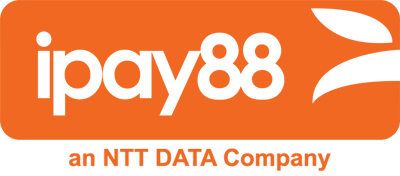

Sorry, our deep-dive didn’t help. Please try a different search term.